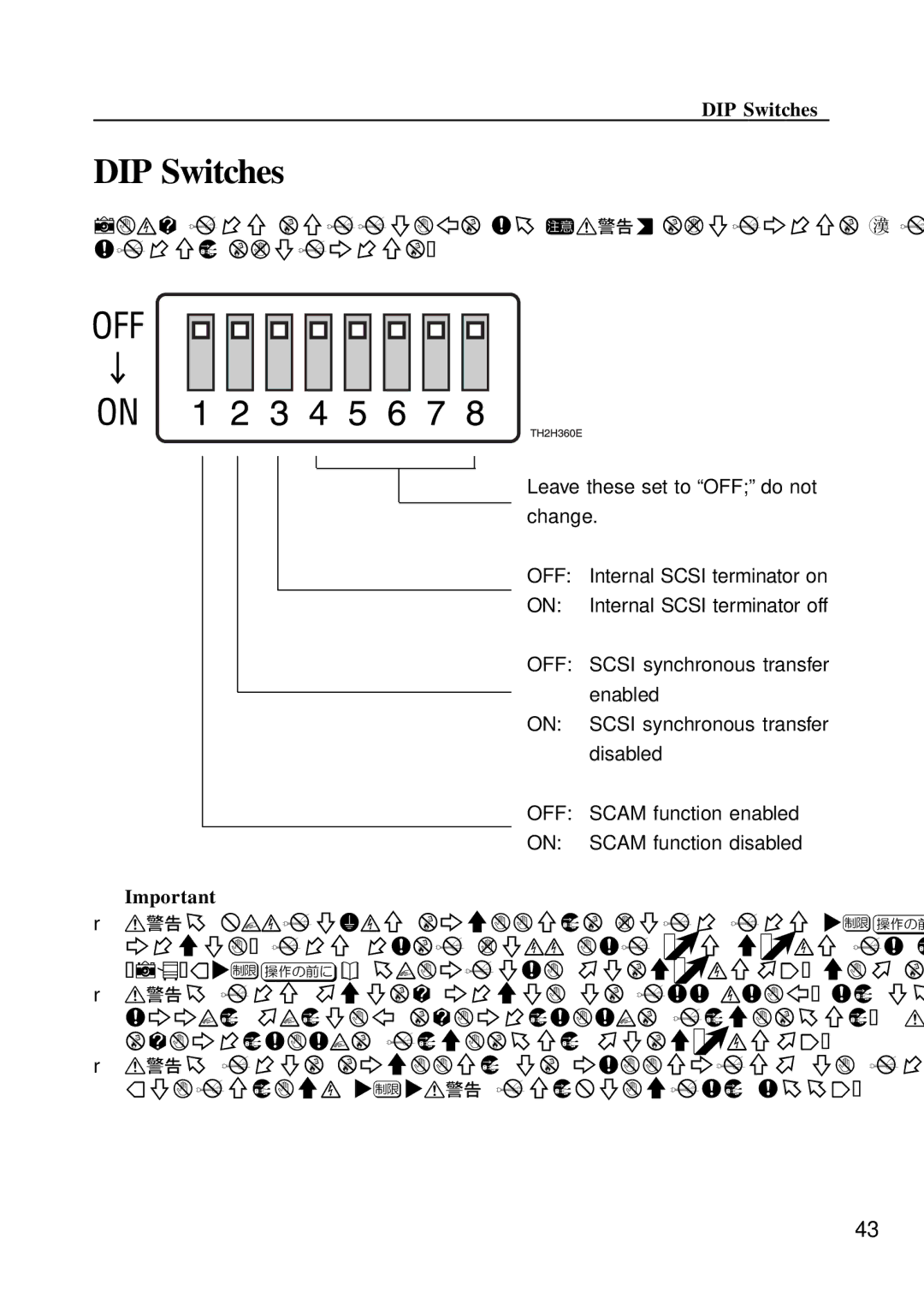DIP Switches
DIP Switches
Only the settings of DIP switches 1 through 3 can be changed. Do not change the settings of the other switches.
Leave these set to “OFF;” do not change.
OFF: Internal SCSI terminator on
ON: Internal SCSI terminator off
OFF: SCSI synchronous transfer enabled
ON: SCSI synchronous transfer disabled
OFF: SCAM function enabled
ON: SCAM function disabled
![]() Important
Important
❒If multiple scanners with the SCAM function enabled are connected on the same daisy chain, the host will not be able to recognize the IDs. In this case, set DIP switch 1 to “ON”(SCAM function disabled), and set the SCSI ID with the rotary switch.
❒If the daisy chain is too long, or if a nonstandard SCSI cable is used, misoperation may occur during synchronous transfer. In this case, set DIP switch 2 to “ON” (SCSI synchronous transfer disabled).
❒If this scanner is connected in the middle of a daisy chain, set DIP switch 3 to “ON” (internal SCSI terminator off).
43