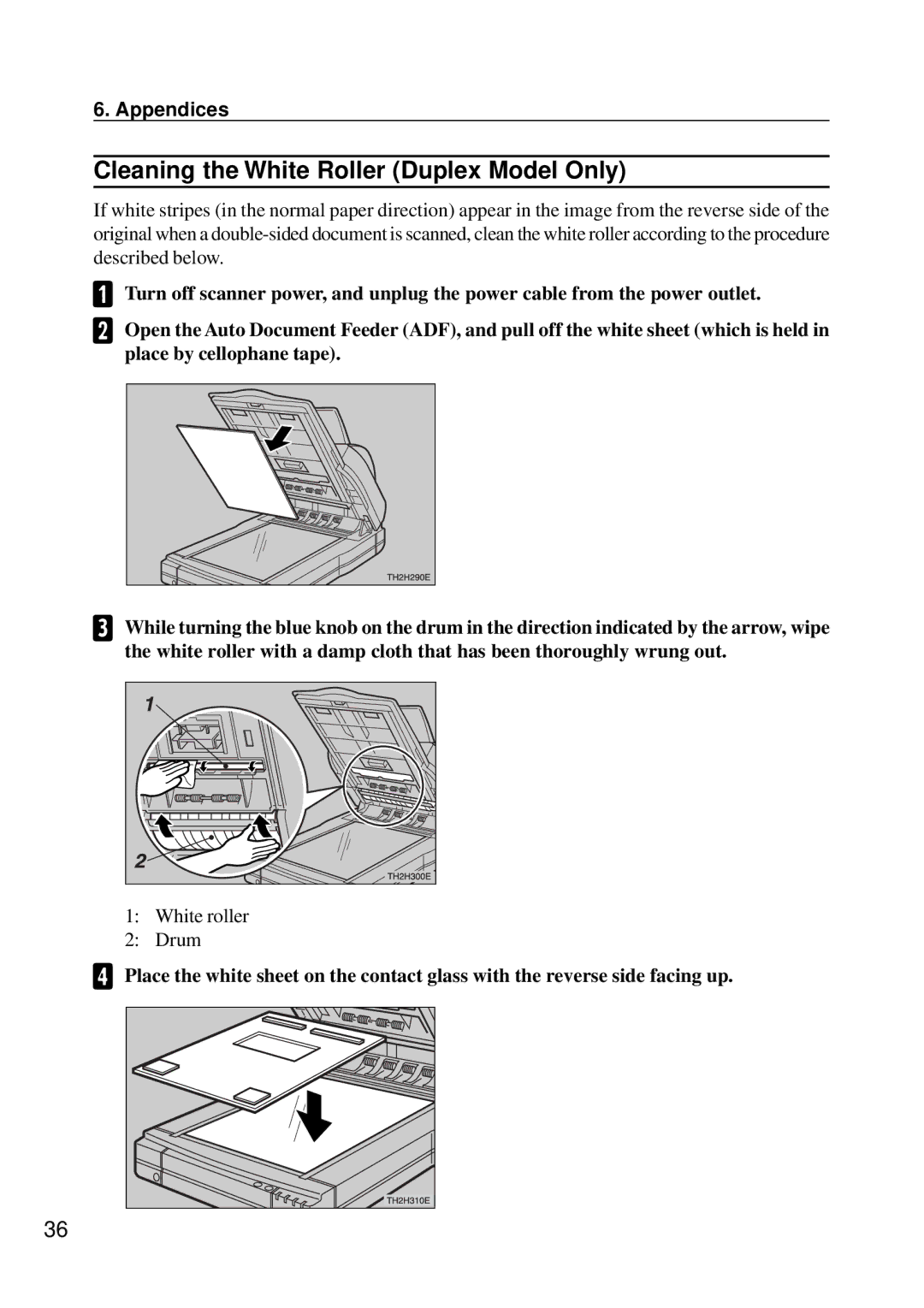6. Appendices
Cleaning the White Roller (Duplex Model Only)
If white stripes (in the normal paper direction) appear in the image from the reverse side of the original when a
ATurn off scanner power, and unplug the power cable from the power outlet.
BOpen the Auto Document Feeder (ADF), and pull off the white sheet (which is held in place by cellophane tape).
CWhile turning the blue knob on the drum in the direction indicated by the arrow, wipe the white roller with a damp cloth that has been thoroughly wrung out.
1:White roller
2:Drum
DPlace the white sheet on the contact glass with the reverse side facing up.
36