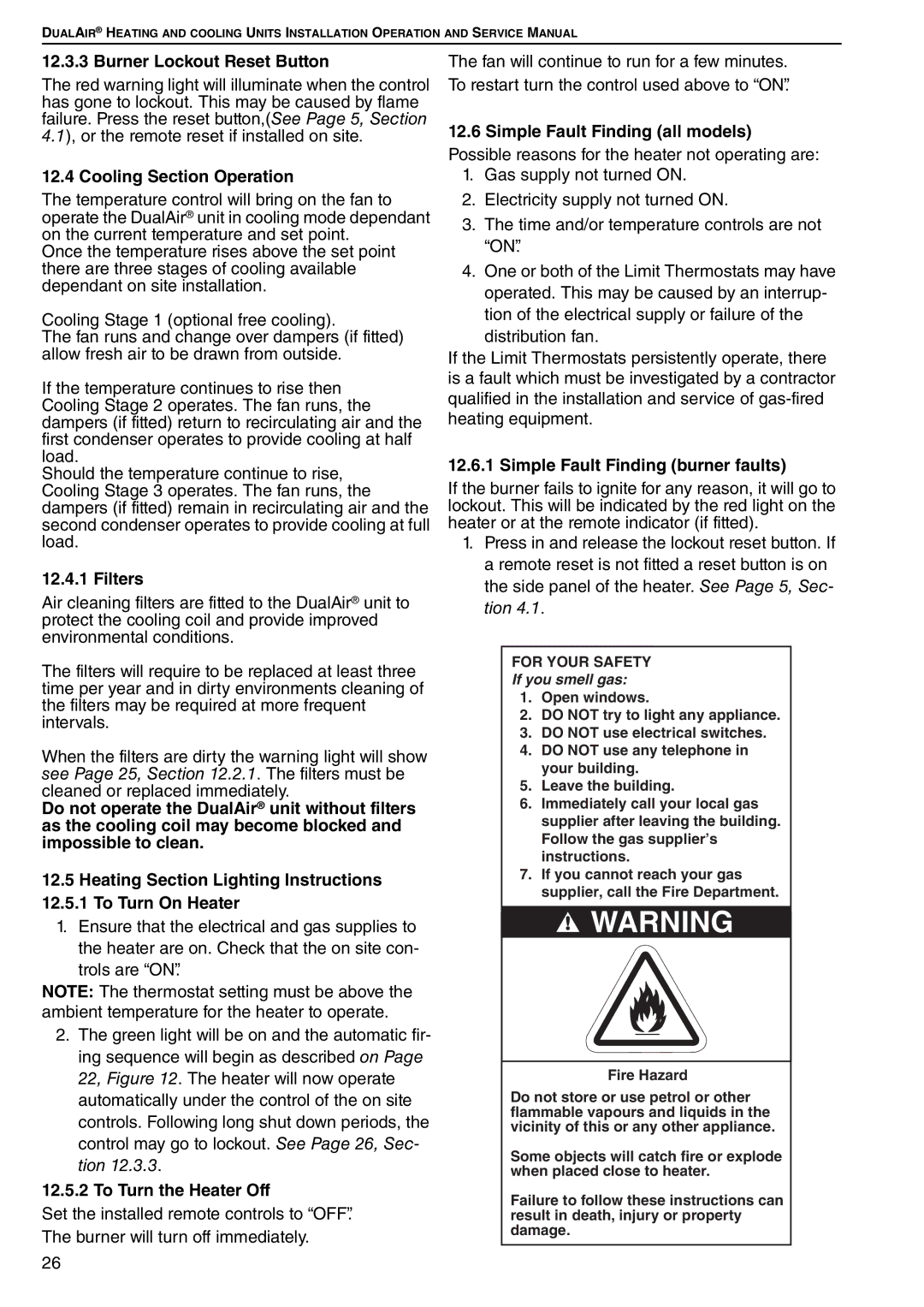DUALAIR® HEATING AND COOLING UNITS INSTALLATION OPERATION AND SERVICE MANUAL
12.3.3 Burner Lockout Reset Button
The red warning light will illuminate when the control has gone to lockout. This may be caused by flame failure. Press the reset button,(See Page 5, Section 4.1), or the remote reset if installed on site.
12.4 Cooling Section Operation
The temperature control will bring on the fan to operate the DualAir® unit in cooling mode dependant on the current temperature and set point.
Once the temperature rises above the set point there are three stages of cooling available dependant on site installation.
Cooling Stage 1 (optional free cooling).
The fan runs and change over dampers (if fitted) allow fresh air to be drawn from outside.
If the temperature continues to rise then Cooling Stage 2 operates. The fan runs, the dampers (if fitted) return to recirculating air and the first condenser operates to provide cooling at half load.
Should the temperature continue to rise, Cooling Stage 3 operates. The fan runs, the dampers (if fitted) remain in recirculating air and the second condenser operates to provide cooling at full load.
12.4.1 Filters
Air cleaning filters are fitted to the DualAir® unit to protect the cooling coil and provide improved environmental conditions.
The filters will require to be replaced at least three time per year and in dirty environments cleaning of the filters may be required at more frequent intervals.
When the filters are dirty the warning light will show see Page 25, Section 12.2.1. The filters must be cleaned or replaced immediately.
Do not operate the DualAir® unit without filters as the cooling coil may become blocked and impossible to clean.
12.5Heating Section Lighting Instructions 12.5.1 To Turn On Heater
1. Ensure that the electrical and gas supplies to the heater are on. Check that the on site con- trols are “ON”.
NOTE: The thermostat setting must be above the ambient temperature for the heater to operate.
2. The green light will be on and the automatic fir- ing sequence will begin as described on Page 22, Figure 12. The heater will now operate automatically under the control of the on site controls. Following long shut down periods, the control may go to lockout. See Page 26, Sec- tion 12.3.3.
12.5.2 To Turn the Heater Off
Set the installed remote controls to “OFF”. The burner will turn off immediately.
The fan will continue to run for a few minutes. To restart turn the control used above to “ON”.
12.6 Simple Fault Finding (all models)
Possible reasons for the heater not operating are:
1.Gas supply not turned ON.
2.Electricity supply not turned ON.
3.The time and/or temperature controls are not “ON”.
4.One or both of the Limit Thermostats may have operated. This may be caused by an interrup- tion of the electrical supply or failure of the
distribution fan.
If the Limit Thermostats persistently operate, there is a fault which must be investigated by a contractor qualified in the installation and service of
12.6.1 Simple Fault Finding (burner faults)
If the burner fails to ignite for any reason, it will go to lockout. This will be indicated by the red light on the heater or at the remote indicator (if fitted).
1.Press in and release the lockout reset button. If a remote reset is not fitted a reset button is on the side panel of the heater. See Page 5, Sec- tion 4.1.
FOR YOUR SAFETY
If you smell gas:
1.Open windows.
2.DO NOT try to light any appliance.
3.DO NOT use electrical switches.
4.DO NOT use any telephone in your building.
5.Leave the building.
6.Immediately call your local gas supplier after leaving the building. Follow the gas supplier’s instructions.
7.If you cannot reach your gas supplier, call the Fire Department.
![]() WARNING
WARNING
Fire Hazard
Do not store or use petrol or other flammable vapours and liquids in the vicinity of this or any other appliance.
Some objects will catch fire or explode when placed close to heater.
Failure to follow these instructions can result in death, injury or property damage.
26