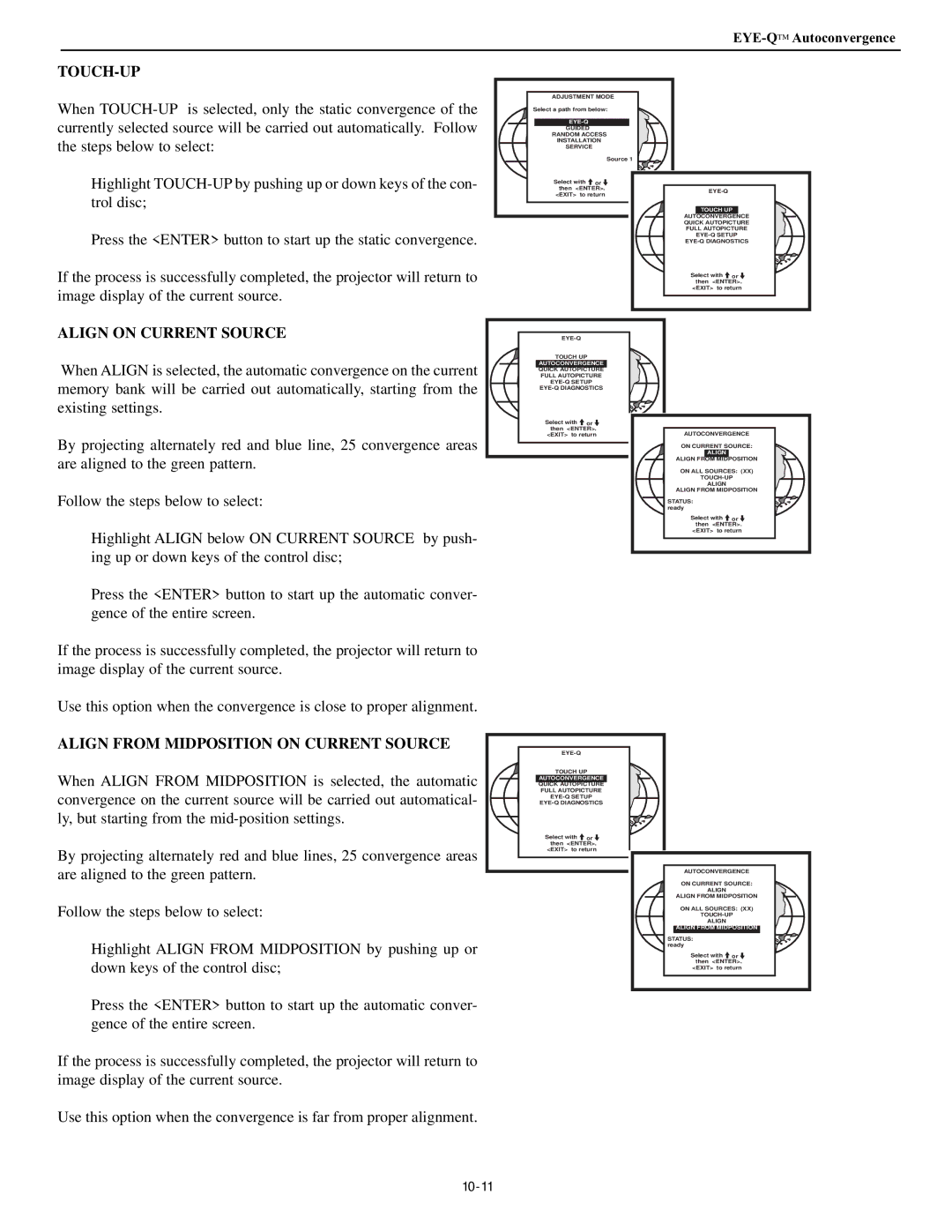EYE-QTM Autoconvergence
TOUCH-UP
When
ADJUSTMENT MODE
Select a path from below:
GUIDED
RANDOM ACCESS
INSTALLATION
SERVICE
Source 1
Highlight
Press the <ENTER> button to start up the static convergence.
If the process is successfully completed, the projector will return to image display of the current source.
Select with ![]() or
or ![]() then <ENTER>.
then <ENTER>.
<EXIT> to return
| |
TOUCH UP | |
AUTOCONVERGENCE | |
QUICK AUTOPICTURE | |
FULL AUTOPICTURE | |
Select with | or |
then <ENTER>. | |
<EXIT> to return | |
ALIGN ON CURRENT SOURCE
When ALIGN is selected, the automatic convergence on the current memory bank will be carried out automatically, starting from the existing settings.
By projecting alternately red and blue line, 25 convergence areas are aligned to the green pattern.
Follow the steps below to select:
Highlight ALIGN below ON CURRENT SOURCE by push- ing up or down keys of the control disc;
Press the <ENTER> button to start up the automatic conver- gence of the entire screen.
If the process is successfully completed, the projector will return to image display of the current source.
Use this option when the convergence is close to proper alignment.
|
|
| |
TOUCH UP |
|
| |
AUTOCONVERGENCE |
|
| |
QUICK AUTOPICTURE |
|
| |
FULL AUTOPICTURE |
|
| |
|
| ||
|
| ||
Select with | or |
|
|
then <ENTER>. | AUTOCONVERGENCE | ||
<EXIT> to return | |||
|
| ON CURRENT SOURCE: | |
|
| ALIGN |
|
|
| ALIGN FROM MIDPOSITION | |
|
| ON ALL SOURCES: (XX) | |
|
| ||
|
| ALIGN |
|
|
| ALIGN FROM MIDPOSITION | |
|
| STATUS: |
|
|
| ready |
|
|
| Select with | or |
|
| then <ENTER>. | |
|
| <EXIT> to return | |
ALIGN FROM MIDPOSITION ON CURRENT SOURCE
When ALIGN FROM MIDPOSITION is selected, the automatic convergence on the current source will be carried out automatical- ly, but starting from the
By projecting alternately red and blue lines, 25 convergence areas are aligned to the green pattern.
Follow the steps below to select:
Highlight ALIGN FROM MIDPOSITION by pushing up or down keys of the control disc;
Press the <ENTER> button to start up the automatic conver- gence of the entire screen.
| |
TOUCH UP | |
AUTOCONVERGENCE | |
QUICK AUTOPICTURE | |
FULL AUTOPICTURE | |
Select with | or |
then <ENTER>. | |
<EXIT> to return | |
AUTOCONVERGENCE | |
ON CURRENT SOURCE: | |
ALIGN |
|
ALIGN FROM MIDPOSITION | |
ON ALL SOURCES: (XX) | |
ALIGN |
|
ALIGN FROM MIDPOSITION | |
STATUS: |
|
ready |
|
Select with | or |
then <ENTER>. | |
<EXIT> to return | |
If the process is successfully completed, the projector will return to image display of the current source.
Use this option when the convergence is far from proper alignment.