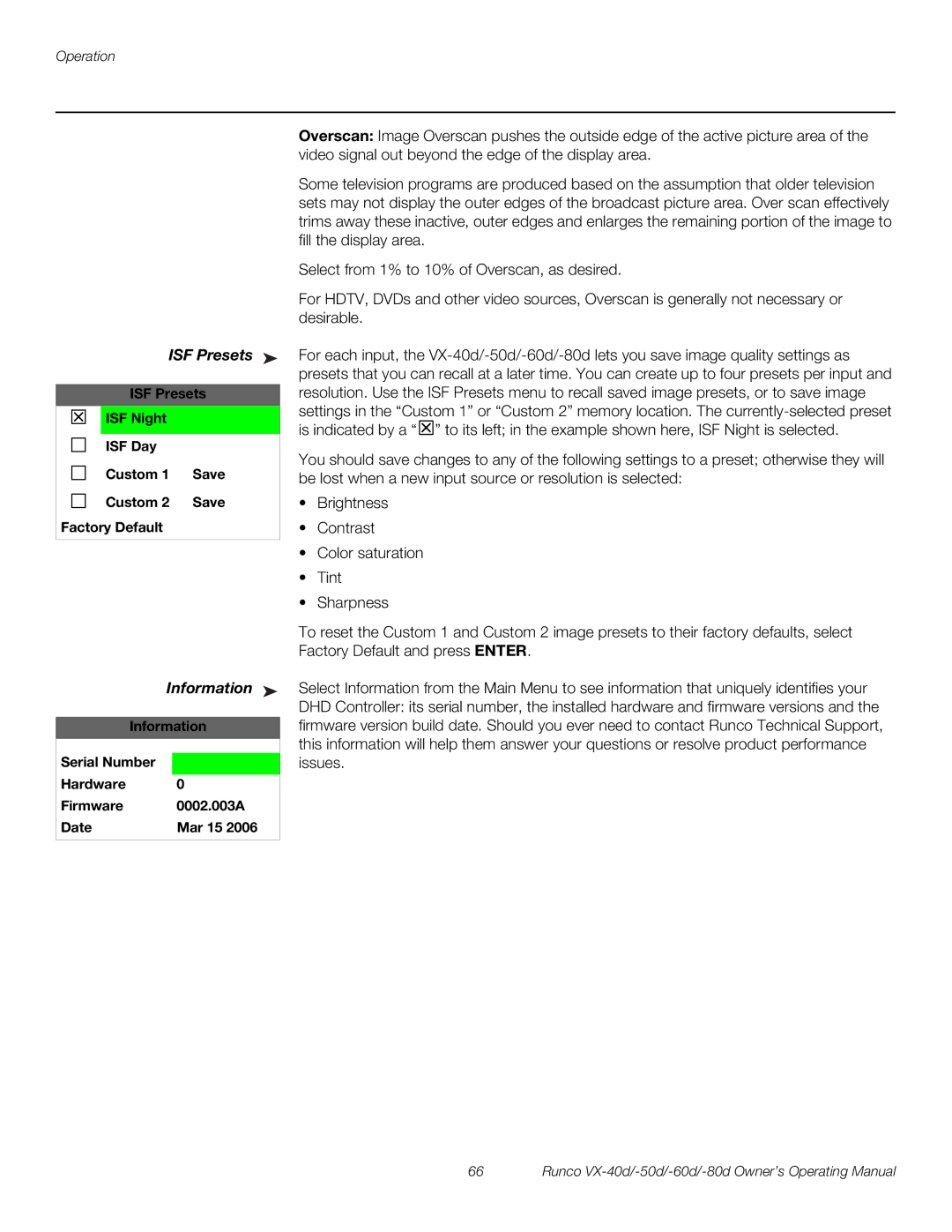ISF Presets ➤
ISF Presets
7ISF Night
ISF Day
| Custom 1 | Save |
| Custom 2 | Save |
Factory Default
| Information ➤ | |
| Information | |
|
| |
| ||
Serial Number |
| |
|
|
|
Hardware | 0 | |
Firmware |
| 0002.003A |
Date |
| Mar 15 2006 |
|
|
|
Overscan: Image Overscan pushes the outside edge of the active picture area of the video signal out beyond the edge of the display area.
Some television programs are produced based on the assumption that older television sets may not display the outer edges of the broadcast picture area. Over scan effectively trims away these inactive, outer edges and enlarges the remaining portion of the image to fill the display area.
Select from 1% to 10% of Overscan, as desired.
For HDTV, DVDs and other video sources, Overscan is generally not necessary or desirable.
For each input, the
You should save changes to any of the following settings to a preset; otherwise they will be lost when a new input source or resolution is selected:
•Brightness
•Contrast
•Color saturation
•Tint
•Sharpness
To reset the Custom 1 and Custom 2 image presets to their factory defaults, select Factory Default and press ENTER.
Select Information from the Main Menu to see information that uniquely identifies your DHD Controller: its serial number, the installed hardware and firmware versions and the firmware version build date. Should you ever need to contact Runco Technical Support, this information will help them answer your questions or resolve product performance issues.
66 | Runco |