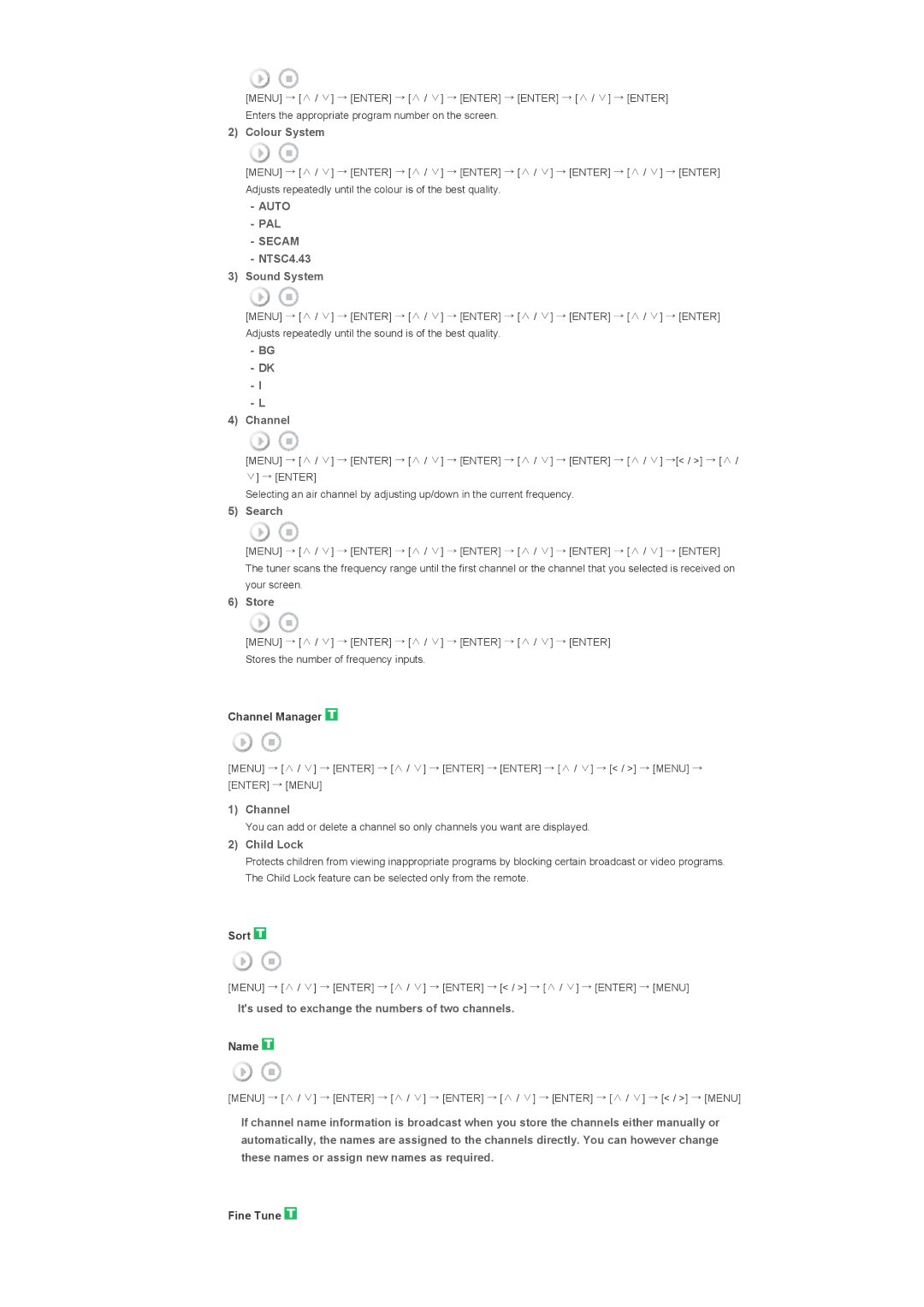[MENU] → [∧ / ∨] → [ENTER] → [∧ / ∨] → [ENTER] → [ENTER] → [∧ / ∨] → [ENTER] Enters the appropriate program number on the screen.
2)Colour System
[MENU] → [∧ / ∨] → [ENTER] → [∧ / ∨] → [ENTER] → [∧ / ∨] → [ENTER] → [∧ / ∨] → [ENTER] Adjusts repeatedly until the colour is of the best quality.
-AUTO
-PAL
-SECAM
-NTSC4.43
3)Sound System
[MENU] → [∧ / ∨] → [ENTER] → [∧ / ∨] → [ENTER] → [∧ / ∨] → [ENTER] → [∧ / ∨] → [ENTER] Adjusts repeatedly until the sound is of the best quality.
-BG
-DK
-I
-L
4)Channel
[MENU] → [∧ / ∨] → [ENTER] → [∧ / ∨] → [ENTER] → [∧ / ∨] → [ENTER] → [∧ / ∨] →[< / >] → [∧ / ∨] → [ENTER]
Selecting an air channel by adjusting up/down in the current frequency.
5)Search
[MENU] → [∧ / ∨] → [ENTER] → [∧ / ∨] → [ENTER] → [∧ / ∨] → [ENTER] → [∧ / ∨] → [ENTER] The tuner scans the frequency range until the first channel or the channel that you selected is received on your screen.
6)Store
[MENU] → [∧ / ∨] → [ENTER] → [∧ / ∨] → [ENTER] → [∧ / ∨] → [ENTER] Stores the number of frequency inputs.
Channel Manager ![]()
[MENU] → [∧ / ∨] → [ENTER] → [∧ / ∨] → [ENTER] → [ENTER] → [∧ / ∨] → [< / >] → [MENU] → [ENTER] → [MENU]
1)Channel
You can add or delete a channel so only channels you want are displayed.
2)Child Lock
Protects children from viewing inappropriate programs by blocking certain broadcast or video programs. The Child Lock feature can be selected only from the remote.
Sort ![]()
[MENU] → [∧ / ∨] → [ENTER] → [∧ / ∨] → [ENTER] → [< / >] → [∧ / ∨] → [ENTER] → [MENU]
It's used to exchange the numbers of two channels.
Name ![]()
[MENU] → [∧ / ∨] → [ENTER] → [∧ / ∨] → [ENTER] → [∧ / ∨] → [ENTER] → [∧ / ∨] → [< / >] → [MENU]
If channel name information is broadcast when you store the channels either manually or automatically, the names are assigned to the channels directly. You can however change these names or assign new names as required.
Fine Tune ![]()