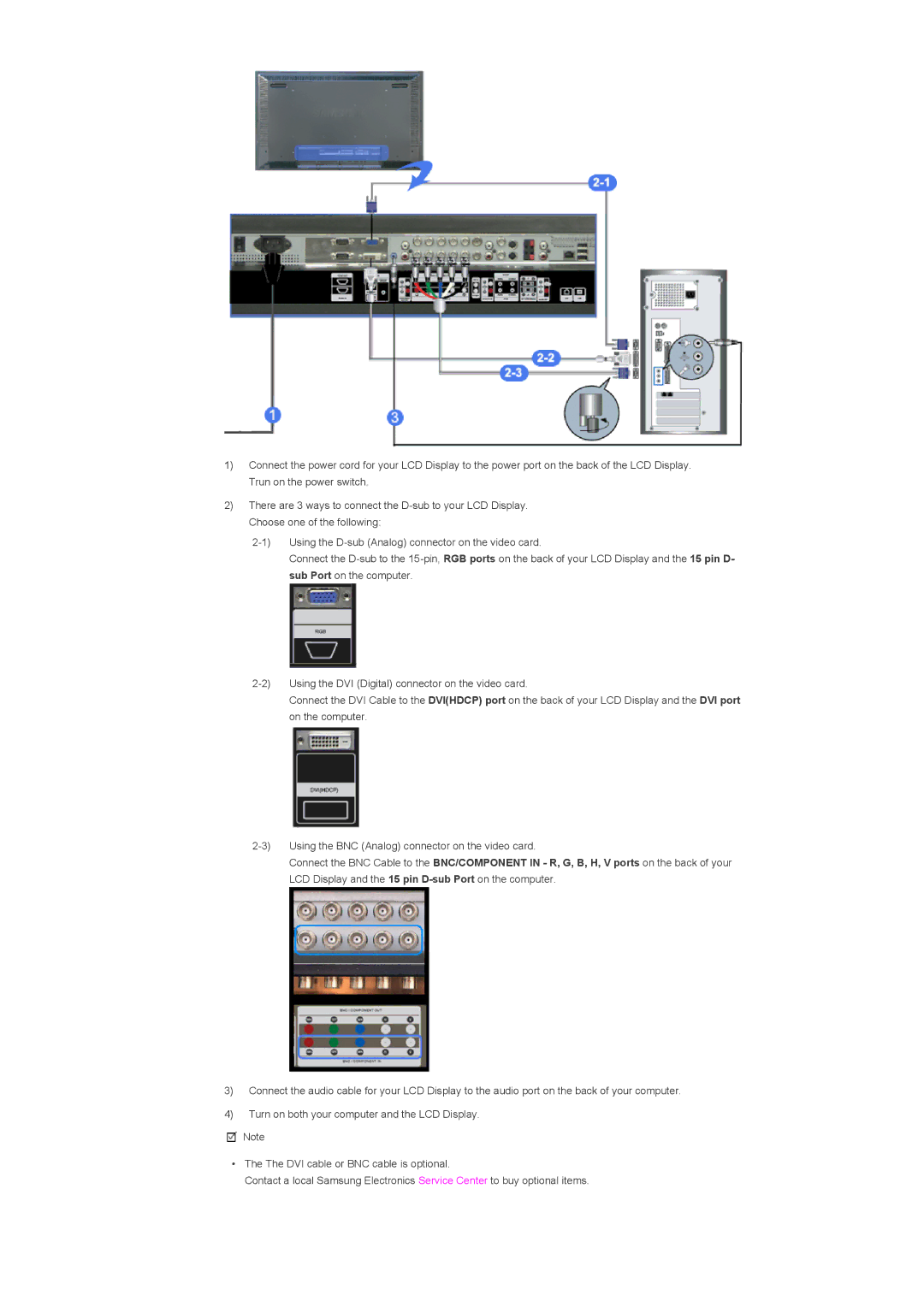1)Connect the power cord for your LCD Display to the power port on the back of the LCD Display. Trun on the power switch.
2)There are 3 ways to connect the
Connect the
Connect the DVI Cable to the DVI(HDCP) port on the back of your LCD Display and the DVI port on the computer.
Connect the BNC Cable to the BNC/COMPONENT IN - R, G, B, H, V ports on the back of your LCD Display and the 15 pin
3)Connect the audio cable for your LCD Display to the audio port on the back of your computer.
4)Turn on both your computer and the LCD Display.
Note
•The The DVI cable or BNC cable is optional.
Contact a local Samsung Electronics Service Center to buy optional items.