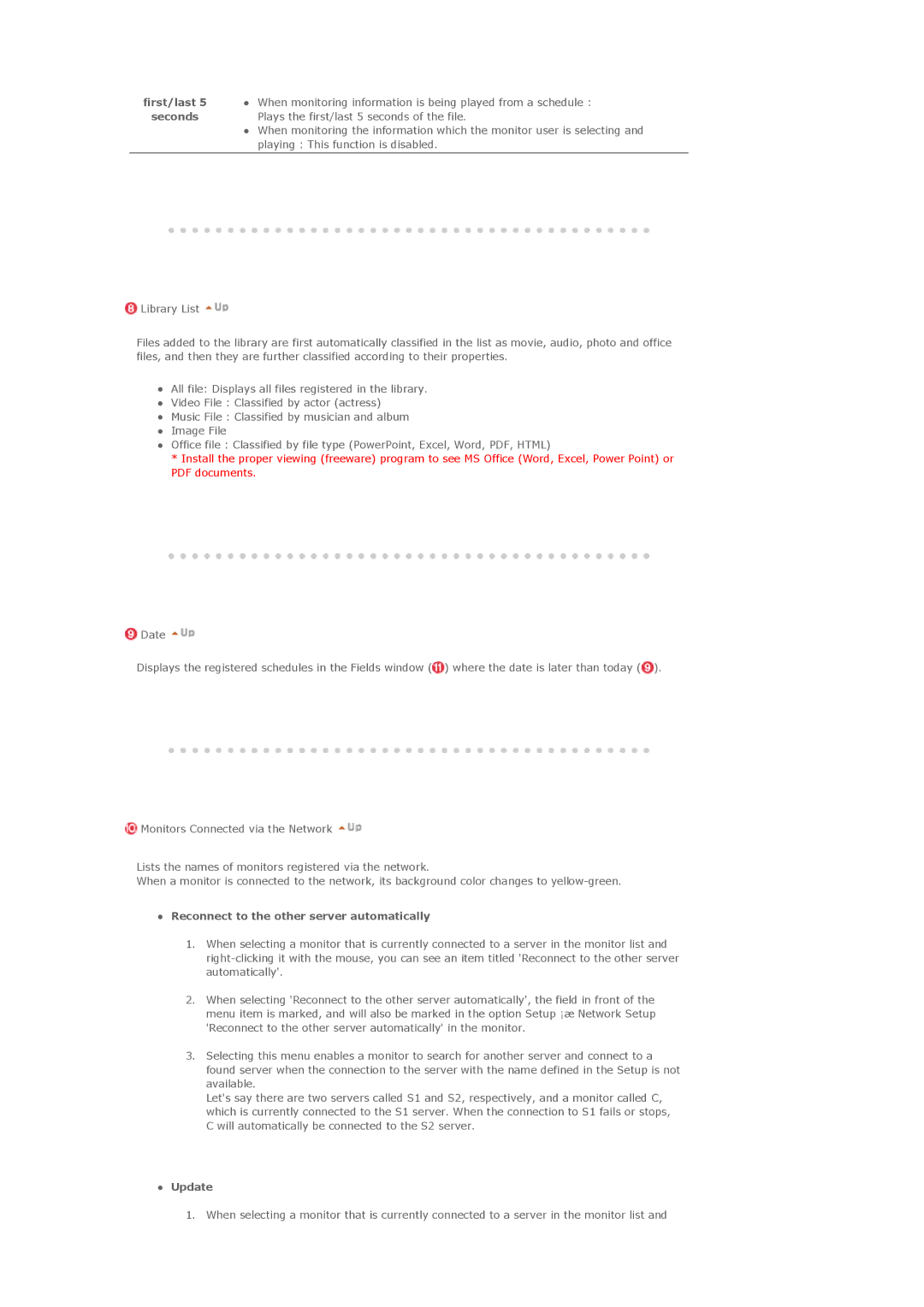first/last 5 | z | When monitoring information is being played from a schedule : |
seconds |
| Plays the first/last 5 seconds of the file. |
| z | When monitoring the information which the monitor user is selecting and |
|
| playing : This function is disabled. |
|
|
|
![]() Library List
Library List ![]()
Files added to the library are first automatically classified in the list as movie, audio, photo and office files, and then they are further classified according to their properties.
zAll file: Displays all files registered in the library.
zVideo File : Classified by actor (actress)
zMusic File : Classified by musician and album
zImage File
zOffice file : Classified by file type (PowerPoint, Excel, Word, PDF, HTML)
*Install the proper viewing (freeware) program to see MS Office (Word, Excel, Power Point) or PDF documents.
![]() Date
Date ![]()
Displays the registered schedules in the Fields window (![]() ) where the date is later than today (
) where the date is later than today (![]() ).
).
![]() Monitors Connected via the Network
Monitors Connected via the Network ![]()
Lists the names of monitors registered via the network.
When a monitor is connected to the network, its background color changes to
zReconnect to the other server automatically
1.When selecting a monitor that is currently connected to a server in the monitor list and
2.When selecting 'Reconnect to the other server automatically', the field in front of the menu item is marked, and will also be marked in the option Setup ¡æ Network Setup 'Reconnect to the other server automatically' in the monitor.
3.Selecting this menu enables a monitor to search for another server and connect to a found server when the connection to the server with the name defined in the Setup is not available.
Let's say there are two servers called S1 and S2, respectively, and a monitor called C, which is currently connected to the S1 server. When the connection to S1 fails or stops, C will automatically be connected to the S2 server.
zUpdate
1.When selecting a monitor that is currently connected to a server in the monitor list and