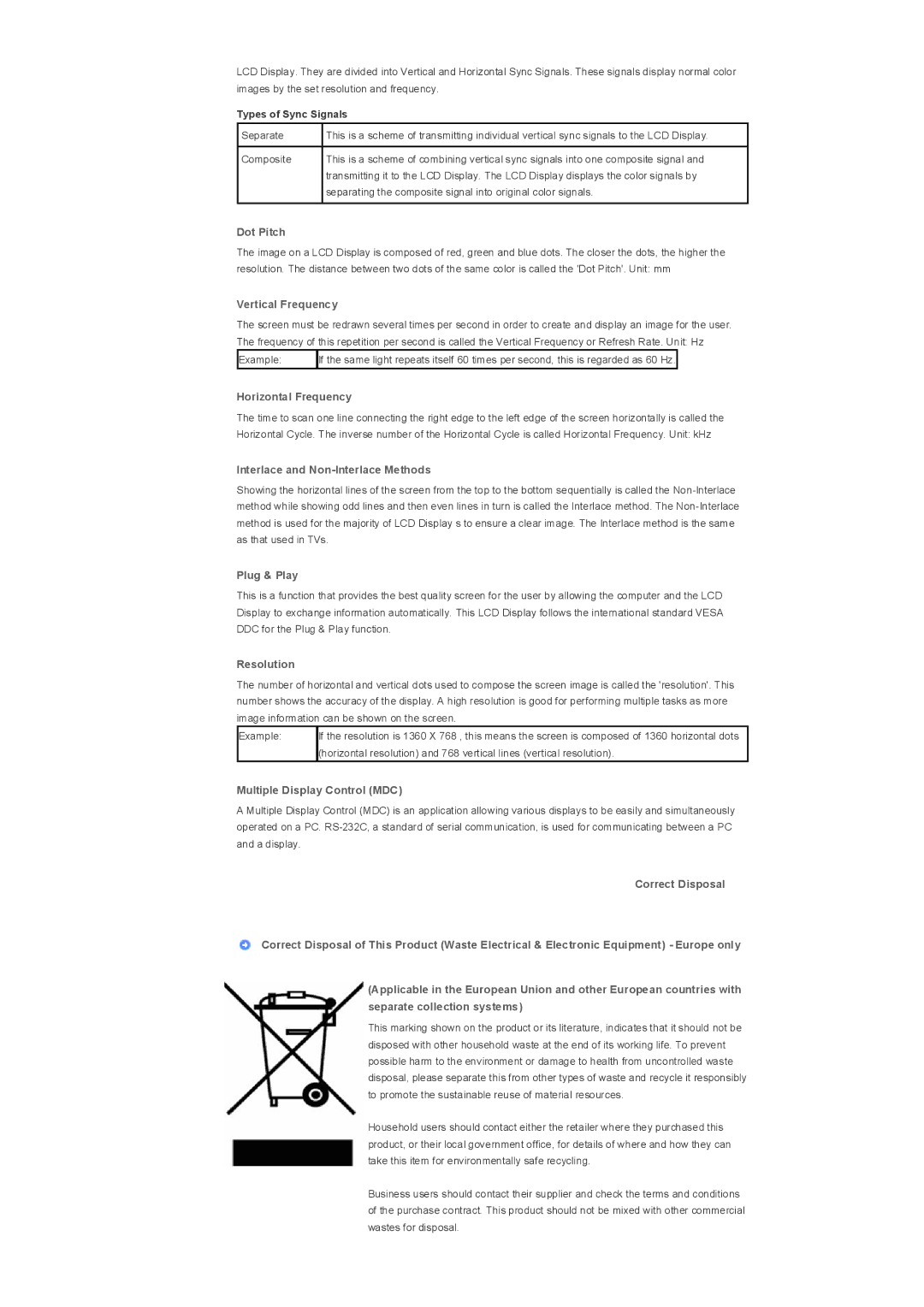LCD Display. They are divided into Vertical and Horizontal Sync Signals. These signals display normal color images by the set resolution and frequency.
Types of Sync Signals
Separate | This is a scheme of transmitting individual vertical sync signals to the LCD Display. |
Composite | This is a scheme of combining vertical sync signals into one composite signal and |
| transmitting it to the LCD Display. The LCD Display displays the color signals by |
| separating the composite signal into original color signals. |
Dot Pitch
The image on a LCD Display is composed of red, green and blue dots. The closer the dots, the higher the resolution. The distance between two dots of the same color is called the 'Dot Pitch'. Unit: mm
Vertical Frequency
The screen must be redrawn several times per second in order to create and display an image for the user. The frequency of this repetition per second is called the Vertical Frequency or Refresh Rate. Unit: Hz
Example: | If the same light repeats itself 60 times per second, this is regarded as 60 Hz. |
Horizontal Frequency
The time to scan one line connecting the right edge to the left edge of the screen horizontally is called the Horizontal Cycle. The inverse number of the Horizontal Cycle is called Horizontal Frequency. Unit: kHz
Interlace and Non-Interlace Methods
Showing the horizontal lines of the screen from the top to the bottom sequentially is called the
Plug & Play
This is a function that provides the best quality screen for the user by allowing the computer and the LCD Display to exchange information automatically. This LCD Display follows the international standard VESA DDC for the Plug & Play function.
Resolution
The number of horizontal and vertical dots used to compose the screen image is called the 'resolution'. This number shows the accuracy of the display. A high resolution is good for performing multiple tasks as more image information can be shown on the screen.
Example: | If the resolution is 1360 X 768 , this means the screen is composed of 1360 horizontal dots |
| (horizontal resolution) and 768 vertical lines (vertical resolution). |
Multiple Display Control (MDC)
A Multiple Display Control (MDC) is an application allowing various displays to be easily and simultaneously operated on a PC.
Correct Disposal
Correct Disposal of This Product (Waste Electrical & Electronic Equipment) - Europe only
(Applicable in the European Union and other European countries with separate collection systems)
This marking shown on the product or its literature, indicates that it should not be disposed with other household waste at the end of its working life. To prevent possible harm to the environment or damage to health from uncontrolled waste disposal, please separate this from other types of waste and recycle it responsibly to promote the sustainable reuse of material resources.
Household users should contact either the retailer where they purchased this product, or their local government office, for details of where and how they can take this item for environmentally safe recycling.
Business users should contact their supplier and check the terms and conditions of the purchase contract. This product should not be mixed with other commercial wastes for disposal.