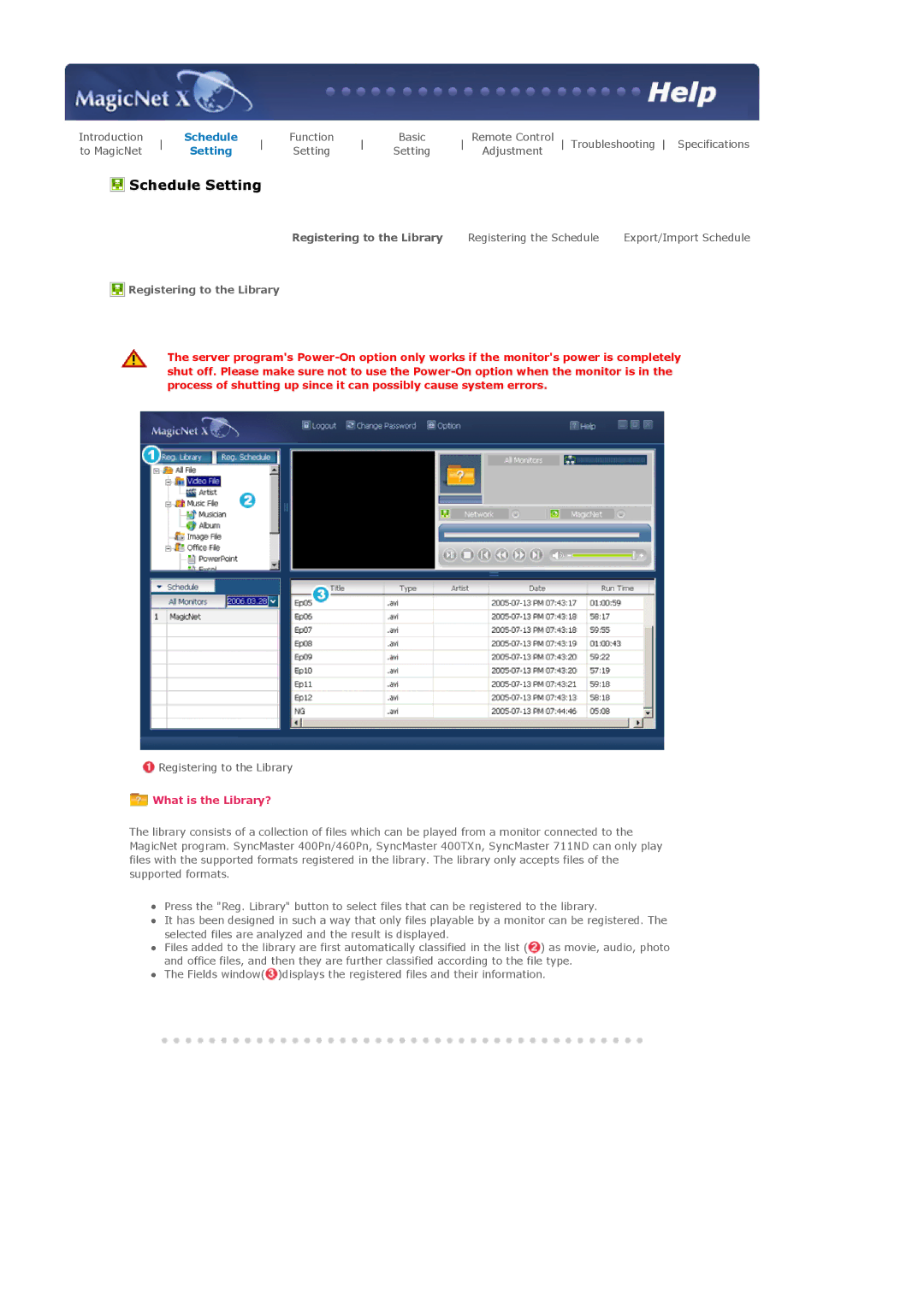Introduction | Schedule | Function | Basic | Remote Control | Troubleshooting Specifications | |||||
to MagicNet |
| Setting |
| Setting |
| Setting |
| Adjustment |
|
|
Schedule Setting |
|
|
|
|
|
|
| |||
|
|
|
| Registering to the Library |
| Registering the Schedule | Export/Import Schedule | |||
Registering to the Library |
|
|
|
|
|
|
| |||
The server program's
![]() Registering to the Library
Registering to the Library
 What is the Library?
What is the Library?
The library consists of a collection of files which can be played from a monitor connected to the MagicNet program. SyncMaster 400Pn/460Pn, SyncMaster 400TXn, SyncMaster 711ND can only play files with the supported formats registered in the library. The library only accepts files of the supported formats.
zPress the "Reg. Library" button to select files that can be registered to the library.
zIt has been designed in such a way that only files playable by a monitor can be registered. The selected files are analyzed and the result is displayed.
zFiles added to the library are first automatically classified in the list (![]() ) as movie, audio, photo and office files, and then they are further classified according to the file type.
) as movie, audio, photo and office files, and then they are further classified according to the file type.
zThe Fields window(![]() )displays the registered files and their information.
)displays the registered files and their information.