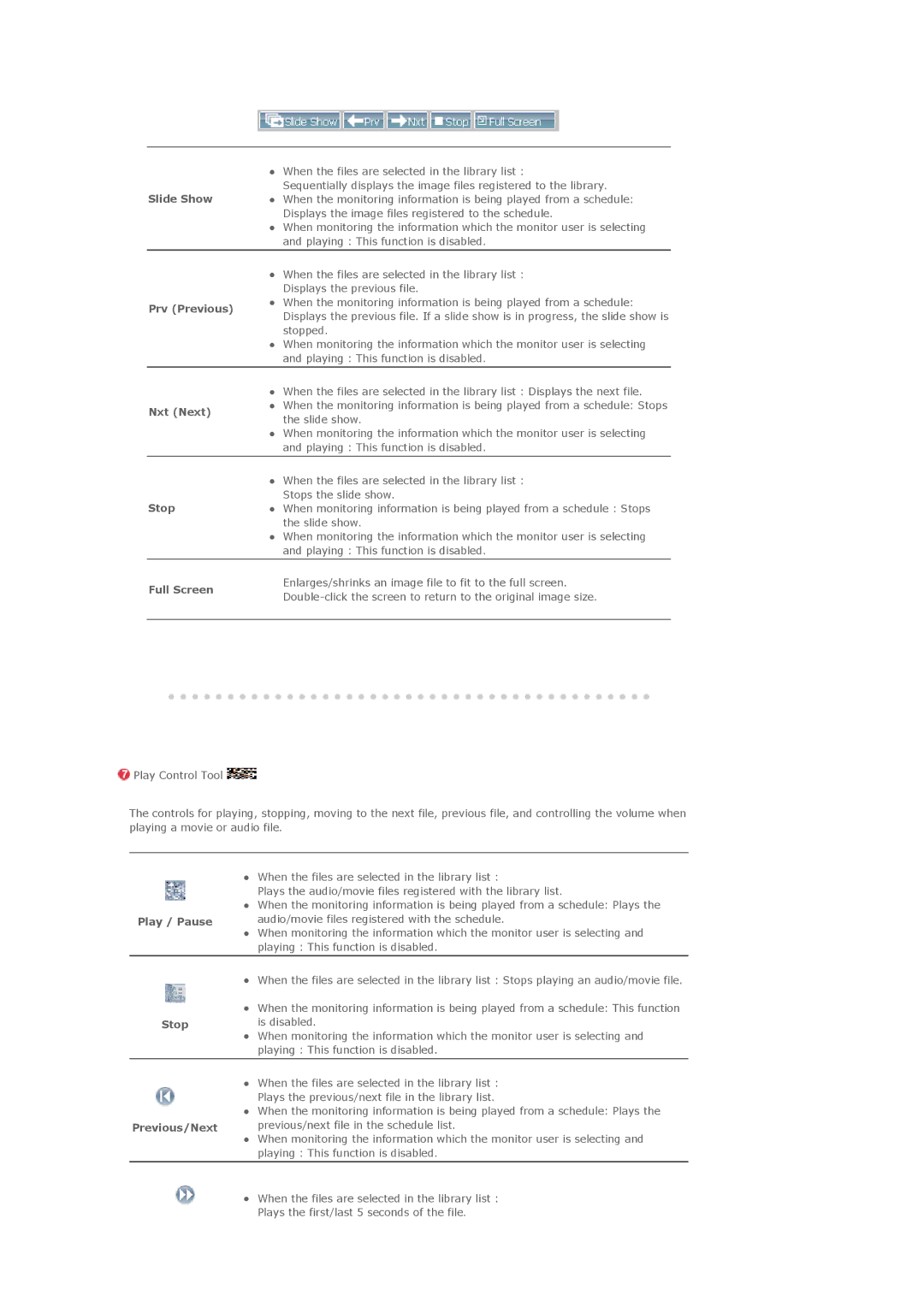| z When the files are selected in the library list : | |
|
| Sequentially displays the image files registered to the library. |
Slide Show | z | When the monitoring information is being played from a schedule: |
|
| Displays the image files registered to the schedule. |
| z | When monitoring the information which the monitor user is selecting |
|
| and playing : This function is disabled. |
|
| |
| z When the files are selected in the library list : | |
|
| Displays the previous file. |
Prv (Previous) | z | When the monitoring information is being played from a schedule: |
| Displays the previous file. If a slide show is in progress, the slide show is | |
|
| |
|
| stopped. |
| z | When monitoring the information which the monitor user is selecting |
|
| and playing : This function is disabled. |
|
| |
| z When the files are selected in the library list : Displays the next file. | |
Nxt (Next) | z | When the monitoring information is being played from a schedule: Stops |
| the slide show. | |
|
| |
| z | When monitoring the information which the monitor user is selecting |
|
| and playing : This function is disabled. |
|
| |
| z When the files are selected in the library list : | |
|
| Stops the slide show. |
Stop | z | When monitoring information is being played from a schedule : Stops |
|
| the slide show. |
| z | When monitoring the information which the monitor user is selecting |
|
| and playing : This function is disabled. |
|
|
|
Full Screen | Enlarges/shrinks an image file to fit to the full screen. | |
| ||
|
|
![]() Play Control Tool
Play Control Tool ![]()
The controls for playing, stopping, moving to the next file, previous file, and controlling the volume when playing a movie or audio file.
| z When the files are selected in the library list : |
| Plays the audio/movie files registered with the library list. |
| z When the monitoring information is being played from a schedule: Plays the |
Play / Pause | audio/movie files registered with the schedule. |
| z When monitoring the information which the monitor user is selecting and |
| playing : This function is disabled. |
|
|
| z When the files are selected in the library list : Stops playing an audio/movie file. |
| z When the monitoring information is being played from a schedule: This function |
Stop | is disabled. |
| z When monitoring the information which the monitor user is selecting and |
| playing : This function is disabled. |
|
|
| z When the files are selected in the library list : |
| Plays the previous/next file in the library list. |
| z When the monitoring information is being played from a schedule: Plays the |
Previous/Next | previous/next file in the schedule list. |
| z When monitoring the information which the monitor user is selecting and |
| playing : This function is disabled. |
|
|
| z When the files are selected in the library list : |
| Plays the first/last 5 seconds of the file. |