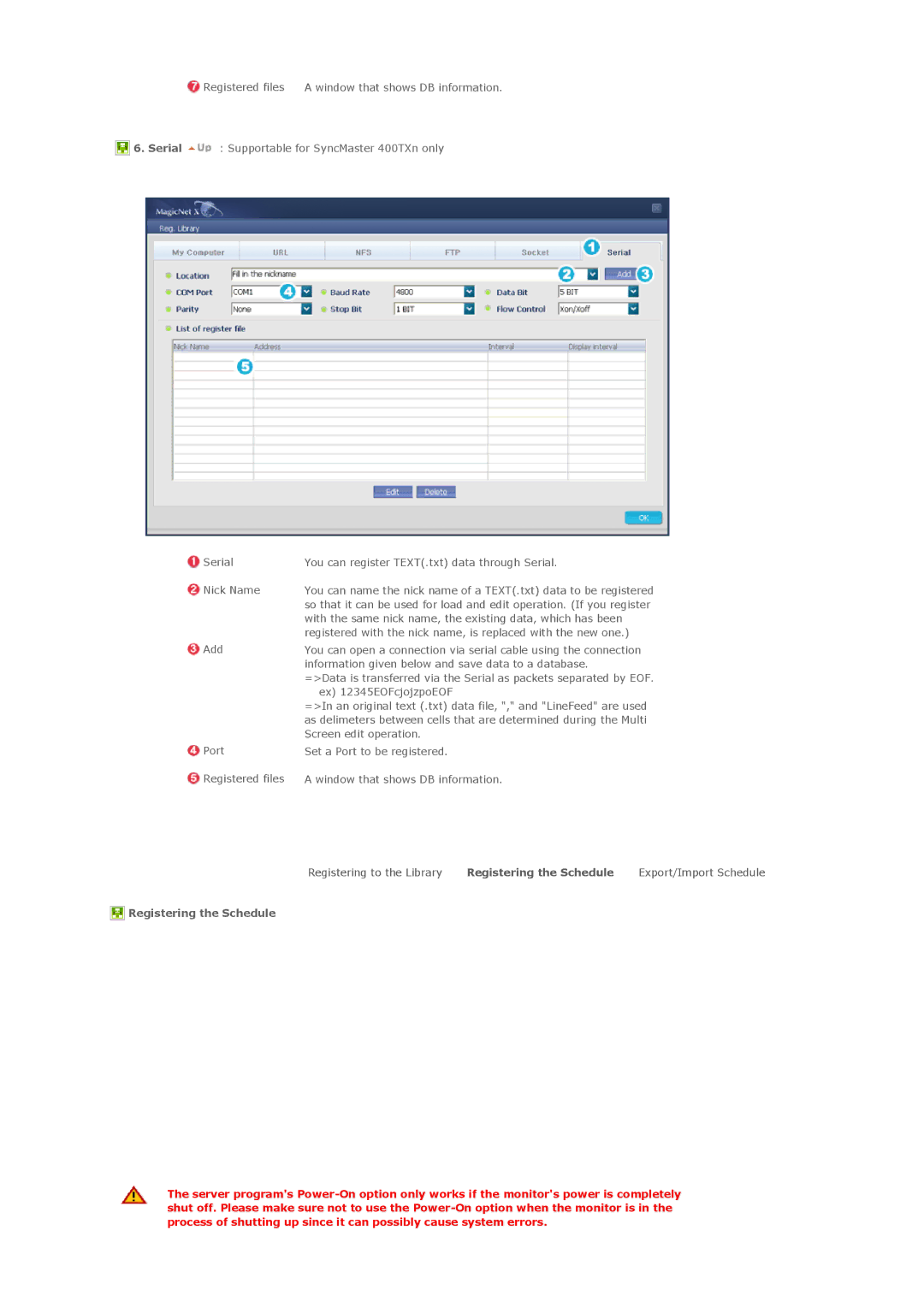Registered files | A window that shows DB information. |
![]() 6. Serial
6. Serial ![]() : Supportable for SyncMaster 400TXn only
: Supportable for SyncMaster 400TXn only
![]() Serial
Serial
![]() Nick Name
Nick Name
![]() Add
Add
![]() Port
Port
![]() Registered files
Registered files
You can register TEXT(.txt) data through Serial.
You can name the nick name of a TEXT(.txt) data to be registered so that it can be used for load and edit operation. (If you register with the same nick name, the existing data, which has been registered with the nick name, is replaced with the new one.)
You can open a connection via serial cable using the connection information given below and save data to a database.
=>Data is transferred via the Serial as packets separated by EOF. ex) 12345EOFcjojzpoEOF
=>In an original text (.txt) data file, "," and "LineFeed" are used as delimeters between cells that are determined during the Multi Screen edit operation.
Set a Port to be registered.
A window that shows DB information.
Registering to the Library | Registering the Schedule | Export/Import Schedule |
 Registering the Schedule
Registering the Schedule
The server program's