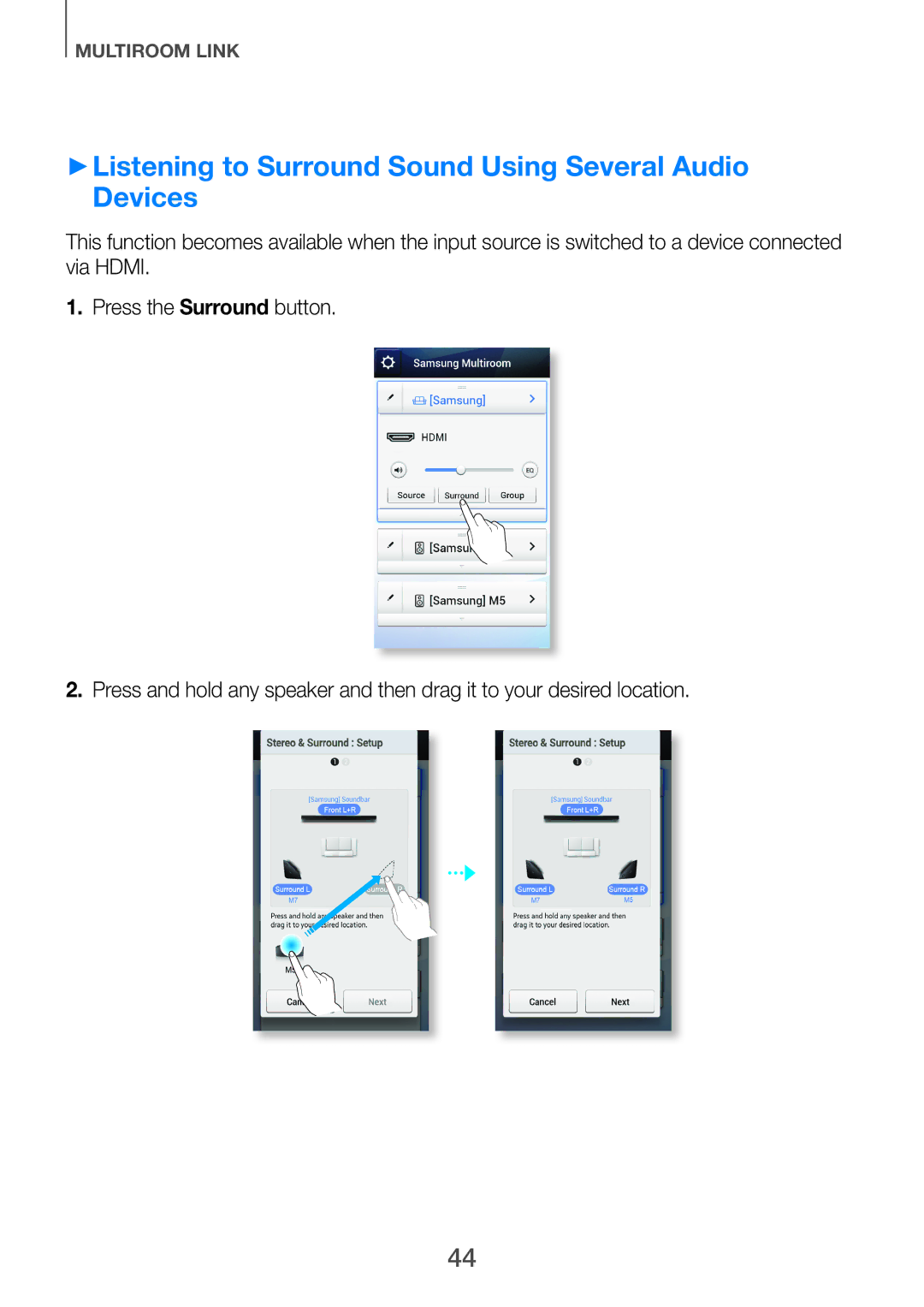MULTIROOM LINK
++Listening to Surround Sound Using Several Audio
Devices
This function becomes available when the input source is switched to a device connected via HDMI.
1.Press the Surround button.
2.Press and hold any speaker and then drag it to your desired location.
44