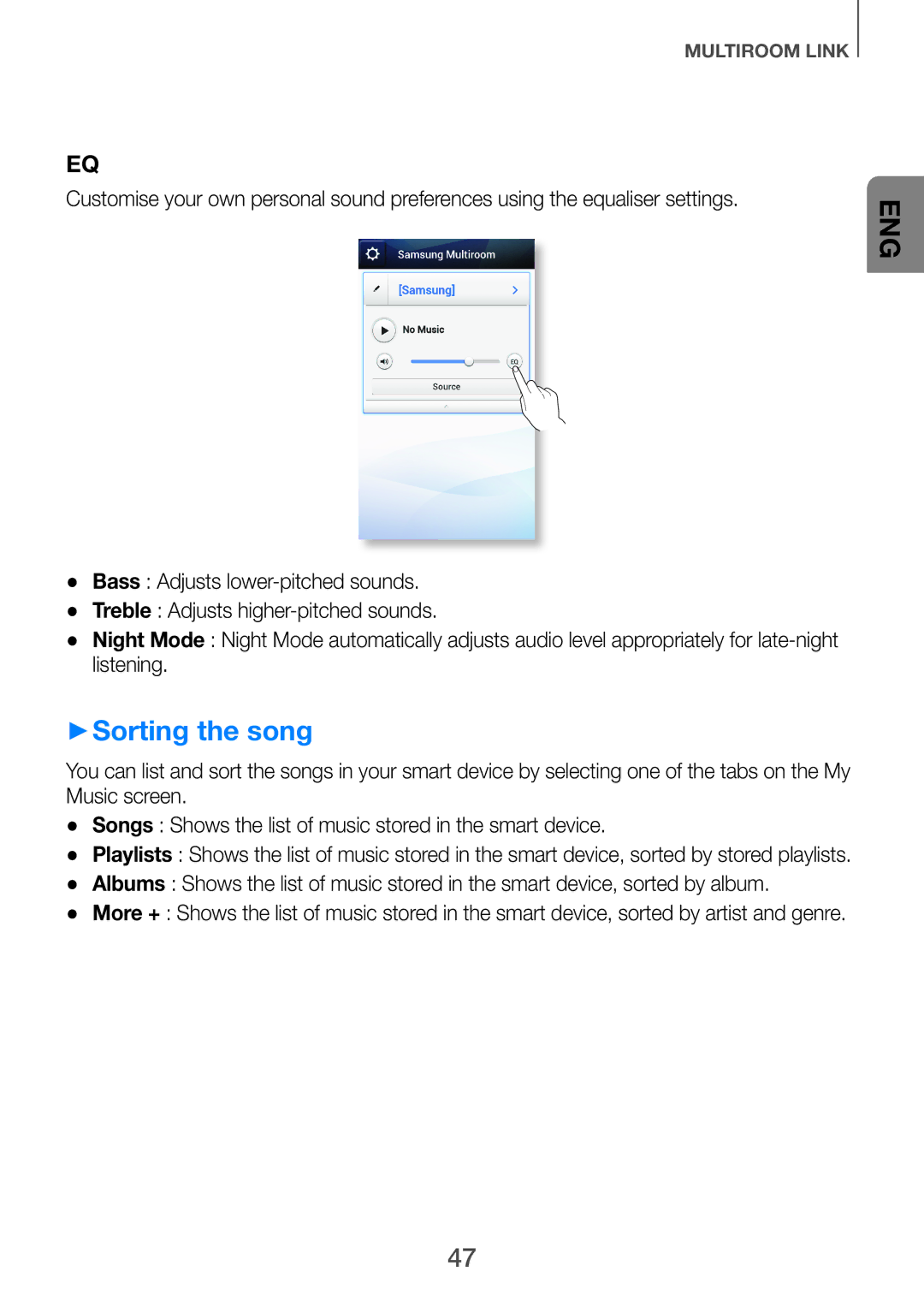MULTIROOM LINK
EQ
Customise your own personal sound preferences using the equaliser settings.
●● Bass : Adjusts
●● Treble : Adjusts
●● Night Mode : Night Mode automatically adjusts audio level appropriately for
++Sorting the song
You can list and sort the songs in your smart device by selecting one of the tabs on the My Music screen.
●● Songs : Shows the list of music stored in the smart device.
●● Playlists : Shows the list of music stored in the smart device, sorted by stored playlists.
●● Albums : Shows the list of music stored in the smart device, sorted by album.
●● More + : Shows the list of music stored in the smart device, sorted by artist and genre.
ENG
47