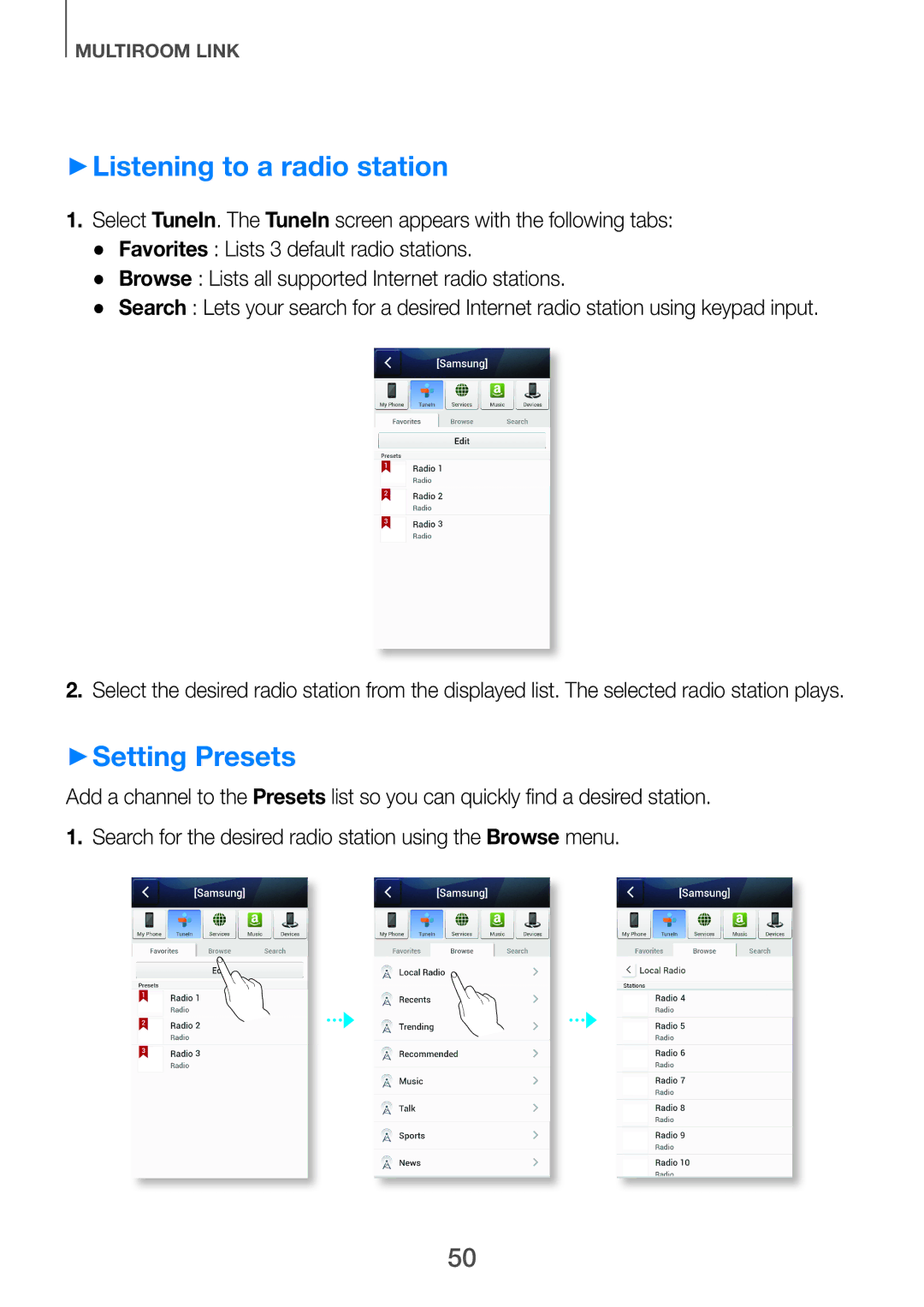MULTIROOM LINK
++Listening to a radio station
1.Select TuneIn. The TuneIn screen appears with the following tabs: ●● Favorites : Lists 3 default radio stations.
●● Browse : Lists all supported Internet radio stations.
●● Search : Lets your search for a desired Internet radio station using keypad input.
2.Select the desired radio station from the displayed list. The selected radio station plays.
++Setting Presets
Add a channel to the Presets list so you can quickly find a desired station.
1.Search for the desired radio station using the Browse menu.
50