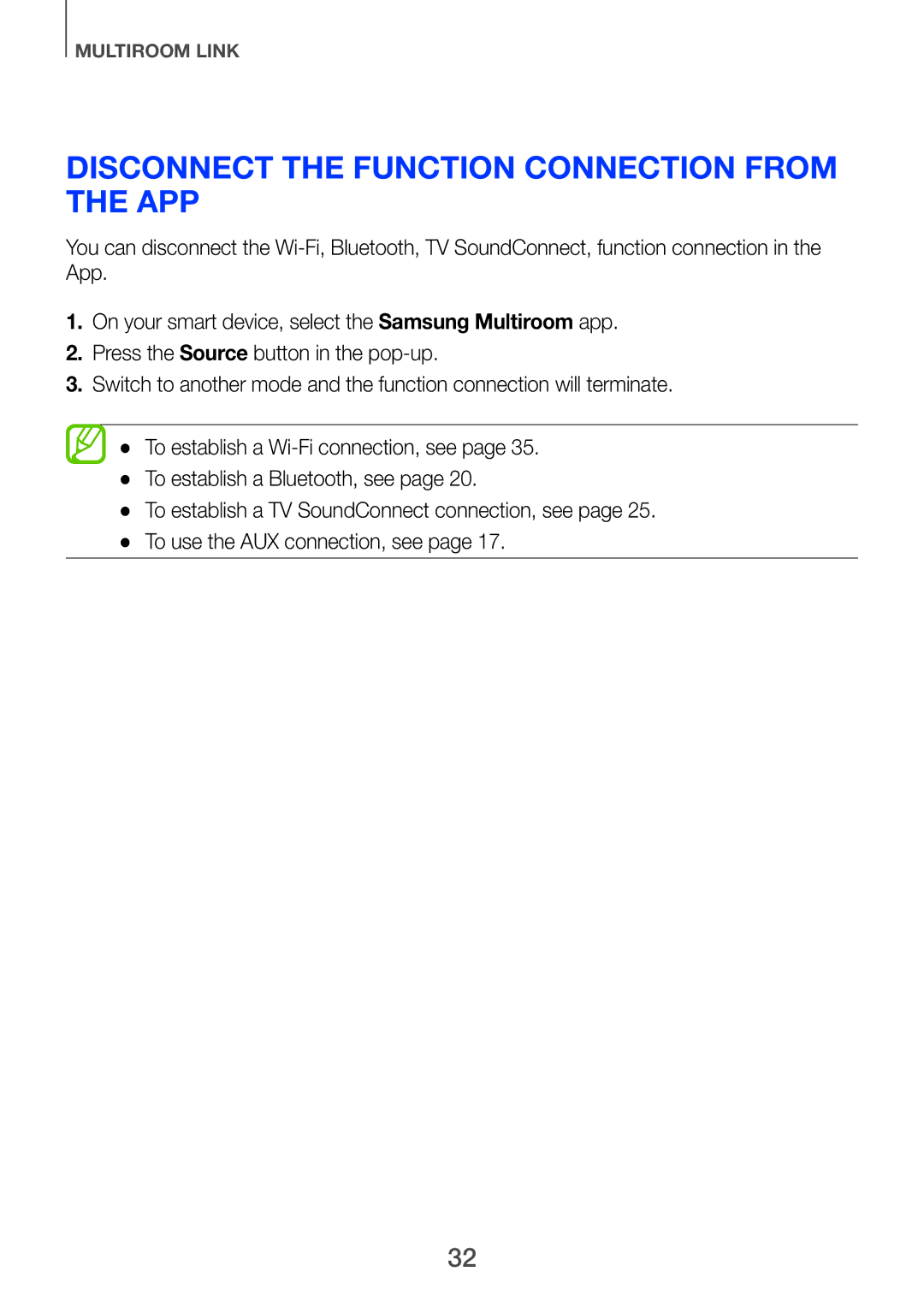MULTIROOM LINK
Disconnect the Function Connection from the App
You can disconnect the
1.On your smart device, select the Samsung Multiroom app.
2.Press the Source button in the
3.Switch to another mode and the function connection will terminate.
●● To establish a
●● To establish a TV SoundConnect connection, see page 25. ●● To use the AUX connection, see page 17.
32