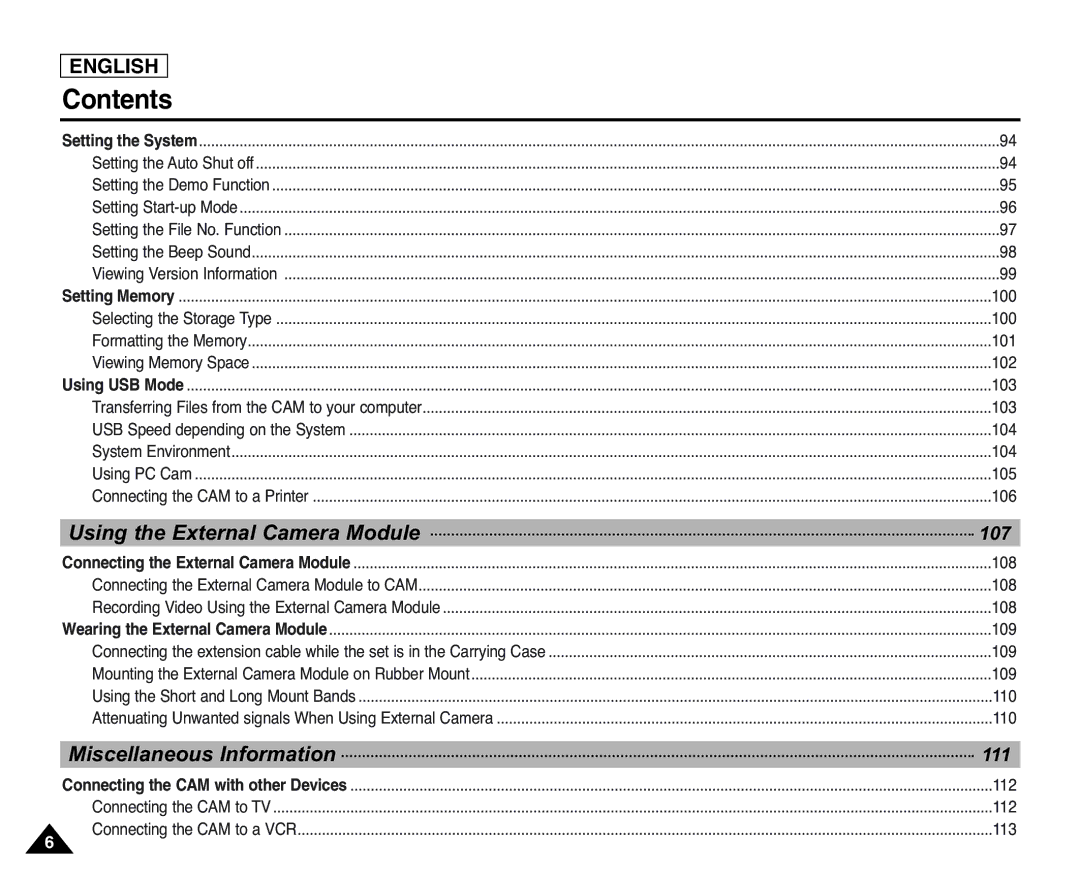ENGLISH |
|
Contents |
|
Setting the System | 94 |
Setting the Auto Shut off | 94 |
Setting the Demo Function | 95 |
Setting | 96 |
Setting the File No. Function | 97 |
Setting the Beep Sound | 98 |
Viewing Version Information | 99 |
Setting Memory | 100 |
Selecting the Storage Type | 100 |
Formatting the Memory | 101 |
Viewing Memory Space | 102 |
Using USB Mode | 103 |
Transferring Files from the CAM to your computer | 103 |
USB Speed depending on the System | 104 |
System Environment | 104 |
Using PC Cam | 105 |
Connecting the CAM to a Printer | 106 |
Using the External Camera Module | 107 |
Connecting the External Camera Module | 108 |
Connecting the External Camera Module to CAM | 108 |
Recording Video Using the External Camera Module | 108 |
Wearing the External Camera Module | 109 |
Connecting the extension cable while the set is in the Carrying Case | 109 |
Mounting the External Camera Module on Rubber Mount | 109 |
Using the Short and Long Mount Bands | 110 |
Attenuating Unwanted signals When Using External Camera | 110 |
Miscellaneous Information | 111 |
Connecting the CAM with other Devices | 112 |
Connecting the CAM to TV | 112 |
Connecting the CAM to a VCR | 113 |
6