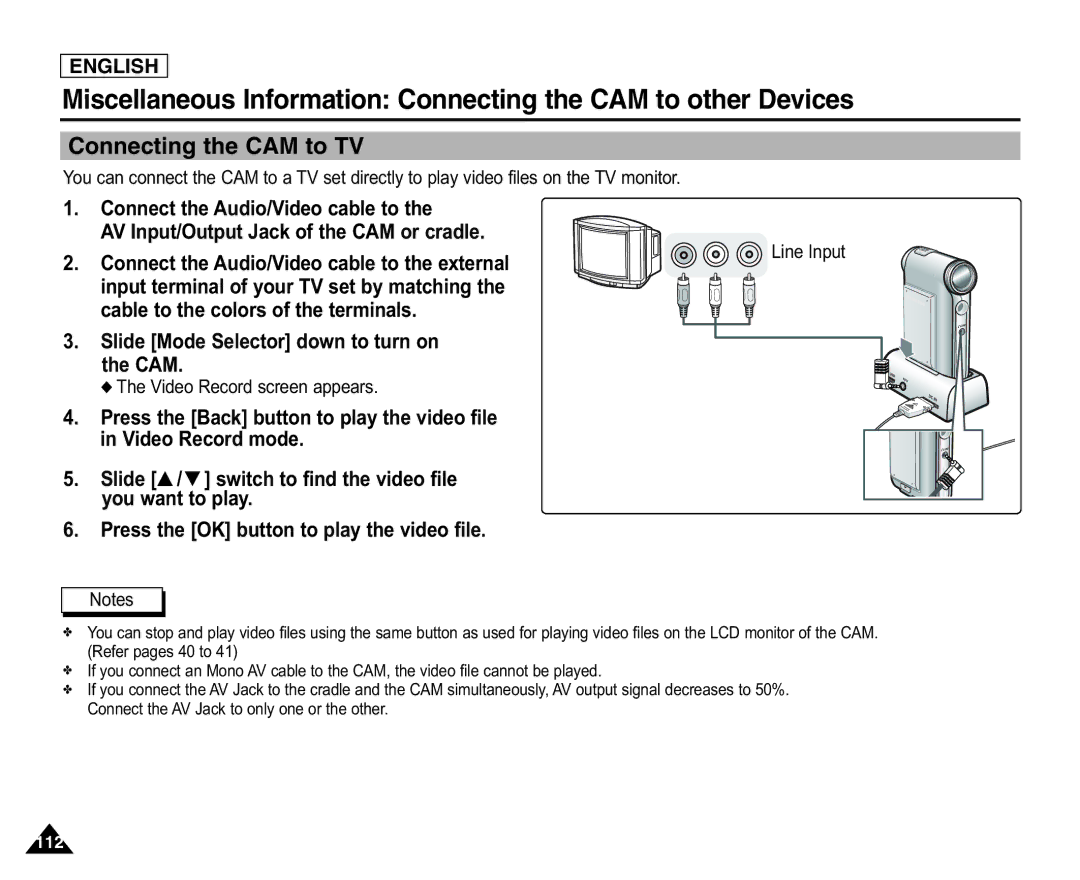ENGLISH
Miscellaneous Information: Connecting the CAM to other Devices
Connecting the CAM to TV
You can connect the CAM to a TV set directly to play video files on the TV monitor.
1.Connect the Audio/Video cable to the
AV Input/Output Jack of the CAM or cradle.
2. Connect the Audio/Video cable to the external input terminal of your TV set by matching the cable to the colors of the terminals.
3. Slide [Mode Selector] down to turn on the CAM.
◆ The Video Record screen appears.
4. Press the [Back] button to play the video file in Video Record mode.
5. Slide [▲ /▼ ] switch to find the video file you want to play.
6.Press the [OK] button to play the video file.
Notes
Line Input
✤You can stop and play video files using the same button as used for playing video files on the LCD monitor of the CAM. (Refer pages 40 to 41)
✤If you connect an Mono AV cable to the CAM, the video file cannot be played.
✤If you connect the AV Jack to the cradle and the CAM simultaneously, AV output signal decreases to 50%. Connect the AV Jack to only one or the other.
112