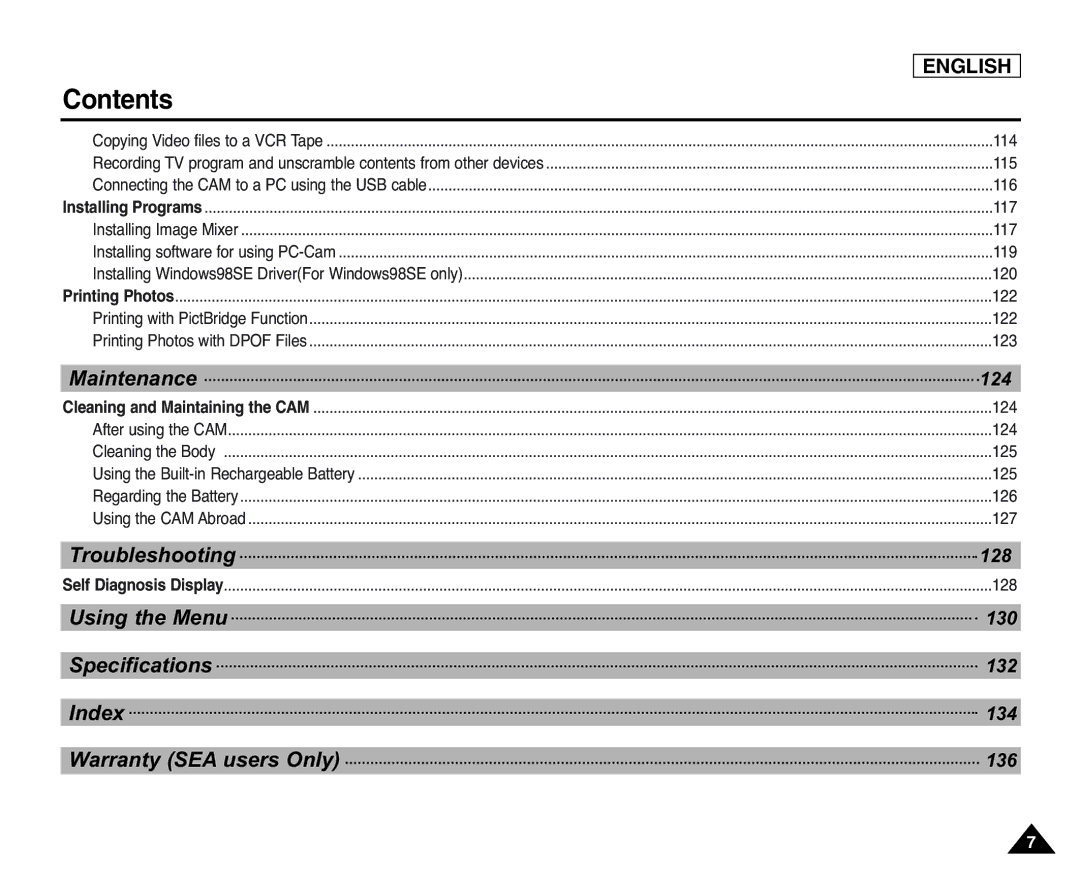| ENGLISH |
Contents |
|
Copying Video files to a VCR Tape | 114 |
Recording TV program and unscramble contents from other devices | 115 |
Connecting the CAM to a PC using the USB cable | 116 |
Installing Programs | 117 |
Installing Image Mixer | 117 |
Installing software for using | 119 |
Installing Windows98SE Driver(For Windows98SE only) | 120 |
Printing Photos | 122 |
Printing with PictBridge Function | 122 |
Printing Photos with DPOF Files | 123 |
Maintenance | 124 |
Cleaning and Maintaining the CAM | 124 |
After using the CAM | 124 |
Cleaning the Body | 125 |
Using the | 125 |
Regarding the Battery | 126 |
Using the CAM Abroad | 127 |
Troubleshooting | 128 |
Self Diagnosis Display | 128 |
Using the Menu | 130 |
Specifications | 132 |
Index | 134 |
Warranty (SEA users Only) | 136 |
7