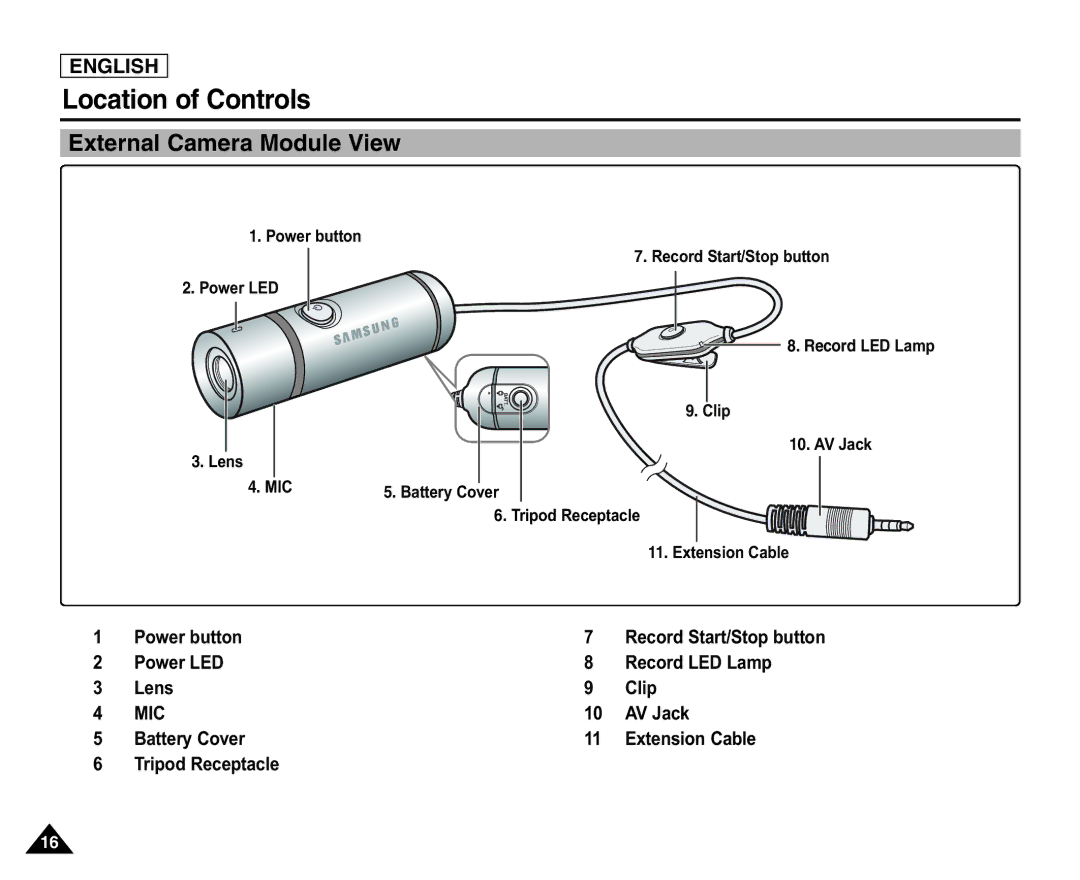ENGLISH
Location of Controls
External Camera Module View
1.Power button
7. Record Start/Stop button
2.Power LED
8. Record LED Lamp
9. Clip
10. AV Jack
3. Lens
4. MIC 5. Battery Cover
6. Tripod Receptacle
11. Extension Cable
1 | Power button | 7 | Record Start/Stop button |
2 | Power LED | 8 | Record LED Lamp |
3 | Lens | 9 | Clip |
4 | MIC | 10 | AV Jack |
5 | Battery Cover | 11 | Extension Cable |
6Tripod Receptacle
16