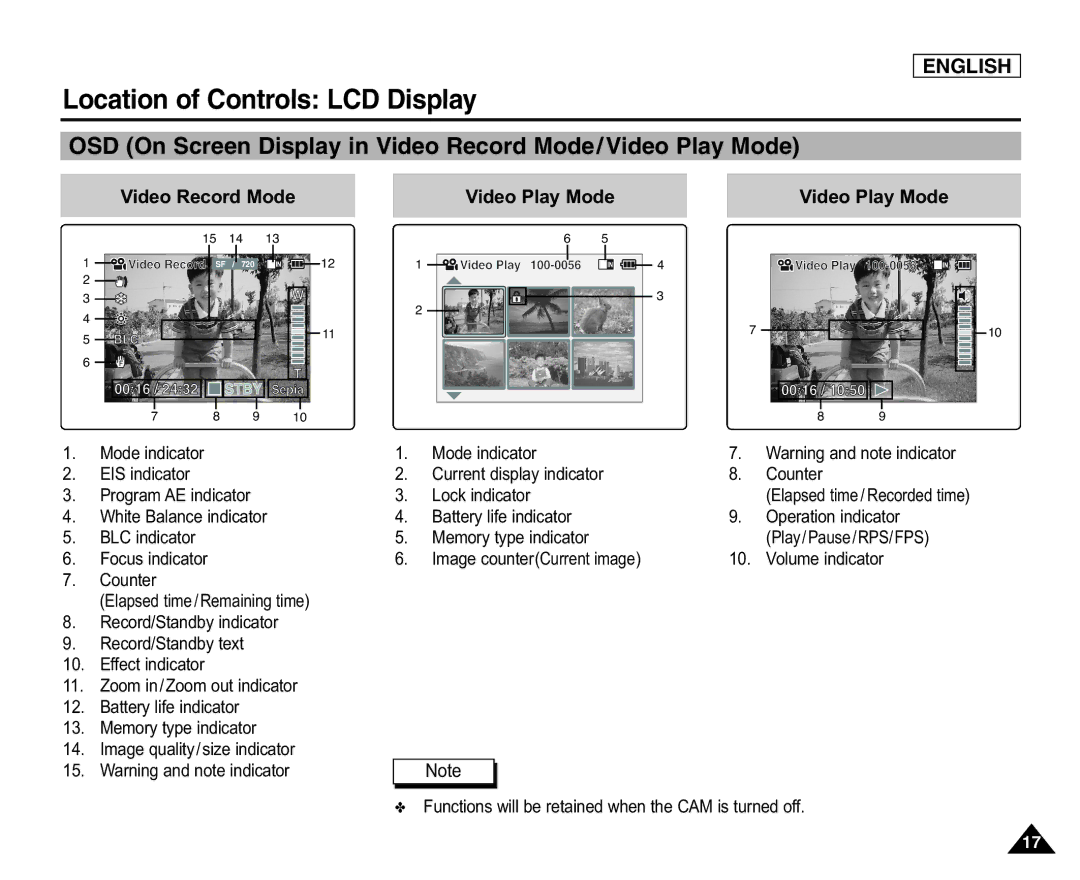ENGLISH
Location of Controls: LCD Display
OSD (On Screen Display in Video Record Mode/Video Play Mode)
Video Record Mode
| 15 | 14 | 13 | |
1 | Video Record | SF | / 720 | 12 |
2 |
|
|
|
|
3 |
|
|
|
|
4 |
|
|
|
|
5 | BLC |
|
| 11 |
|
|
| ||
6 |
|
|
|
|
| 00:16 / 24:32 | STBY | Sepia | |
| 7 | 8 | 9 | 10 |
1. | Mode indicator |
2. | EIS indicator |
3. | Program AE indicator |
4. | White Balance indicator |
5. | BLC indicator |
6. | Focus indicator |
7. | Counter |
| (Elapsed time/Remaining time) |
8. | Record/Standby indicator |
9. | Record/Standby text |
10. | Effect indicator |
11. | Zoom in/Zoom out indicator |
12. | Battery life indicator |
13. | Memory type indicator |
14. | Image quality/size indicator |
Video Play Mode
|
| 6 | 5 |
1 | Video Play | 4 | |
2 |
|
| 3 |
|
|
|
1.Mode indicator
2.Current display indicator
3.Lock indicator
4.Battery life indicator
5.Memory type indicator
6.Image counter(Current image)
Video Play Mode
Video Play | |
7 | 10 |
00:16 / 10:50 |
|
8 | 9 |
7.Warning and note indicator
8.Counter
(Elapsed time/Recorded time)
9.Operation indicator (Play/Pause/RPS/FPS)
10.Volume indicator
15. Warning and note indicator |
Note
✤Functions will be retained when the CAM is turned off.
17