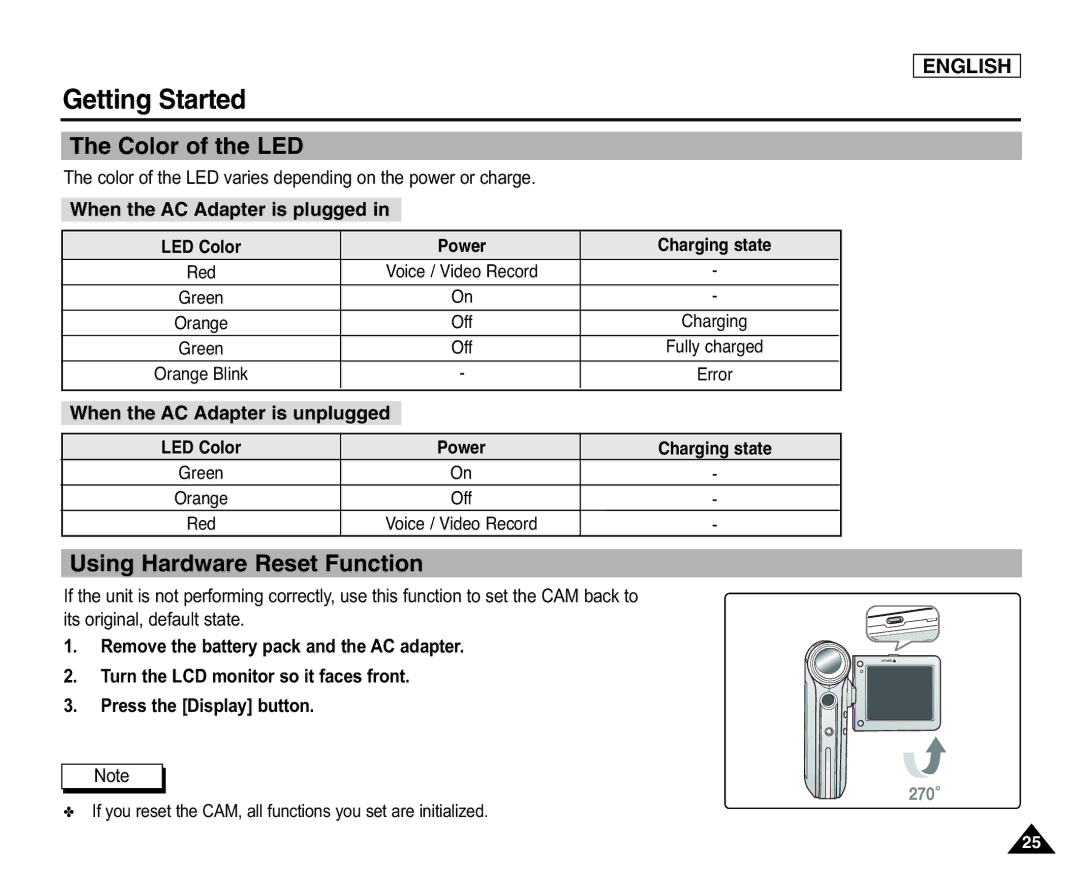ENGLISH
Getting Started
The Color of the LED
The color of the LED varies depending on the power or charge.
When the AC Adapter is plugged in
LED Color |
| Power | Charging state |
Red | Voice / Video Record | - | |
Green |
| On | - |
Orange |
| Off | Charging |
Green |
| Off | Fully charged |
Orange Blink | - | Error | |
|
|
|
|
|
|
| |
When the AC Adapter is unplugged |
|
| |
|
|
|
|
LED Color |
| Power | Charging state |
Green |
| On | - |
Orange |
| Off | - |
Red | Voice / Video Record | - | |
Using Hardware Reset Function
If the unit is not performing correctly, use this function to set the CAM back to its original, default state.
1. Remove the battery pack and the AC adapter.
2.Turn the LCD monitor so it faces front.
3. Press the [Display] button.
Note
✤If you reset the CAM, all functions you set are initialized.
25