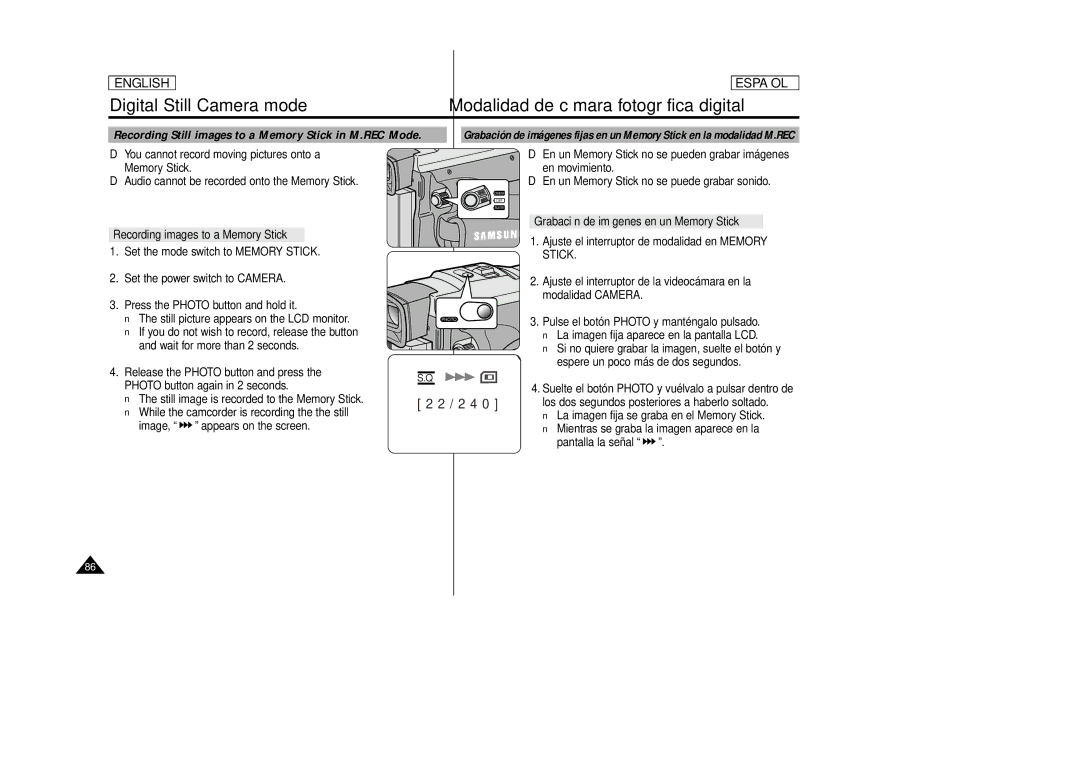ENGLISH
ESPAÑOL
Digital Still Camera mode | Modalidad de cámara fotográfica digital |
Recording Still images to a Memory Stick in M.REC Mode. | Grabación de imágenes fijas en un Memory Stick en la modalidad M.REC |
✤You cannot record moving pictures onto a Memory Stick.
✤Audio cannot be recorded onto the Memory Stick.
Recording images to a Memory Stick
1.Set the mode switch to MEMORY STICK.
2.Set the power switch to CAMERA.
3.Press the PHOTO button and hold it.
■The still picture appears on the LCD monitor.
■If you do not wish to record, release the button and wait for more than 2 seconds.
4.Release the PHOTO button and press the PHOTO button again in 2 seconds.
■The still image is recorded to the Memory Stick.
■While the camcorder is recording the the still image, “ ![]()
![]() ” appears on the screen.
” appears on the screen.
CAMERA
![]() OFF
OFF
![]() PLAYER
PLAYER
PHOTO
S.Q
[ 2 2 / 2 4 0 ]
✤En un Memory Stick no se pueden grabar imágenes en movimiento.
✤En un Memory Stick no se puede grabar sonido.
Grabación de imágenes en un Memory Stick
1.Ajuste el interruptor de modalidad en MEMORY STICK.
2.Ajuste el interruptor de la videocámara en la modalidad CAMERA.
3.Pulse el botón PHOTO y manténgalo pulsado.
■La imagen fija aparece en la pantalla LCD.
■Si no quiere grabar la imagen, suelte el botón y espere un poco más de dos segundos.
4.Suelte el botón PHOTO y vuélvalo a pulsar dentro de los dos segundos posteriores a haberlo soltado.
■La imagen fija se graba en el Memory Stick.
■Mientras se graba la imagen aparece en la pantalla la señal “ ![]()
![]() ”.
”.
86