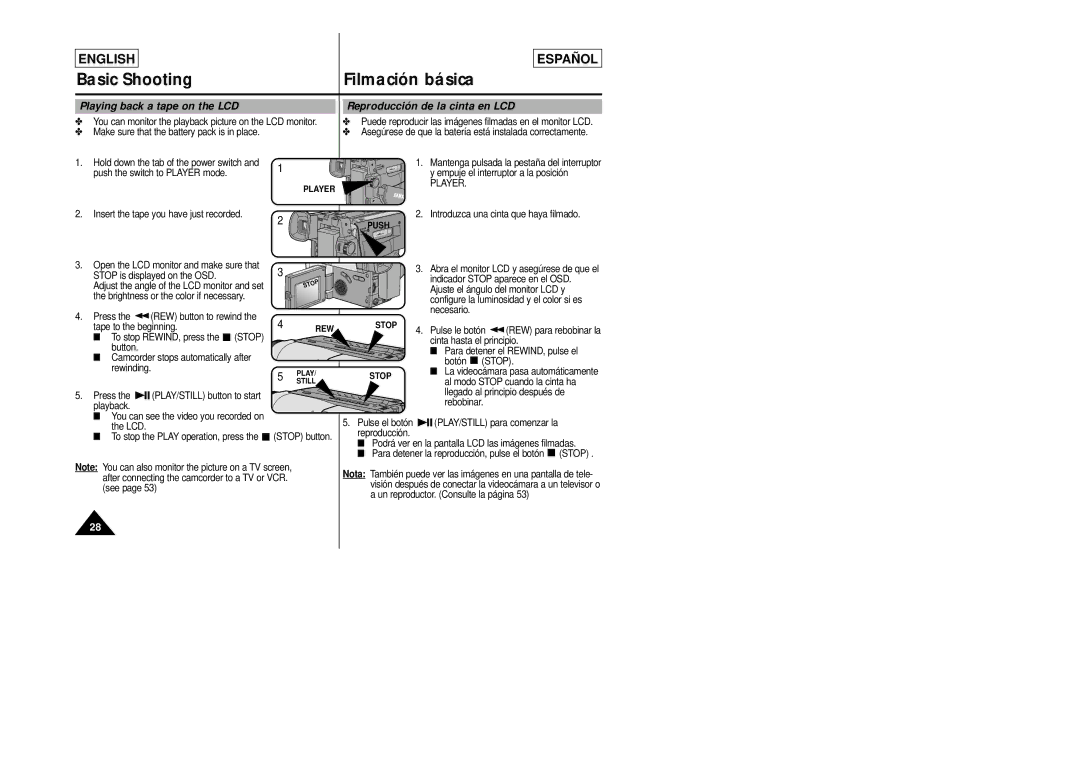ENGLISH
ESPAÑOL
Basic Shooting |
| Filmación básica |
|
|
|
Playing back a tape on the LCD | Reproducción de la cinta en LCD |
✤You can monitor the playback picture on the LCD monitor.
✤Make sure that the battery pack is in place.
✤Puede reproducir las imágenes filmadas en el monitor LCD.
✤Asegúrese de que la batería está instalada correctamente.
1. | Hold down the tab of the power switch and | 1 | 1. | Mantenga pulsada la pestaña del interruptor |
| push the switch to PLAYER mode. |
| y empuje el interruptor a la posición | |
|
|
| ||
|
|
| PLAYER | PLAYER. |
|
|
|
| |
2. | Insert the tape you have just recorded. | 2 | 2. | Introduzca una cinta que haya filmado. |
|
| PUSH |
| |
|
|
|
|
3. | Open the LCD monitor and make sure that | |||
| STOP is displayed on the OSD. | |||
| Adjust the angle of the LCD monitor and set | |||
| the brightness or the color if necessary. | |||
4. | Press the | (REW) button to rewind the | ||
| tape to the beginning. | |||
| ■ To stop REWIND, press the |
| (STOP) | |
|
| |||
| button. |
|
|
|
| ■ Camcorder stops automatically after | |||
3 ![]()
![]()
4 | REW |
|
STOP
3.Abra el monitor LCD y asegúrese de que el indicador STOP aparece en el OSD. Ajuste el ángulo del monitor LCD y configure la luminosidad y el color si es necesario.
4. Pulse le botón ![]() (REW) para rebobinar la cinta hasta el principio.
(REW) para rebobinar la cinta hasta el principio.
■Para detener el REWIND, pulse el botón ![]() (STOP).
(STOP).
rewinding. |
5 | PLAY/ | |
STILL | ||
|
STOP | ■ La videocámara pasa automáticamente | |
al modo STOP cuando la cinta ha | ||
|
5. Press the ![]()
![]() (PLAY/STILL) button to start playback.
(PLAY/STILL) button to start playback.
■ You can see the video you recorded on the LCD.
■To stop the PLAY operation, press the ![]() (STOP) button.
(STOP) button.
Note: You can also monitor the picture on a TV screen, after connecting the camcorder to a TV or VCR. (see page 53)
llegado al principio después de |
rebobinar. |
5.Pulse el botón ![]()
![]() (PLAY/STILL) para comenzar la reproducción.
(PLAY/STILL) para comenzar la reproducción.
■Podrá ver en la pantalla LCD las imágenes filmadas.
■Para detener la reproducción, pulse el botón ![]() (STOP) .
(STOP) .
Nota: También puede ver las imágenes en una pantalla de tele- visión después de conectar la videocámara a un televisor o a un reproductor. (Consulte la página 53)
28