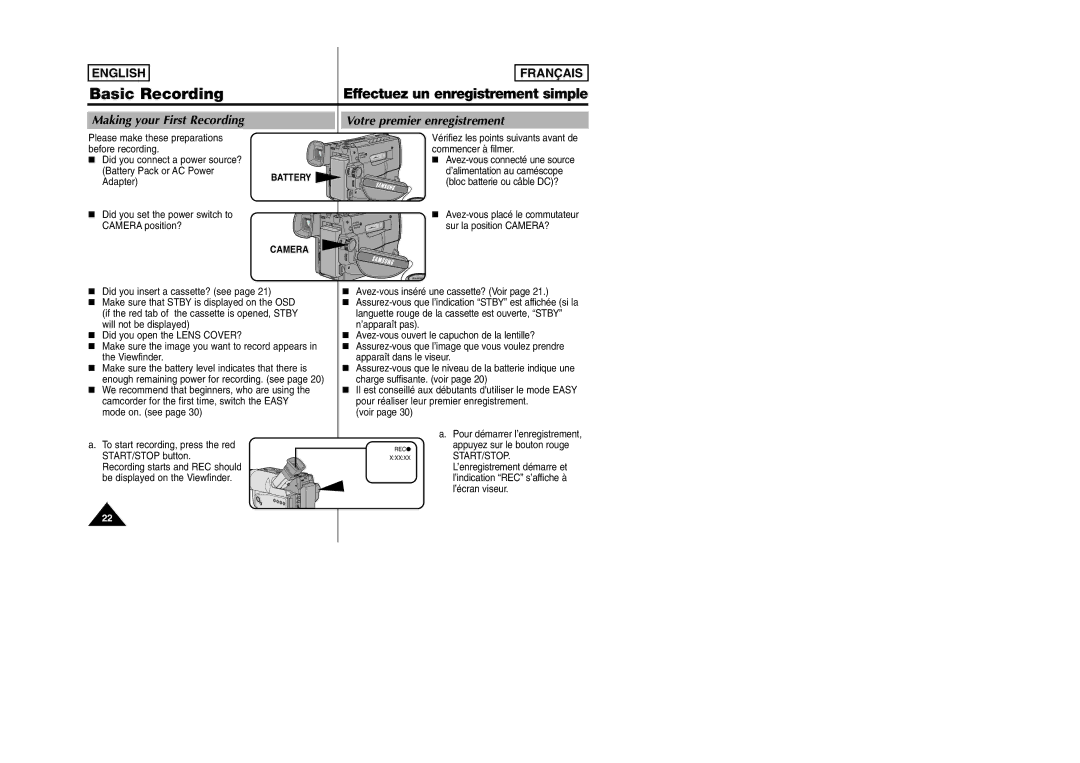ENGLISH
FRANÇAIS
Basic Recording | Effectuez un enregistrement simple |
Making your First Recording
Votre premier enregistrement
Please make these preparations before recording.
■Did you connect a power source? (Battery Pack or AC Power Adapter)
■Did you set the power switch to CAMERA position?
BATTERY ![]()
CAMERA
Vérifiez les points suivants avant de commencer à filmer.
■
■
■Did you insert a cassette? (see page 21)
■Make sure that STBY is displayed on the OSD (if the red tab of the cassette is opened, STBY will not be displayed)
■Did you open the LENS COVER?
■Make sure the image you want to record appears in the Viewfinder.
■Make sure the battery level indicates that there is enough remaining power for recording. (see page 20)
■We recommend that beginners, who are using the camcorder for the first time, switch the EASY mode on. (see page 30)
a.To start recording, press the red START/STOP button.
Recording starts and REC should be displayed on the Viewfinder.
■
■
■
■
■
■Il est conseillé aux débutants d'utiliser le mode EASY pour réaliser leur premier enregistrement.
(voir page 30)
| a. Pour démarrer l’enregistrement, | |
REC● | appuyez sur le bouton rouge | |
START/STOP. | ||
X:XX:XX | ||
| L’enregistrement démarre et | |
| l’indication “REC” s’affiche à | |
| l’écran viseur. |
22