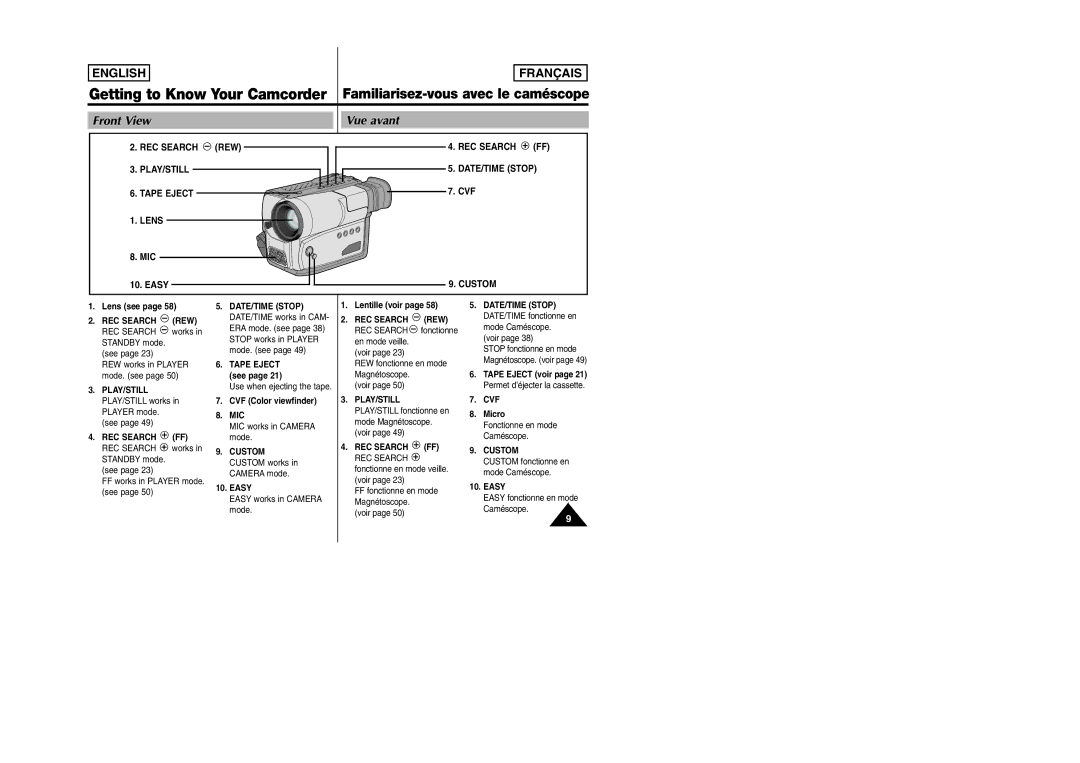ENGLISH
FRANÇAIS
Getting to Know Your Camcorder | |
Front View | Vue avant |
2. REC SEARCH ![]() (REW)
(REW)
3. PLAY/STILL
6. TAPE EJECT
1. LENS
8. MIC
10. EASY
4.REC SEARCH ![]() (FF)
(FF)
5.DATE/TIME (STOP)
7. CVF
9. CUSTOM
1.Lens (see page 58)
2.REC SEARCH  (REW)
(REW)
REC SEARCH ![]() works in STANDBY mode.
works in STANDBY mode.
(see page 23)
REW works in PLAYER mode. (see page 50)
3.PLAY/STILL PLAY/STILL works in PLAYER mode.
(see page 49)
4.REC SEARCH  (FF)
(FF)
REC SEARCH ![]() works in STANDBY mode.
works in STANDBY mode.
(see page 23)
FF works in PLAYER mode. (see page 50)
5.DATE/TIME (STOP) DATE/TIME works in CAM- ERA mode. (see page 38) STOP works in PLAYER mode. (see page 49)
6.TAPE EJECT (see page 21)
Use when ejecting the tape.
7.CVF (Color viewfinder)
8.MIC
MIC works in CAMERA mode.
9.CUSTOM CUSTOM works in CAMERA mode.
10.EASY
EASY works in CAMERA mode.
1.Lentille (voir page 58)
2.REC SEARCH ![]() (REW) REC SEARCH
(REW) REC SEARCH ![]() fonctionne en mode veille.
fonctionne en mode veille.
(voir page 23)
REW fonctionne en mode Magnétoscope.
(voir page 50)
3.PLAY/STILL
PLAY/STILL fonctionne en mode Magnétoscope. (voir page 49)
4.REC SEARCH ![]() (FF) REC SEARCH
(FF) REC SEARCH ![]() fonctionne en mode veille. (voir page 23)
fonctionne en mode veille. (voir page 23)
FF fonctionne en mode Magnétoscope.
(voir page 50)
5.DATE/TIME (STOP) DATE/TIME fonctionne en mode Caméscope.
(voir page 38)
STOP fonctionne en mode Magnétoscope. (voir page 49)
6.TAPE EJECT (voir page 21) Permet d’éjecter la cassette.
7.CVF
8.Micro
Fonctionne en mode Caméscope.
9.CUSTOM
CUSTOM fonctionne en mode Caméscope.
10.EASY
EASY fonctionne en mode Caméscope.
9