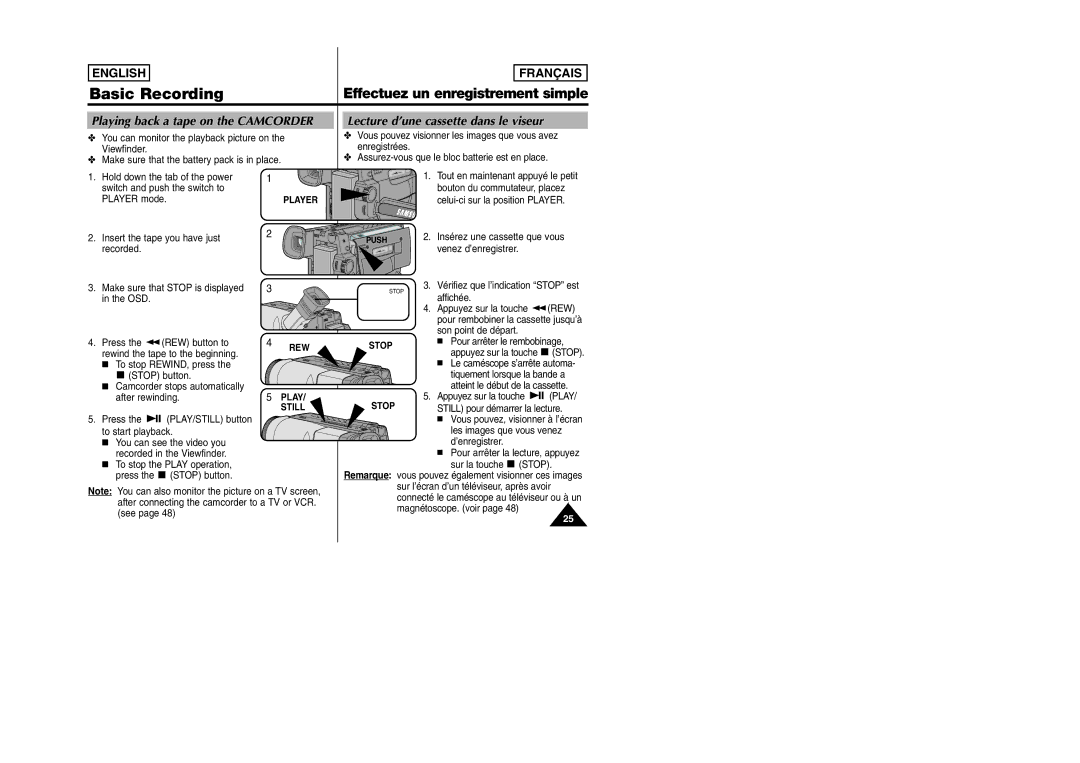ENGLISH
FRANÇAIS
Basic Recording | Effectuez un enregistrement simple |
Playing back a tape on the CAMCORDER
✤You can monitor the playback picture on the Viewfinder.
✤Make sure that the battery pack is in place.
Lecture d’une cassette dans le viseur
✤ Vous pouvez visionner les images que vous avez enregistrées.
✤
1.Hold down the tab of the power switch and push the switch to PLAYER mode.
2.Insert the tape you have just recorded.
1
PLAYER
2
1. Tout en maintenant appuyé le petit bouton du commutateur, placez
PUSH | 2. Insérez une cassette que vous | |
venez d’enregistrer. | ||
|
3. | Make sure that STOP is displayed | 3 |
| |
| in the OSD. |
|
|
|
4. | Press the | (REW) button to | 4 | REW |
| rewind the tape to the beginning. |
| ||
|
|
| ||
■To stop REWIND, press the
![]() (STOP) button.
(STOP) button.
■Camcorder stops automatically
after rewinding. | 5 PLAY/ |
| STILL |
5.Press the 
 (PLAY/STILL) button to start playback.
(PLAY/STILL) button to start playback.
■You can see the video you recorded in the Viewfinder.
■To stop the PLAY operation, press the ![]() (STOP) button.
(STOP) button.
Note: You can also monitor the picture on a TV screen, after connecting the camcorder to a TV or VCR. (see page 48)
3. Vérifiez que l’indication “STOP” est
STOP
| affichée. |
| |
4. | Appuyez sur la touche | (REW) | |
| pour rembobiner la cassette jusqu’à | ||
| son point de départ. |
| |
STOP | ■ Pour arrêter le rembobinage, | ||
appuyez sur la touche | (STOP). | ||
| |||
| ■ Le caméscope s’arrête automa- | ||
| tiquement lorsque la bande a | ||
| atteint le début de la cassette. | ||
5. | Appuyez sur la touche | (PLAY/ | |
STOP | STILL) pour démarrer la lecture. | ||
| ■ Vous pouvez, visionner à l’écran | ||
| les images que vous venez | ||
| d’enregistrer. |
| |
■Pour arrêter la lecture, appuyez
sur la touche ![]() (STOP).
(STOP).
Remarque: vous pouvez également visionner ces images sur l’écran d’un téléviseur, après avoir connecté le caméscope au téléviseur ou à un magnétoscope. (voir page 48)
25