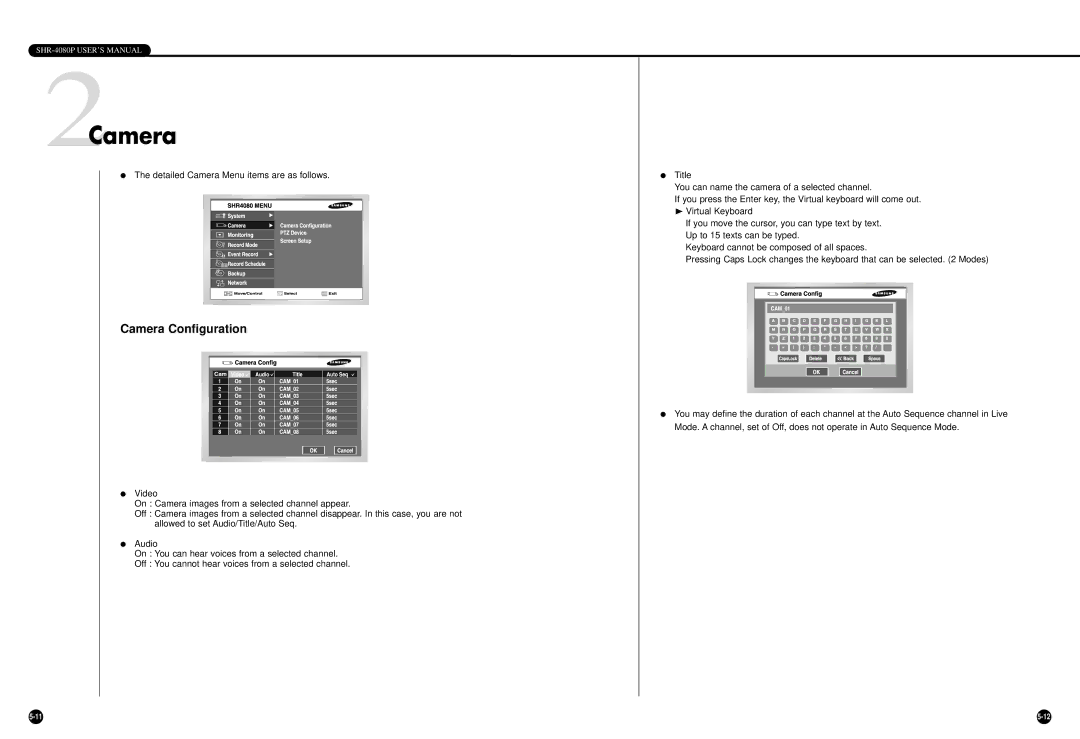SHR-4080P USER’S MANUAL
2Camera
●The detailed Camera Menu items are as follows.
Camera Configuration
●Video
On : Camera images from a selected channel appear.
Off : Camera images from a selected channel disappear. In this case, you are not allowed to set Audio/Title/Auto Seq.
●Audio
On : You can hear voices from a selected channel.
Off : You cannot hear voices from a selected channel.
●Title
You can name the camera of a selected channel.
If you press the Enter key, the Virtual keyboard will come out.
❿Virtual Keyboard
If you move the cursor, you can type text by text. Up to 15 texts can be typed.
Keyboard cannot be composed of all spaces.
Pressing Caps Lock changes the keyboard that can be selected. (2 Modes)
●You may define the duration of each channel at the Auto Sequence channel in Live Mode. A channel, set of Off, does not operate in Auto Sequence Mode.