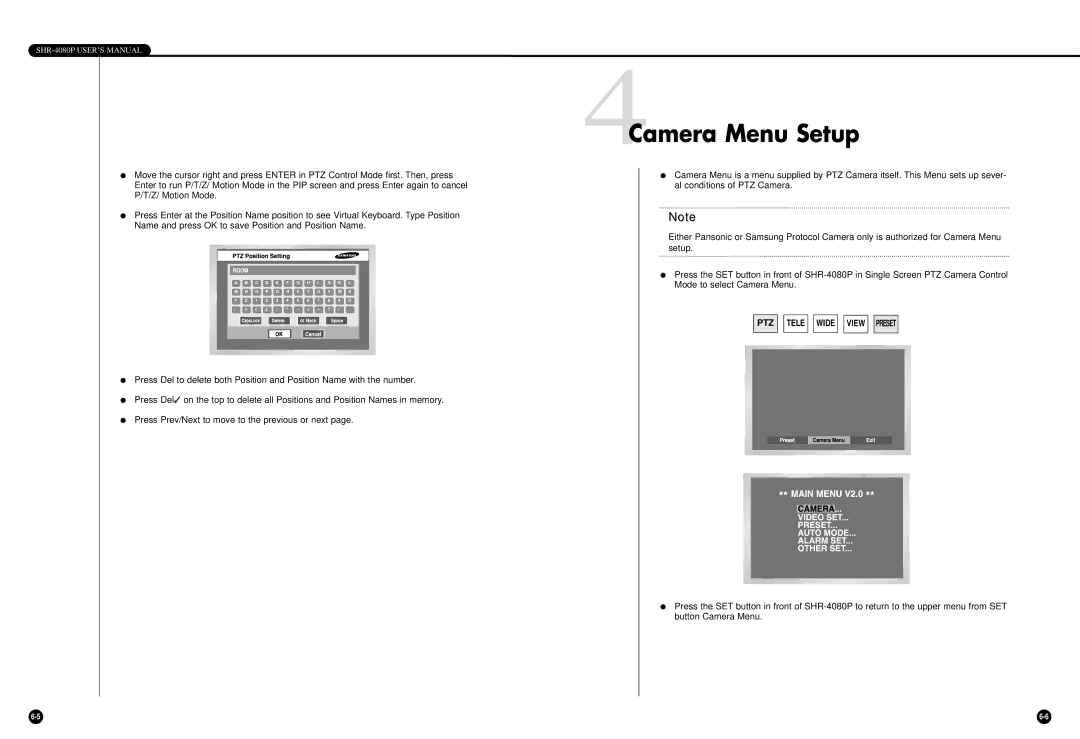SHR-4080P USER’S MANUAL
4Camera Menu Setup
●Move the cursor right and press ENTER in PTZ Control Mode first. Then, press Enter to run P/T/Z/ Motion Mode in the PIP screen and press Enter again to cancel P/T/Z/ Motion Mode.
●Press Enter at the Position Name position to see Virtual Keyboard. Type Position Name and press OK to save Position and Position Name.
●Press Del to delete both Position and Position Name with the number.
●Press Del✓ on the top to delete all Positions and Position Names in memory.
●Press Prev/Next to move to the previous or next page.
●Camera Menu is a menu supplied by PTZ Camera itself. This Menu sets up sever- al conditions of PTZ Camera.
Note
Either Pansonic or Samsung Protocol Camera only is authorized for Camera Menu setup.
●Press the SET button in front of
PTZ 
 TELE
TELE 
 WIDE
WIDE 
 VIEW
VIEW 
 PRESET
PRESET
●Press the SET button in front of