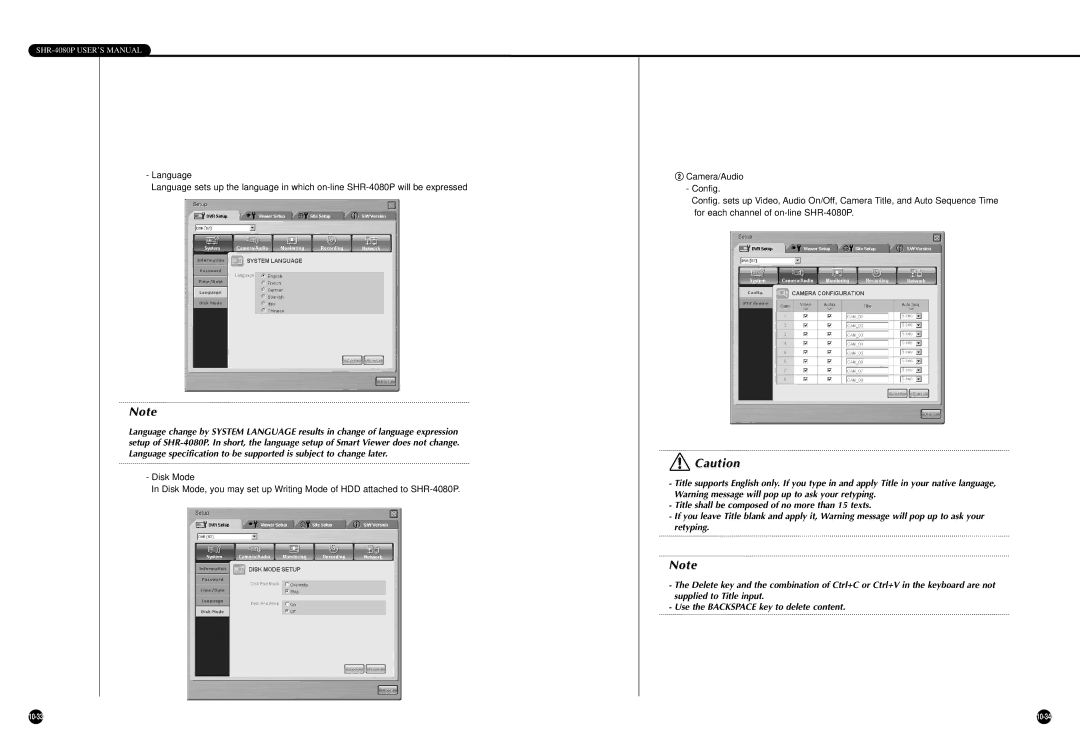SHR-4080P USER’S MANUAL
-Language
Language sets up the language in which
Note
Language change by SYSTEM LANGUAGE results in change of language expression setup of
-Disk Mode
In Disk Mode, you may set up Writing Mode of HDD attached to
@Camera/Audio
-Config.
Config. sets up Video, Audio On/Off, Camera Title, and Auto Sequence Time for each channel of
![]() Caution
Caution
-Title supports English only. If you type in and apply Title in your native language, Warning message will pop up to ask your retyping.
-Title shall be composed of no more than 15 texts.
-If you leave Title blank and apply it, Warning message will pop up to ask your retyping.
Note
-The Delete key and the combination of Ctrl+C or Ctrl+V in the keyboard are not supplied to Title input.
-Use the BACKSPACE key to delete content.
|