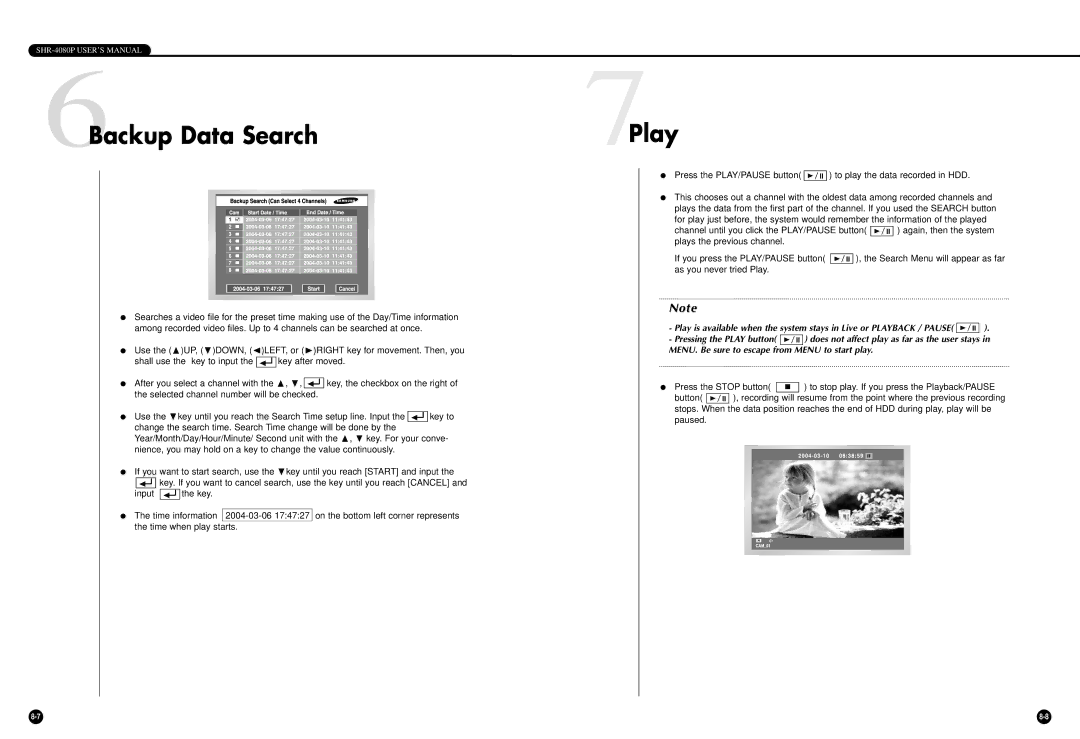SHR-4080P USER’S MANUAL
6Backup Data Search
●Searches a video file for the preset time making use of the Day/Time information among recorded video files. Up to 4 channels can be searched at once.
● | Use the ( )UP, (❷)DOWN, (➛)LEFT, or (❿)RIGHT key for movement. Then, you | ||||||||
| shall use the key to input the |
|
|
| key after moved. | ||||
| ➛ |
|
| ||||||
|
| ||||||||
| After you select a channel with the | , ❷, |
|
|
| key, the checkbox on the right of | |||
● | ➛ |
|
| ||||||
| |||||||||
the selected channel number will be checked.
●Use the ❷key until you reach the Search Time setup line. Input the ➛ ![]()
![]() key to
key to
change the search time. Search Time change will be done by the Year/Month/Day/Hour/Minute/ Second unit with the , ❷ key. For your conve- nience, you may hold on a key to change the value continuously.
●If you want to start search, use the ❷key until you reach [START] and input the
➛![]()
![]() key. If you want to cancel search, use the key until you reach [CANCEL] and
key. If you want to cancel search, use the key until you reach [CANCEL] and
input ➛ ![]()
![]() the key.
the key.
● The time information
7Play
●Press the PLAY/PAUSE button( ❿ II ) to play the data recorded in HDD.
●This chooses out a channel with the oldest data among recorded channels and plays the data from the first part of the channel. If you used the SEARCH button for play just before, the system would remember the information of the played channel until you click the PLAY/PAUSE button( ❿ II ) again, then the system plays the previous channel.
If you press the PLAY/PAUSE button( ❿ II ), the Search Menu will appear as far as you never tried Play.
Note
- Play is available when the system stays in Live or PLAYBACK / PAUSE( ❿ II ).
-Pressing the PLAY button( ❿ II ) does not affect play as far as the user stays in
MENU. Be sure to escape from MENU to start play.
● Press the STOP button( ■ ) to stop play. If you press the Playback/PAUSE button( ❿ II ), recording will resume from the point where the previous recording
stops. When the data position reaches the end of HDD during play, play will be paused.