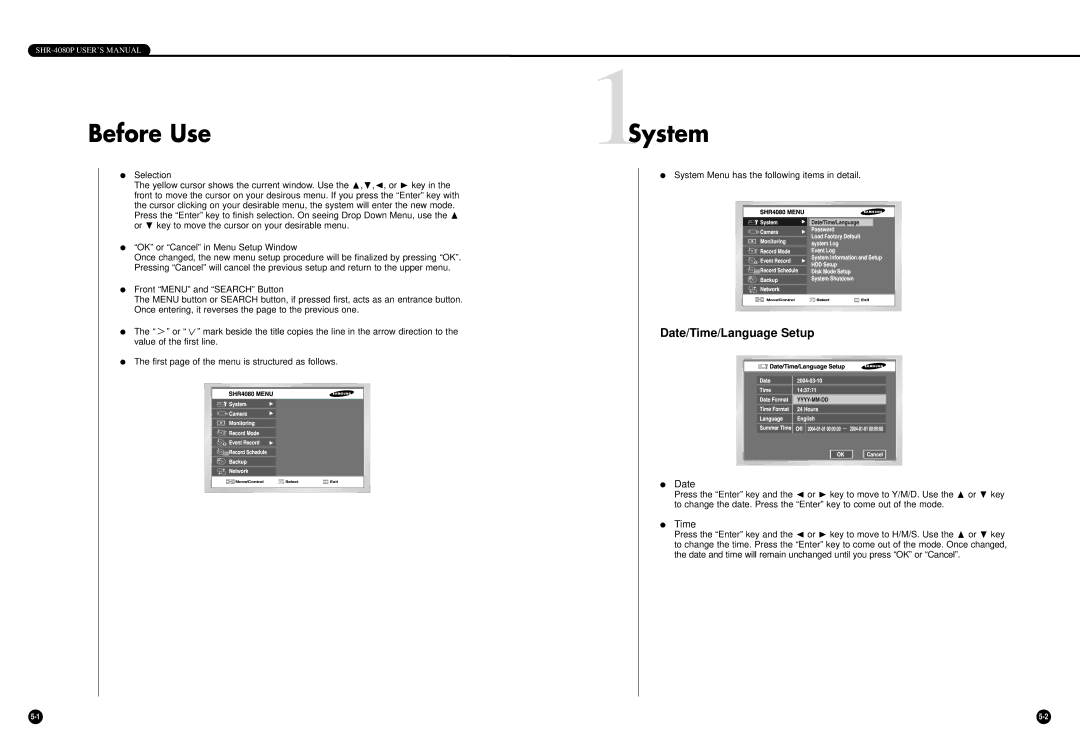SHR-4080P USER’S MANUAL
Before Use
●Selection
The yellow cursor shows the current window. Use the ,❷,➛, or ❿ key in the front to move the cursor on your desirous menu. If you press the “Enter” key with the cursor clicking on your desirable menu, the system will enter the new mode. Press the “Enter” key to finish selection. On seeing Drop Down Menu, use the or ❷ key to move the cursor on your desirable menu.
●“OK” or “Cancel” in Menu Setup Window
Once changed, the new menu setup procedure will be finalized by pressing “OK”. Pressing “Cancel” will cancel the previous setup and return to the upper menu.
●Front “MENU” and “SEARCH” Button
The MENU button or SEARCH button, if pressed first, acts as an entrance button. Once entering, it reverses the page to the previous one.
●The “ ” or “ ” mark beside the title copies the line in the arrow direction to the value of the first line.
●The first page of the menu is structured as follows.
1System
●System Menu has the following items in detail.
Date/Time/Language Setup
●Date
Press the “Enter” key and the ➛ or ❿ key to move to Y/M/D. Use the or ❷ key to change the date. Press the “Enter” key to come out of the mode.
●Time
Press the “Enter” key and the ➛ or ❿ key to move to H/M/S. Use the or ❷ key to change the time. Press the “Enter” key to come out of the mode. Once changed, the date and time will remain unchanged until you press “OK” or “Cancel”.