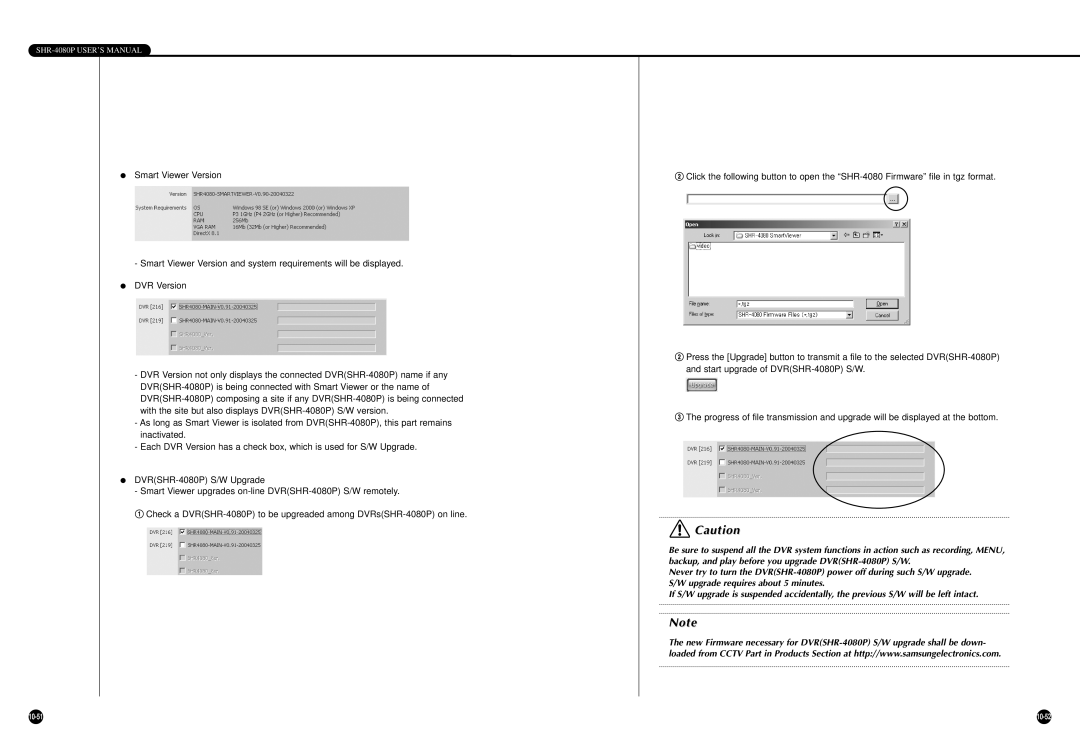SHR-4080P USER’S MANUAL
●Smart Viewer Version
- Smart Viewer Version and system requirements will be displayed.
●DVR Version
-DVR Version not only displays the connected
-As long as Smart Viewer is isolated from
-Each DVR Version has a check box, which is used for S/W Upgrade.
●
-Smart Viewer upgrades
!Check a
@Click the following button to open the
@Press the [Upgrade] button to transmit a file to the selected
#The progress of file transmission and upgrade will be displayed at the bottom.
![]() Caution
Caution
Be sure to suspend all the DVR system functions in action such as recording, MENU, backup, and play before you upgrade
Never try to turn the
If S/W upgrade is suspended accidentally, the previous S/W will be left intact.
Note
The new Firmware necessary for
|