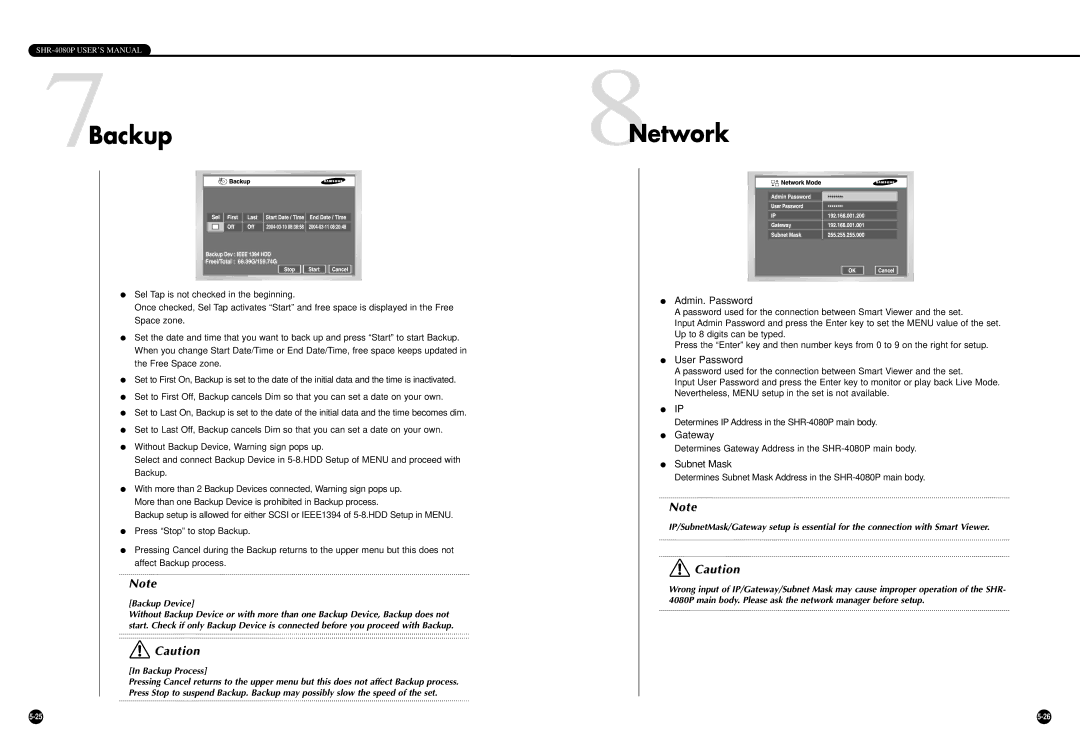SHR-4080P USER’S MANUAL
7Backup
●Sel Tap is not checked in the beginning.
Once checked, Sel Tap activates “Start” and free space is displayed in the Free Space zone.
●Set the date and time that you want to back up and press “Start” to start Backup. When you change Start Date/Time or End Date/Time, free space keeps updated in the Free Space zone.
●Set to First On, Backup is set to the date of the initial data and the time is inactivated.
●Set to First Off, Backup cancels Dim so that you can set a date on your own.
●Set to Last On, Backup is set to the date of the initial data and the time becomes dim.
●Set to Last Off, Backup cancels Dim so that you can set a date on your own.
●Without Backup Device, Warning sign pops up.
Select and connect Backup Device in
●With more than 2 Backup Devices connected, Warning sign pops up. More than one Backup Device is prohibited in Backup process.
Backup setup is allowed for either SCSI or IEEE1394 of
●Press “Stop” to stop Backup.
●Pressing Cancel during the Backup returns to the upper menu but this does not affect Backup process.
Note
[Backup Device]
Without Backup Device or with more than one Backup Device, Backup does not start. Check if only Backup Device is connected before you proceed with Backup.
![]() Caution
Caution
[In Backup Process]
Pressing Cancel returns to the upper menu but this does not affect Backup process. Press Stop to suspend Backup. Backup may possibly slow the speed of the set.
8Network
●Admin. Password
A password used for the connection between Smart Viewer and the set.
Input Admin Password and press the Enter key to set the MENU value of the set. Up to 8 digits can be typed.
Press the “Enter” key and then number keys from 0 to 9 on the right for setup.
●User Password
A password used for the connection between Smart Viewer and the set.
Input User Password and press the Enter key to monitor or play back Live Mode. Nevertheless, MENU setup in the set is not available.
●IP
Determines IP Address in the
●Gateway
Determines Gateway Address in the
●Subnet Mask
Determines Subnet Mask Address in the
Note
IP/SubnetMask/Gateway setup is essential for the connection with Smart Viewer.
![]() Caution
Caution
Wrong input of IP/Gateway/Subnet Mask may cause improper operation of the SHR- 4080P main body. Please ask the network manager before setup.