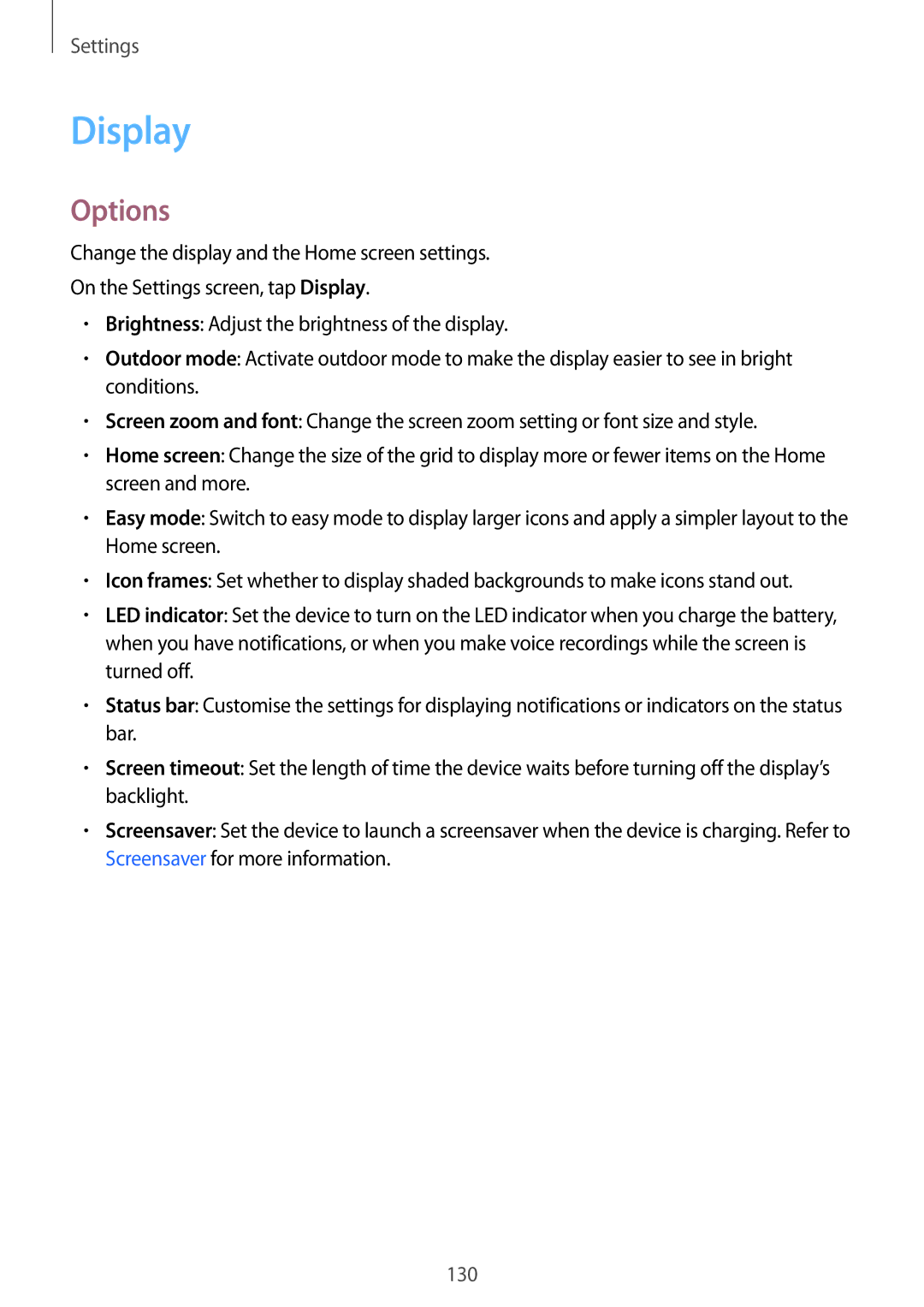Settings
Display
Options
Change the display and the Home screen settings.
On the Settings screen, tap Display.
•Brightness: Adjust the brightness of the display.
•Outdoor mode: Activate outdoor mode to make the display easier to see in bright conditions.
•Screen zoom and font: Change the screen zoom setting or font size and style.
•Home screen: Change the size of the grid to display more or fewer items on the Home screen and more.
•Easy mode: Switch to easy mode to display larger icons and apply a simpler layout to the Home screen.
•Icon frames: Set whether to display shaded backgrounds to make icons stand out.
•LED indicator: Set the device to turn on the LED indicator when you charge the battery, when you have notifications, or when you make voice recordings while the screen is turned off.
•Status bar: Customise the settings for displaying notifications or indicators on the status bar.
•Screen timeout: Set the length of time the device waits before turning off the display’s backlight.
•