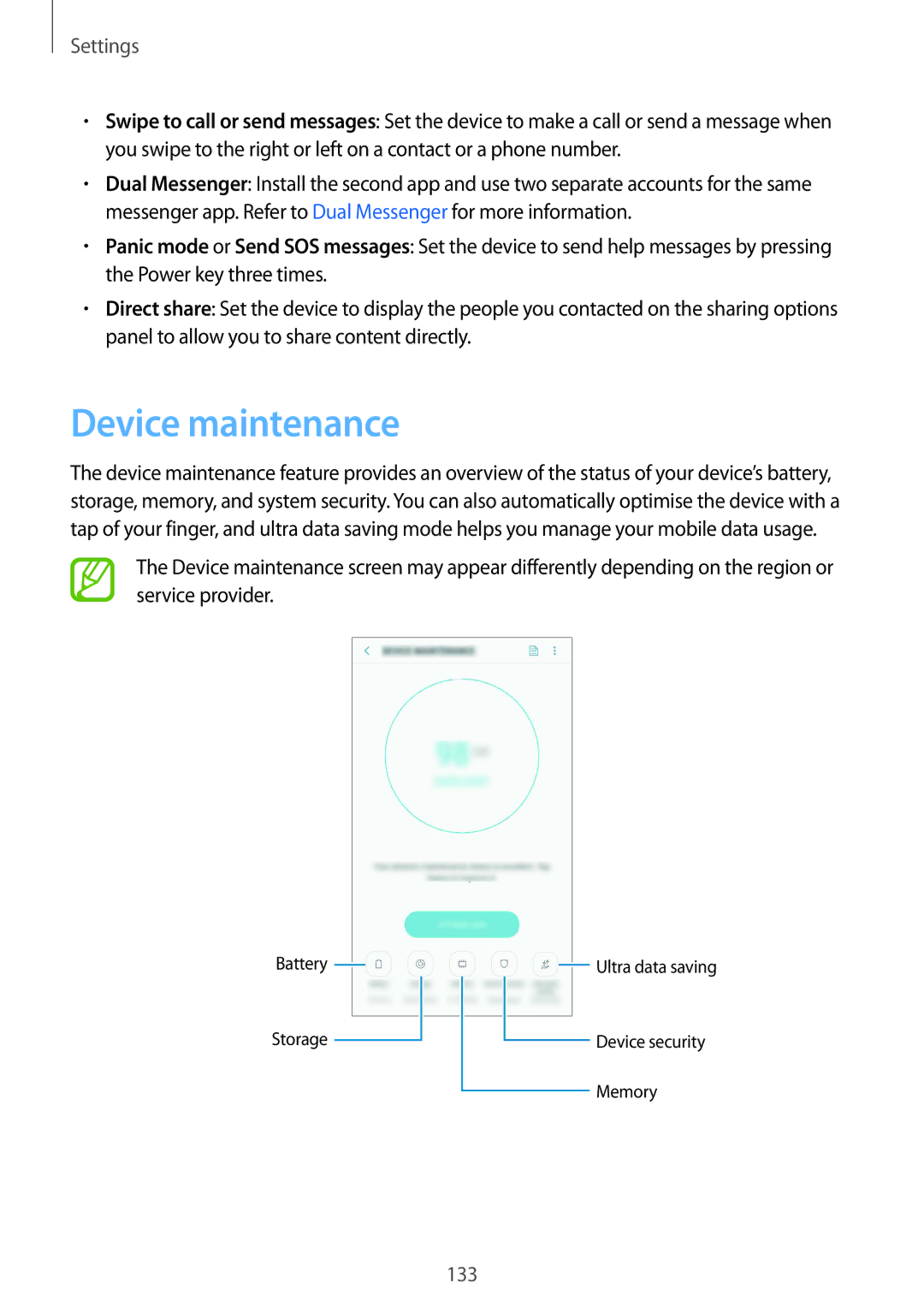Settings
•Swipe to call or send messages: Set the device to make a call or send a message when you swipe to the right or left on a contact or a phone number.
•Dual Messenger: Install the second app and use two separate accounts for the same messenger app. Refer to Dual Messenger for more information.
•Panic mode or Send SOS messages: Set the device to send help messages by pressing the Power key three times.
•Direct share: Set the device to display the people you contacted on the sharing options panel to allow you to share content directly.
Device maintenance
The device maintenance feature provides an overview of the status of your device’s battery, storage, memory, and system security. You can also automatically optimise the device with a tap of your finger, and ultra data saving mode helps you manage your mobile data usage.
The Device maintenance screen may appear differently depending on the region or service provider.
Battery ![]()
Storage
![]() Ultra data saving
Ultra data saving
![]() Device security
Device security
Memory
133