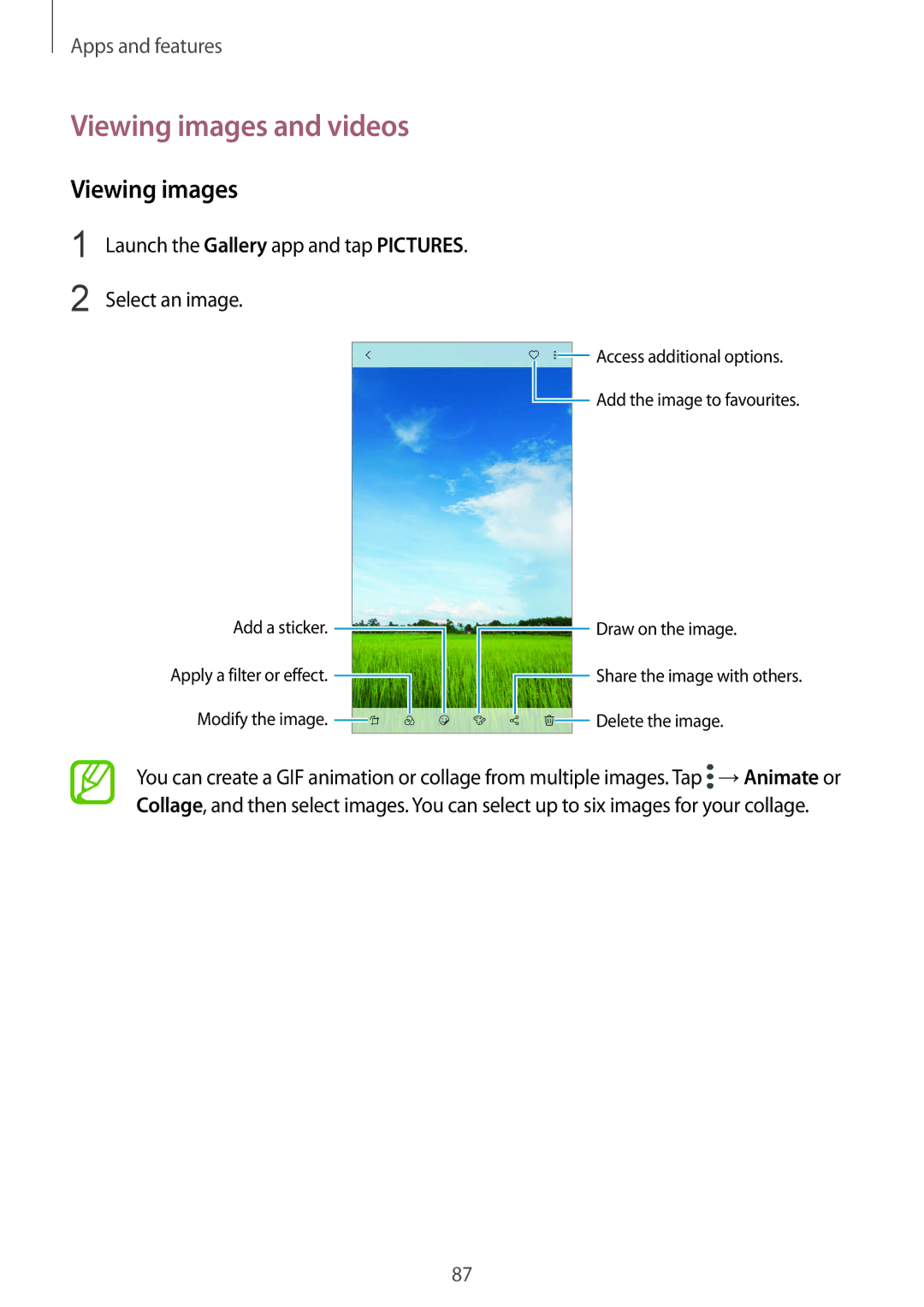Apps and features
Viewing images and videos
Viewing images
1
2
Launch the Gallery app and tap PICTURES.
Select an image.
Add a sticker.
Apply a filter or effect. ![]()
Modify the image. ![]()
![]() Access additional options.
Access additional options. ![]() Add the image to favourites.
Add the image to favourites.
![]() Draw on the image.
Draw on the image.
![]() Share the image with others.
Share the image with others.
![]() Delete the image.
Delete the image.
You can create a GIF animation or collage from multiple images. Tap ![]() →Animate or Collage, and then select images. You can select up to six images for your collage.
→Animate or Collage, and then select images. You can select up to six images for your collage.
87