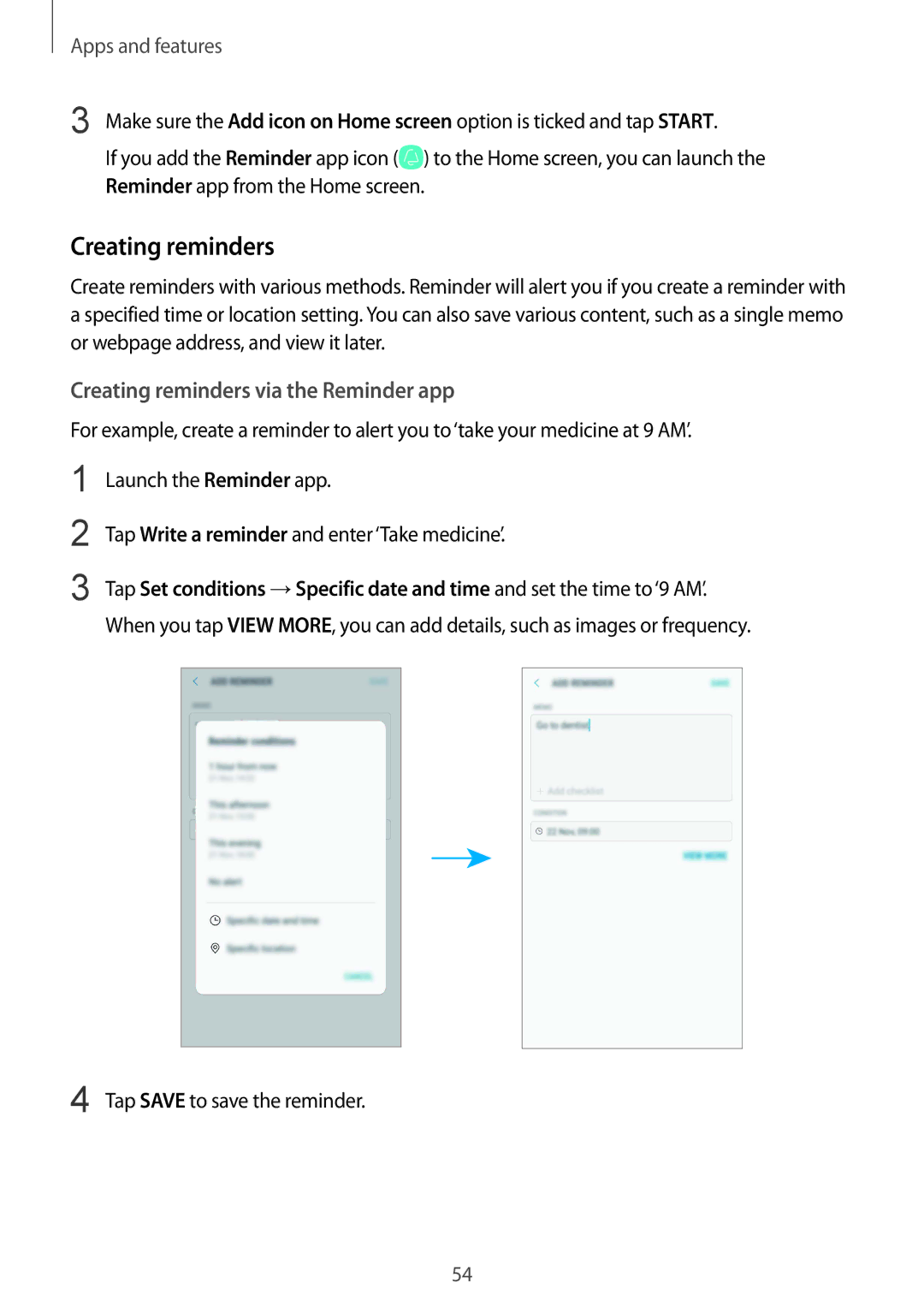Apps and features
3 Make sure the Add icon on Home screen option is ticked and tap START.
If you add the Reminder app icon (![]() ) to the Home screen, you can launch the Reminder app from the Home screen.
) to the Home screen, you can launch the Reminder app from the Home screen.
Creating reminders
Create reminders with various methods. Reminder will alert you if you create a reminder with a specified time or location setting. You can also save various content, such as a single memo or webpage address, and view it later.
Creating reminders via the Reminder app
For example, create a reminder to alert you to ‘take your medicine at 9 AM’.
1
2
3
Launch the Reminder app.
Tap Write a reminder and enter ‘Take medicine’.
Tap Set conditions →Specific date and time and set the time to ‘9 AM’. When you tap VIEW MORE, you can add details, such as images or frequency.
4 Tap SAVE to save the reminder.
54