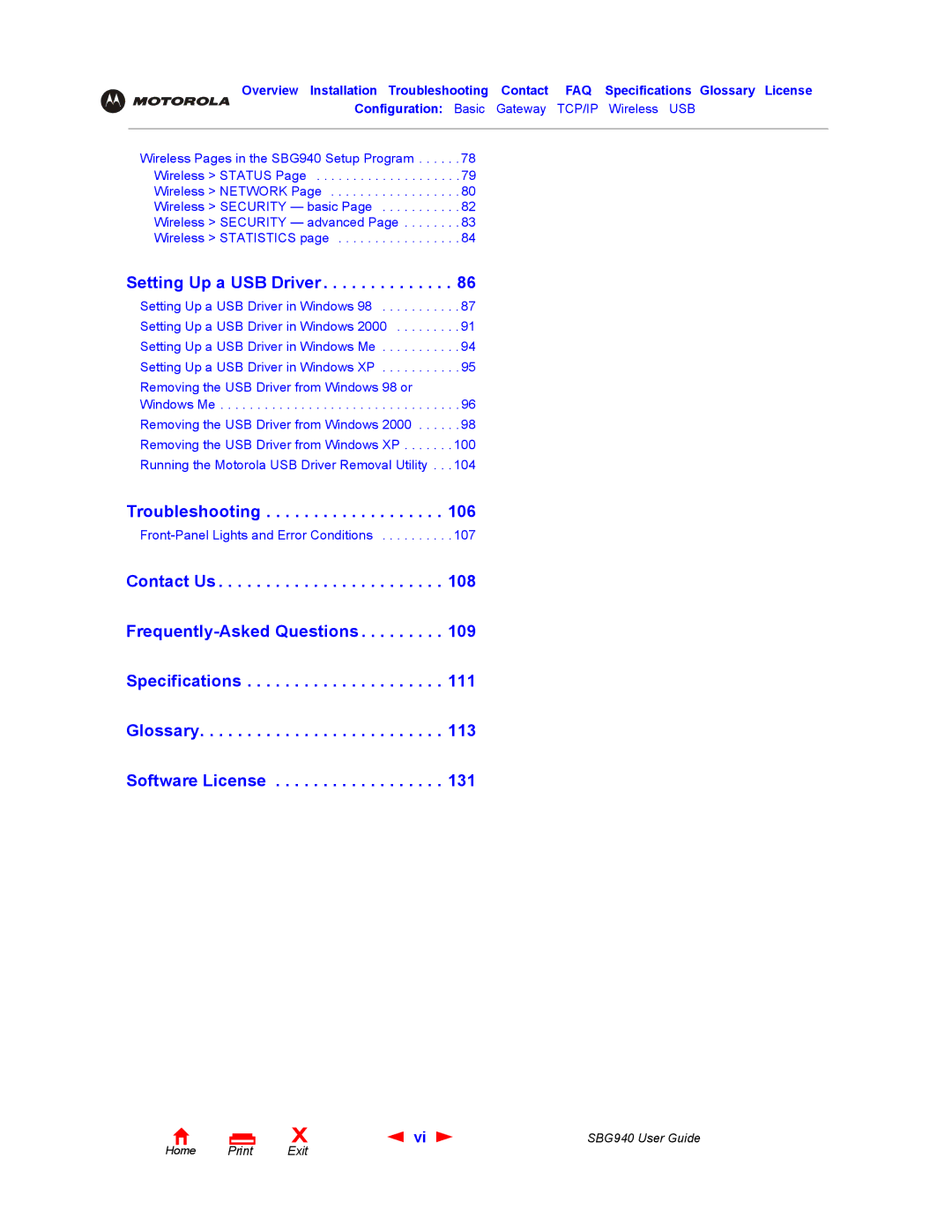Overview Installation Troubleshooting Contact FAQ Specifications Glossary License
Configuration: Basic Gateway TCP/IP Wireless USB
Wireless Pages in the SBG940 Setup Program . . . . . . 78
Wireless > STATUS Page . . . . . . . . . . . . . . . . . . . . 79
Wireless > NETWORK Page . . . . . . . . . . . . . . . . . . 80
Wireless > SECURITY — basic Page . . . . . . . . . . . 82
Wireless > SECURITY — advanced Page . . . . . . . . 83
Wireless > STATISTICS page . . . . . . . . . . . . . . . . . 84
Setting Up a USB Driver . . . . . . . . . . . . . . 86
Setting Up a USB Driver in Windows 98 . . . . . . . . . . . 87
Setting Up a USB Driver in Windows 2000 . . . . . . . . . 91
Setting Up a USB Driver in Windows Me . . . . . . . . . . . 94
Setting Up a USB Driver in Windows XP . . . . . . . . . . . 95
Removing the USB Driver from Windows 98 or
Windows Me . . . . . . . . . . . . . . . . . . . . . . . . . . . . . . . . . 96
Removing the USB Driver from Windows 2000 . . . . . . 98
Removing the USB Driver from Windows XP . . . . . . . 100
Running the Motorola USB Driver Removal Utility . . . 104
Troubleshooting . . . . . . . . . . . . . . . . . . . 106
Contact Us . . . . . . . . . . . . . . . . . . . . . . . . 108
Specifications . . . . . . . . . . . . . . . . . . . . . 111
Glossary. . . . . . . . . . . . . . . . . . . . . . . . . . 113
Software License . . . . . . . . . . . . . . . . . . 131
Home Print
X | vi | SBG940 User Guide |
Exit |
|
|