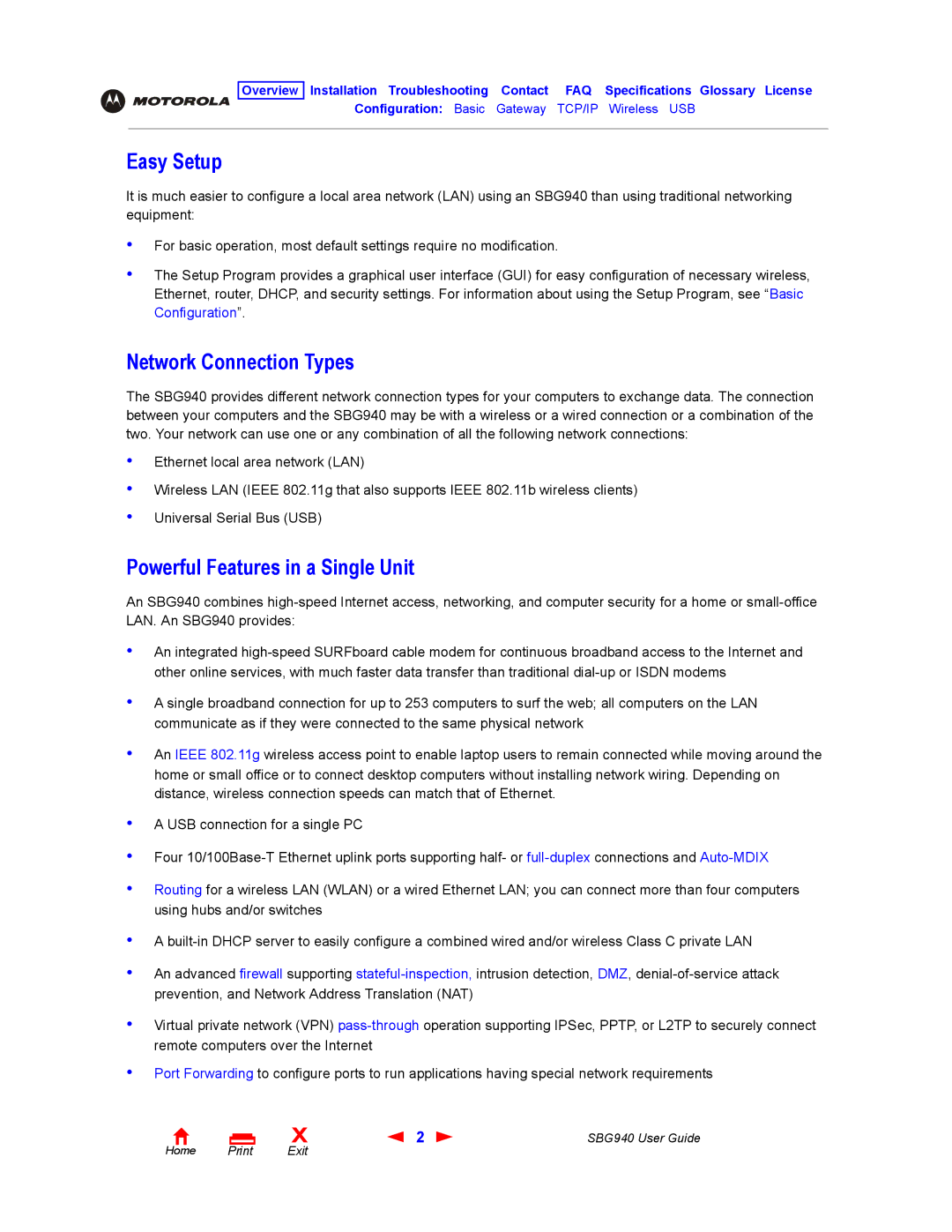Overview Installation Troubleshooting Contact FAQ Specifications Glossary License
Configuration: Basic Gateway TCP/IP Wireless USB
Easy Setup
It is much easier to configure a local area network (LAN) using an SBG940 than using traditional networking equipment:
•
•
For basic operation, most default settings require no modification.
The Setup Program provides a graphical user interface (GUI) for easy configuration of necessary wireless, Ethernet, router, DHCP, and security settings. For information about using the Setup Program, see “Basic Configuration”.
Network Connection Types
The SBG940 provides different network connection types for your computers to exchange data. The connection between your computers and the SBG940 may be with a wireless or a wired connection or a combination of the two. Your network can use one or any combination of all the following network connections:
•
•
•
Ethernet local area network (LAN)
Wireless LAN (IEEE 802.11g that also supports IEEE 802.11b wireless clients)
Universal Serial Bus (USB)
Powerful Features in a Single Unit
An SBG940 combines
•
•
•
•
•
•
•
•
•
•
An integrated
A single broadband connection for up to 253 computers to surf the web; all computers on the LAN communicate as if they were connected to the same physical network
An IEEE 802.11g wireless access point to enable laptop users to remain connected while moving around the home or small office or to connect desktop computers without installing network wiring. Depending on distance, wireless connection speeds can match that of Ethernet.
A USB connection for a single PC
Four
Routing for a wireless LAN (WLAN) or a wired Ethernet LAN; you can connect more than four computers using hubs and/or switches
A
An advanced firewall supporting
Virtual private network (VPN)
Port Forwarding to configure ports to run applications having special network requirements
Home |
X | 2 | SBG940 User Guide |
Exit |
|
|