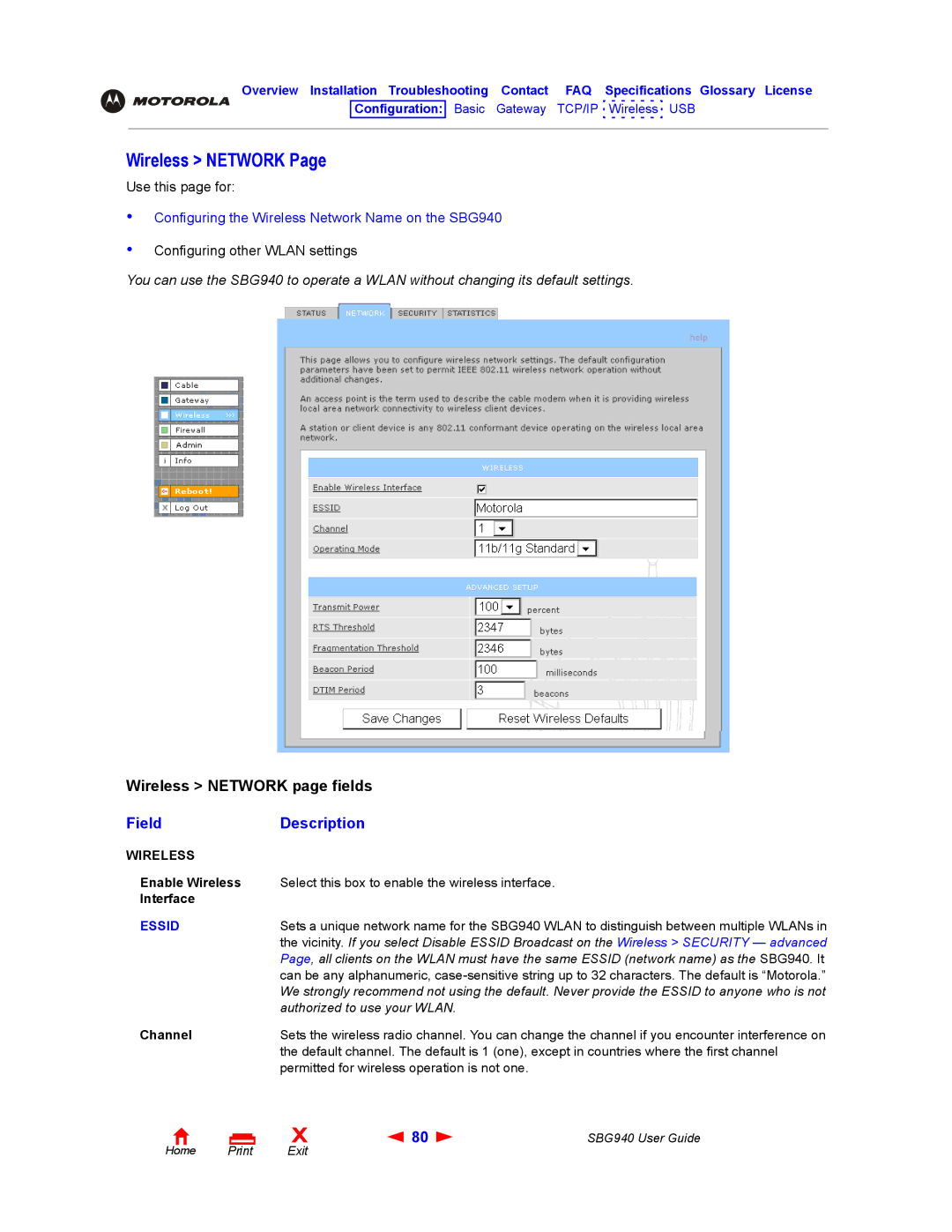Overview Installation Troubleshooting Contact FAQ Specifications Glossary License
Configuration: Basic Gateway TCP/IP Wireless USB
Wireless > NETWORK Page
Use this page for:
•
•
Configuring the Wireless Network Name on the SBG940
Configuring other WLAN settings
You can use the SBG940 to operate a WLAN without changing its default settings.
Wireless > NETWORK page fields
Field | Description |
WIRELESS |
|
Enable Wireless | Select this box to enable the wireless interface. |
Interface |
|
ESSID | Sets a unique network name for the SBG940 WLAN to distinguish between multiple WLANs in |
| the vicinity. If you select Disable ESSID Broadcast on the Wireless > SECURITY — advanced |
| Page, all clients on the WLAN must have the same ESSID (network name) as the SBG940. It |
| can be any alphanumeric, |
| We strongly recommend not using the default. Never provide the ESSID to anyone who is not |
| authorized to use your WLAN. |
Channel | Sets the wireless radio channel. You can change the channel if you encounter interference on |
| the default channel. The default is 1 (one), except in countries where the first channel |
| permitted for wireless operation is not one. |
Home |
X | 80 | SBG940 User Guide |
Exit |
|
|