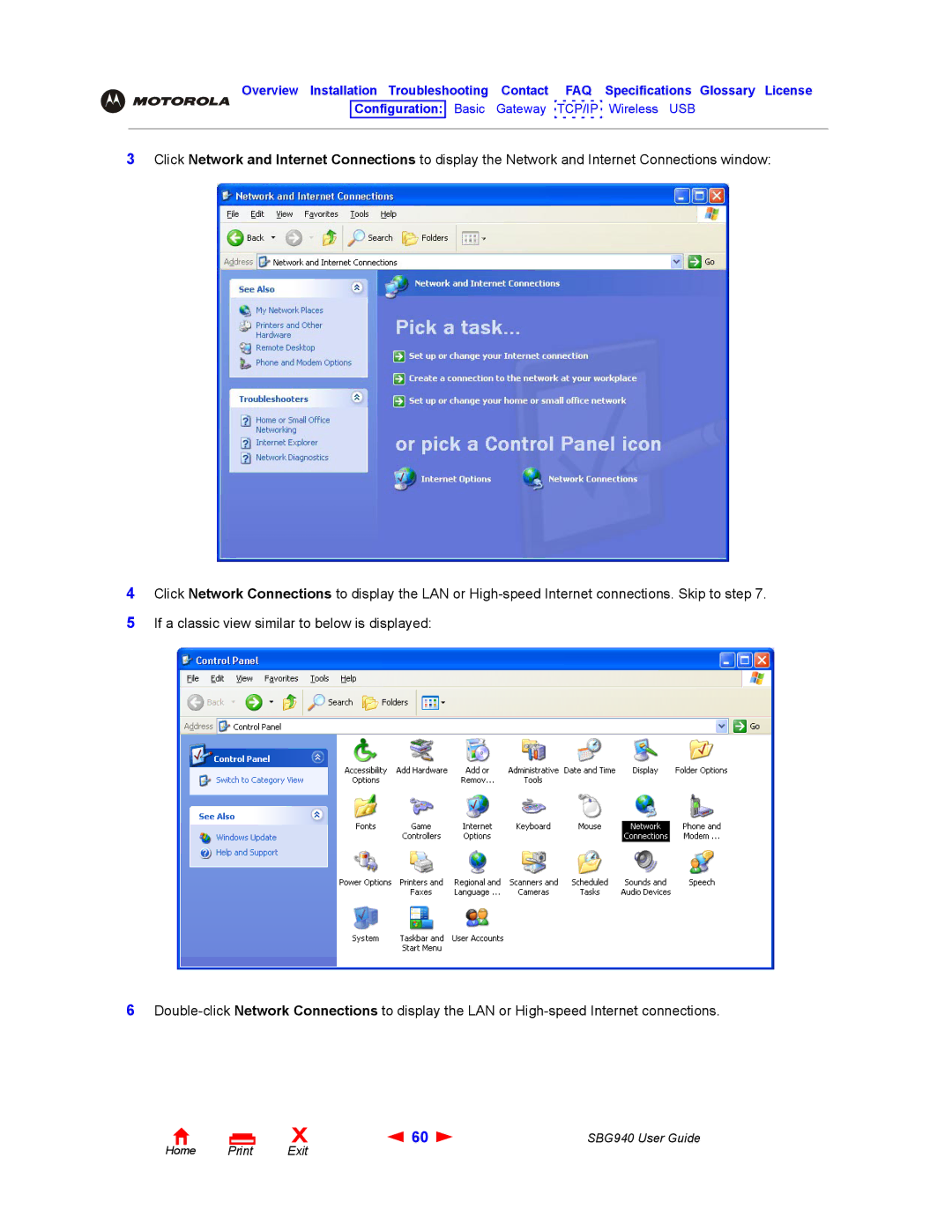Overview Installation Troubleshooting Contact FAQ Specifications Glossary License
Configuration: Basic Gateway TCP/IP Wireless USB
3Click Network and Internet Connections to display the Network and Internet Connections window:
4Click Network Connections to display the LAN or
5If a classic view similar to below is displayed:
6
Home Print
X | 60 | SBG940 User Guide |
Exit |
|
|