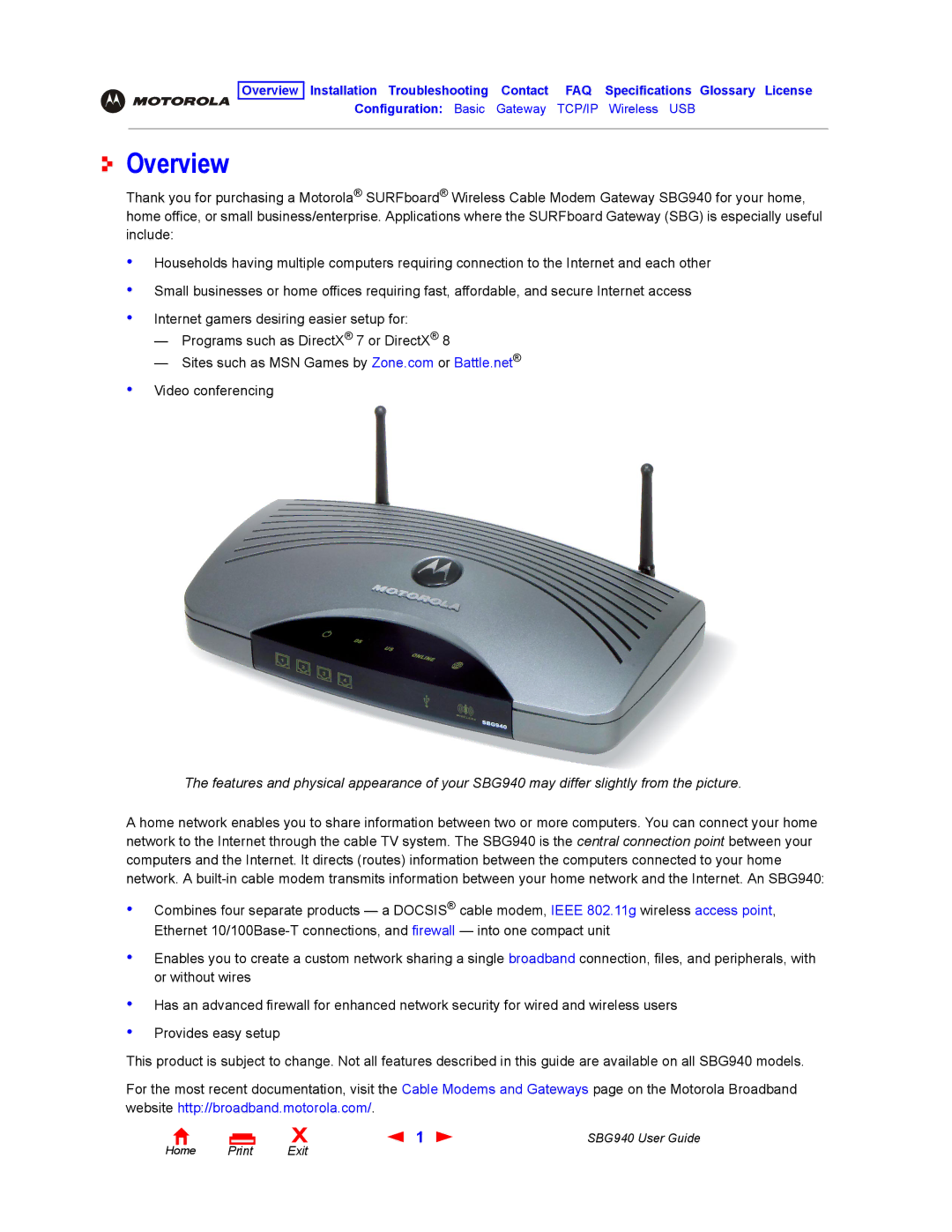Overview Installation Troubleshooting Contact FAQ Specifications Glossary License
Configuration: Basic Gateway TCP/IP Wireless USB
Overview
Thank you for purchasing a Motorola® SURFboard® Wireless Cable Modem Gateway SBG940 for your home, home office, or small business/enterprise. Applications where the SURFboard Gateway (SBG) is especially useful include:
•
•
•
•
Households having multiple computers requiring connection to the Internet and each other
Small businesses or home offices requiring fast, affordable, and secure Internet access
Internet gamers desiring easier setup for:
—Programs such as DirectX® 7 or DirectX® 8
—Sites such as MSN Games by Zone.com or Battle.net®
Video conferencing
The features and physical appearance of your SBG940 may differ slightly from the picture.
A home network enables you to share information between two or more computers. You can connect your home network to the Internet through the cable TV system. The SBG940 is the central connection point between your computers and the Internet. It directs (routes) information between the computers connected to your home network. A
•
•
•
•
Combines four separate products — a DOCSIS® cable modem, IEEE 802.11g wireless access point, Ethernet
Enables you to create a custom network sharing a single broadband connection, files, and peripherals, with or without wires
Has an advanced firewall for enhanced network security for wired and wireless users
Provides easy setup
This product is subject to change. Not all features described in this guide are available on all SBG940 models.
For the most recent documentation, visit the Cable Modems and Gateways page on the Motorola Broadband website http://broadband.motorola.com/.
Home |
X | 1 | SBG940 User Guide |
Exit |
|
|