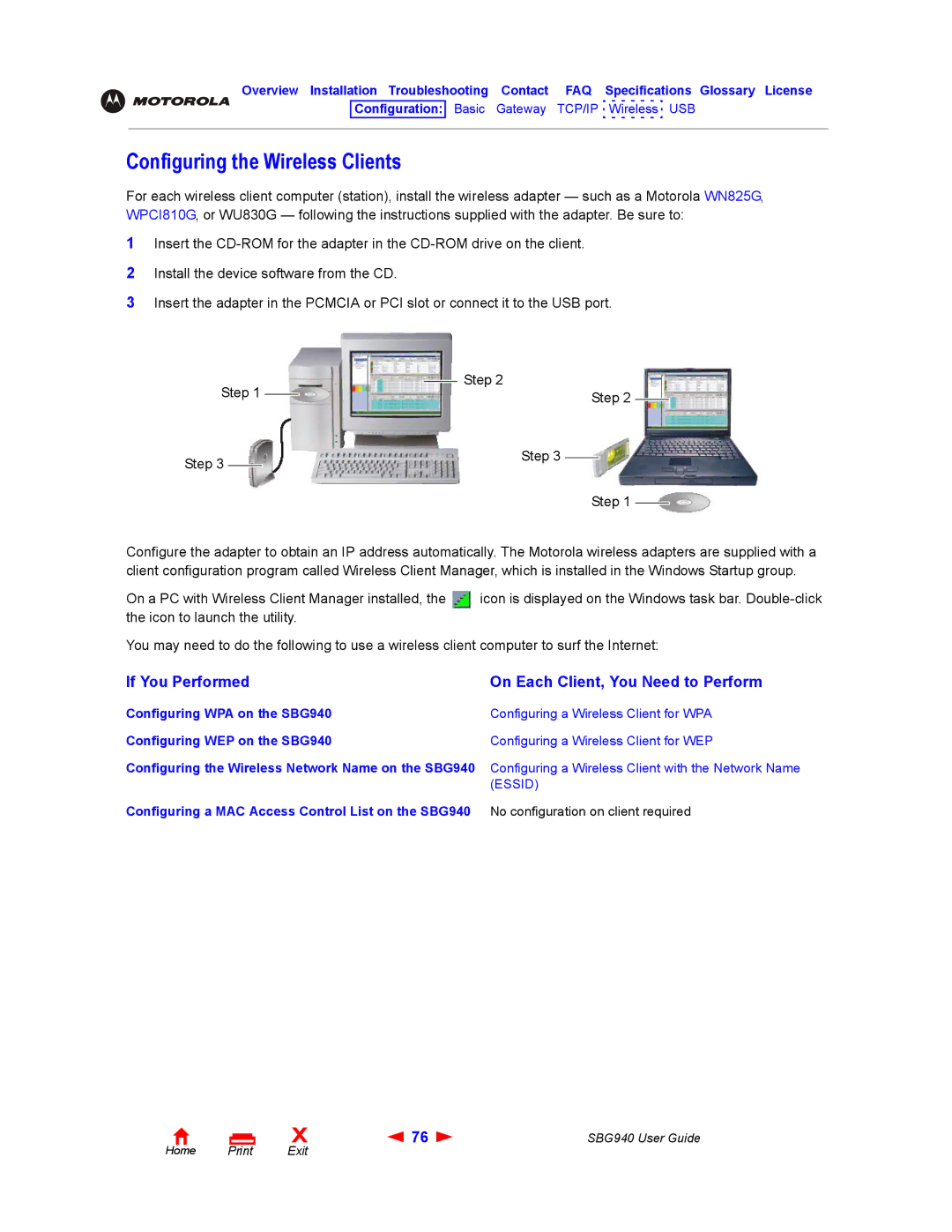Overview Installation Troubleshooting Contact FAQ Specifications Glossary License
Configuration: Basic Gateway TCP/IP Wireless USB
Configuring the Wireless Clients
For each wireless client computer (station), install the wireless adapter — such as a Motorola WN825G, WPCI810G, or WU830G — following the instructions supplied with the adapter. Be sure to:
1Insert the
2Install the device software from the CD.
3Insert the adapter in the PCMCIA or PCI slot or connect it to the USB port.
Step 1 |
|
|
| Step 2 | ||||
|
|
| ||||||
|
|
|
| Step 2 | ||||
|
|
|
| |||||
|
|
|
|
|
|
| ||
Step 3 |
|
|
|
|
| Step 3 |
|
|
|
|
|
|
| Step 1 | |||
|
|
|
|
|
| |||
|
|
|
|
|
|
| ||
Configure the adapter to obtain an IP address automatically. The Motorola wireless adapters are supplied with a client configuration program called Wireless Client Manager, which is installed in the Windows Startup group.
On a PC with Wireless Client Manager installed, the ![]() icon is displayed on the Windows task bar.
icon is displayed on the Windows task bar.
You may need to do the following to use a wireless client computer to surf the Internet:
If You Performed | On Each Client, You Need to Perform |
Configuring WPA on the SBG940 | Configuring a Wireless Client for WPA |
Configuring WEP on the SBG940 | Configuring a Wireless Client for WEP |
Configuring the Wireless Network Name on the SBG940 | Configuring a Wireless Client with the Network Name |
| (ESSID) |
Configuring a MAC Access Control List on the SBG940 | No configuration on client required |
Home |
X | 76 | SBG940 User Guide |
Exit |
|
|