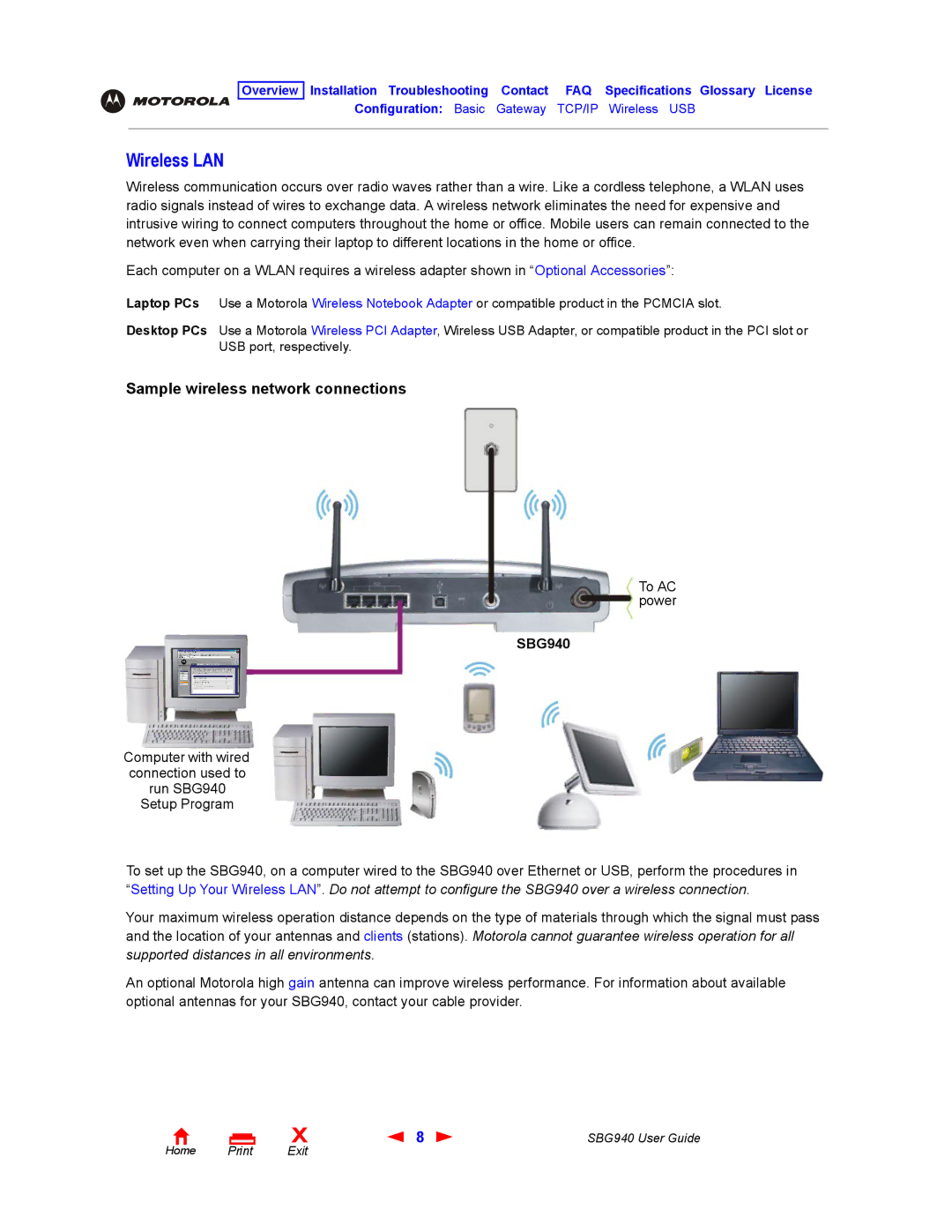Overview Installation Troubleshooting Contact FAQ Specifications Glossary License
Configuration: Basic Gateway TCP/IP Wireless USB
Wireless LAN
Wireless communication occurs over radio waves rather than a wire. Like a cordless telephone, a WLAN uses radio signals instead of wires to exchange data. A wireless network eliminates the need for expensive and intrusive wiring to connect computers throughout the home or office. Mobile users can remain connected to the network even when carrying their laptop to different locations in the home or office.
Each computer on a WLAN requires a wireless adapter shown in “Optional Accessories”:
Laptop PCs Use a Motorola Wireless Notebook Adapter or compatible product in the PCMCIA slot.
Desktop PCs Use a Motorola Wireless PCI Adapter, Wireless USB Adapter, or compatible product in the PCI slot or USB port, respectively.
Sample wireless network connections
To AC power
SBG940
Computer with wired connection used to run SBG940 Setup Program
To set up the SBG940, on a computer wired to the SBG940 over Ethernet or USB, perform the procedures in “Setting Up Your Wireless LAN”. Do not attempt to configure the SBG940 over a wireless connection.
Your maximum wireless operation distance depends on the type of materials through which the signal must pass and the location of your antennas and clients (stations). Motorola cannot guarantee wireless operation for all supported distances in all environments.
An optional Motorola high gain antenna can improve wireless performance. For information about available optional antennas for your SBG940, contact your cable provider.
Home |
X | 8 | SBG940 User Guide |
Exit |
|
|