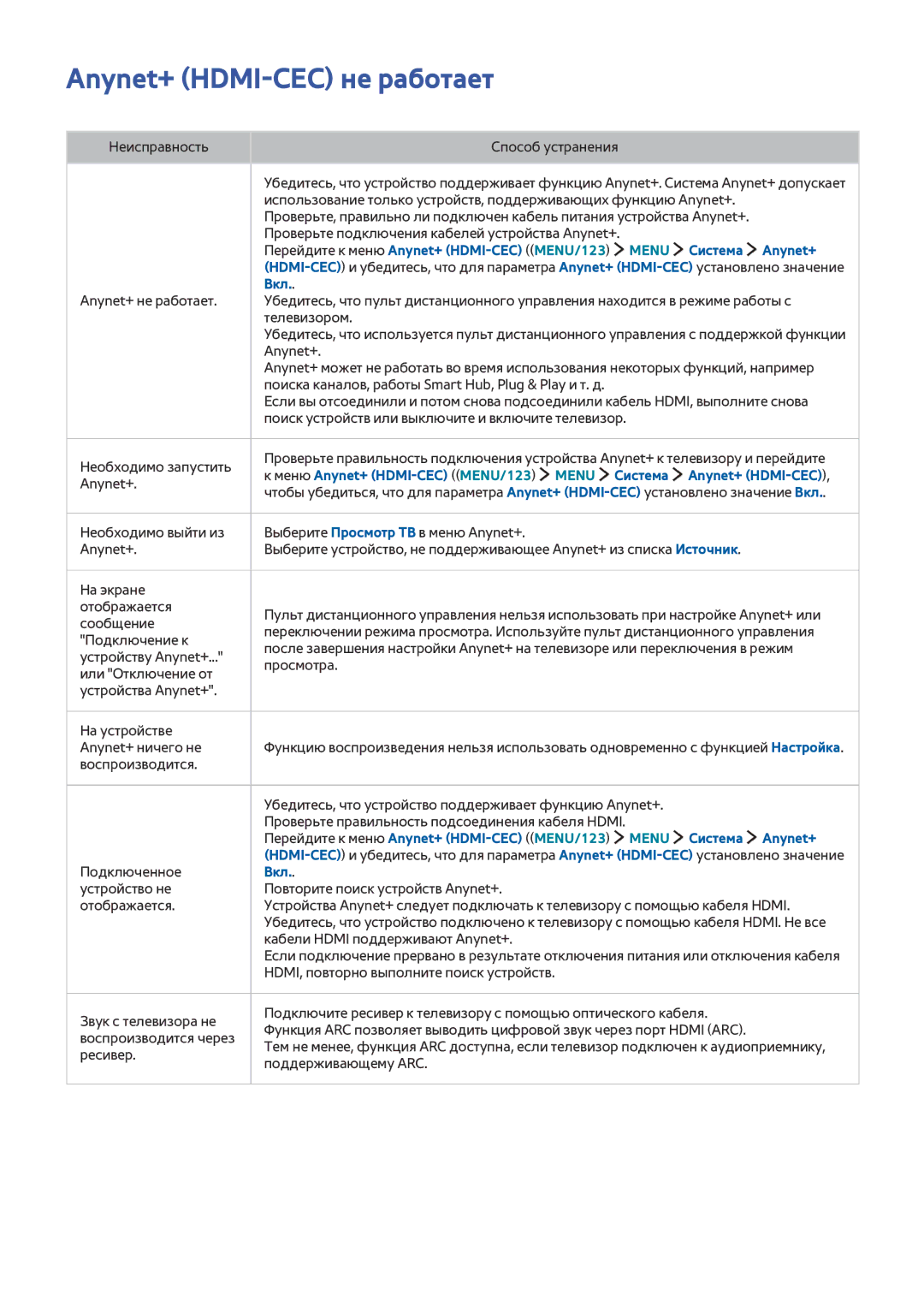Manual
Содержание
Интеллектуальные функции
Просмотр телевизора
Система и поддержка
Меры предосторожности и примечания
Использование функции Smart Hub
Подключение к сети Интернет
Настройка Smart Hub
Использование функции Smart Hub
Настройка Распознавание голоса
Управление телевизором с помощью голоса
MENU/123 Menu Система Распознавание голоса
Управление телевизором с помощью голоса
Настройка Управл. движениями
Управление телевизором с помощью движений
MENU/123 Menu Система Управл. движениями
Управление телевизором с помощью жестов
MENU/123 Menu Система Управл. движениями Управл. движениями
Использование пульта Samsung Smart Control
Управление телевизором с помощью кнопки Pointer
Сопряжение телевизора с пультом Samsung Smart Control
Настройка пульта Samsung Smart Control
MENU/123 Menu Система Настройки Smart Control
Включение функции Режим спорта
Улучшение качества просмотра спортивных событий
MENU/123 Menu Система Режим спорта
Редактирование каналов
Запуск функции изменения канала
Перемещение или удаление каналов
MENU/123 Menu Трансляция Изменение канала
Воспроизведение на нескольких экранах
Подключение антенны Антенна
Подключение к сети Интернет
Установление проводного соединения с сетью Интернет
Использование кабелей локальной сети
Внешний модем
Установление беспроводного соединения с сетью Интернет
Подключение к проводной сети Интернет автоматически
Подключение к беспроводной сети Интернет автоматически
MENU/123 Menu Сеть Настройки сети Попроб
Проверка состояния сетевого подключения
Подключение к беспроводной сети Интернет с помощью WPS
Изменение названия телевизора в списке сети
Подключение к сети с помощью мобильного адаптера
Устранение проблем с подключением к сети Интернет
Сетевой кабель не найден
Сбой автоматической настройки IP-адреса
Не удается подключиться к сети
Сбой беспроводного сетевого соединения
Не удается подключиться к беспроводному маршрутизатору
Подключение видеоустройств
Подключение через кабель Hdmi
Подключение через компонентный кабель
Подключение через композитный аудио/видео кабель
Подключения аудиовхода и аудиовыхода
Подключение через кабель Hdmi ARC
Подключение через цифровой оптический аудиокабель
Подключение к наушникам
Подключение компьютера
Подключение через порт Hdmi
Ниже приведены возможные типы соединений
Подключите телевизор к домашней сети
Подключение с помощью кабеля HDMI-DVI
Подключение телевизора к домашней сети
Соединение с мобильным устройством
Подключение с помощью кабеля MHL-HDMI
Использование функции Screen Mirroring
Соединение через мобильное устройство
Подключение при автоматическом разрешении соединения
MENU/123 Menu Сеть Screen Mirroring Попроб
Page
Подключение мобильного устройства через Samsung Smart View
Выбор входного сигнала от внешних устройств
Парам
Примечания по подключению
Примечания относительно подключения через порт Hdmi
Примечания по подключению аудиоустройств
Примечания по подключению компьютеров
Примечания по подключению мобильных устройств
Пульте Samsung Smart Control
Возможности MENU/123 Menu Система Спец. возможности
Голоса
Управлением телевизором с помощью кнопки Pointer
Отображение и использование экранного пульта
Dual
Описание аудио
Субтитры
Язык аудио
MENU/123 Menu Система Настр. унив. пульта ДУ Попроб
Настройка универсального пульта ДУ
Выберите Настр. унив. пульта ДУ
Подключение клавиатуры Bluetooth
Управление телевизором с помощью клавиатуры
Подключение клавиатуры
Подключение USB-клавиатуры
Использование клавиатуры
Изменение параметров клавиатуры
Тип клавиатуры
Перекл. язык ввода
Подключение мыши Bluetooth
Управление телевизором с помощью мыши
Подключение USB-мыши
Использование мыши
Подключение геймпада Bluetooth
Ввод текста с помощью экранной клавиатуры Qwerty
Использование дополнительных функций
Настройка работы кнопок мыши и скорости указателя
Использование основных функций
Использование Multi-Link Screen
MENU/123 Menu Изображение Открыть Multi-Link Screen
Прочтите перед использованием Multi-Link Screen
Smart Hub
MENU/123 Menu Smart Hub Открыть Smart Hub Попроб
Удаление или присоединение элемента в группе Недавние
Автоматический запуск службы Smart Hub
Тестирование соединения Smart Hub
Menu Изображение Открыть Multi-Link Screen
Использование обучающего руководства к службе Smart Hub
Сброс настроек Smart Hub
MENU/123 Menu Поддержка Обучение Smart Hub
MENU/123 Menu Smart Hub Сброс Smart Hub Попроб
Использование службы Smart Hub с Уч. зап. Samsung
Создание учетной записи Samsung
Создание учетной записи Samsung
MENU/123 Menu Smart Hub Уч. зап. Samsung Попроб
Вход в учетную запись Samsung
Регистрация учетной записи Samsung в телевизоре
Привязка и отключение учетной записи службы
MENU/123 Menu Smart Hub Уч. зап. Samsung Войти
Изменение и добавление информации в учетную запись Samsung
Удаление учетной записи Samsung с телевизора
MENU/123 Menu Smart Hub Уч. зап. Samsung Измен. профиля
Зарегистрированное лицо используется для
Просмотр экрана с подробной информацией
Использование службы Games
Популярные Games
Установка и запуск игры
Управление загруженными или приобретенными играми
Включение автоматического обновления игр
Удаление игры
Оценивание игры
Регистрация купона
Популярные Приложения
Использование службы Приложения
Удалить Перем. Сведения Повт. установка
Установка приложения
Включение автоматического обновления приложений
Удаление приложения из телевизора
Быстрая установка приложения
Перемещение приложений
Блокировка и разблокировка приложений
Обновление приложений
Изменение порядка отображения приложений
Использование e-Manual
Запуск электронного руководства
Использование кнопок в электронном руководстве
Обновление электронного руководства до последней версии
Использование веб-браузера
Настройки просмотра
Прочите перед воспроизведением содержимого мультимедиа
Использование службы МОЕ Содержимое
Популярные МОЕ Содержимое Попроб
Популярные МОЕ Содержимое
Кнопки и функции, доступные во время просмотра фотографий
Безопасное извлечение устройства USB
Пауза / Воспр
Предыдущ. / Далее
Скорость показа
Слайдов
Эффект слайд-шоу
Увеличение и
Перемотка назад / Перемотка вперед
Кнопки и функции, доступные во время просмотра видео
Повтор
Многодорожечный звук
Приостановка или возобновление воспроизведения музыки
Кнопки и функции, доступные во время воспроизведения музыки
Откл. экран
Прослушивание музыки в HD-качестве
Функции на экране списка мультимедийного содержимого
Использование службы NewsON
Новости
Погода
Популярные NewsON
Управление телевизором с помощью голосовых команд
MENU/123 Распознавание голоса
Прочтите перед использованием функции распознавания голоса
Изучение основ распознавания голоса
Включение/отключение функции Телевизионный диктор
Выбор мужского или женского голоса телевизионного диктора
Название / Найти *** Название
Запланируй просмотр *** Название
Тестирование окружающего освещения с помощью ТВ-камеры
Управление телевизором с помощью жестов Управл. движениями
Повернитесь к камере и следуйте инструкциям на экране
Проверка уровня окружающего шума и освещения
Включение функции управления движением
Вы можете изучить основы использования управления голосом
Изучение основных элементов управления жестами
Доступны следующие действия
Регулировка скорости указателя
Выберите указатель и настройте скорость его перемещения
Изменение вида экрана управления движениями
Запуск Smart Hub
Page
Использование функции распознавания лиц
Регистрация лица в учетной записи Samsung
MENU/123 Menu Smart Hub Уч. зап. Samsung Измен. профиля
Обзор информации о цифровой транслируемой программе
Использование телегида
MENU/123 Menu Трансляция Телегид Попроб. Попроб. EPG
Отображение диспетчера расписания
Просмотр информации о текущей программе
Переключение сигнала вещания
MENU/123 Menu Трансляция Антенна Попроб
Время Часы
Запись программ
Запись программ
Моментальная запись
Затем параметр Запись по расписанию
Использование функций, доступных во время записи программ
Использование кнопок на пульте ДУ во время записи программы
Доп. информация
Время записи
Просмотр записанных программ
Управление настройками списка записи по расписанию
MENU/123 Menu Трансляция Диспетчер расписания
Проигрыватель клипов
Отображение ключевых моментов текущей записи
Настройки
Субтитров Язык субтитров Выбор языка Реж. изображения
Фильтр
Управление записанными файлами
Удаление выбранных файлов, кроме заблокированных
Настройка параметра Просмотр по расписанию
Настройка просмотра по расписанию для канала
Настройка просмотра по расписанию для цифрового канала
Настройка просмотра по расписанию для аналогового канала
Использование функции Timeshift
Изменение настроек просмотра по расписанию
Отмена просмотра по расписанию
Запись
Использование параметра Список каналов
MENU/123 Menu Трансляция Список каналов Попроб
Нажмите кнопку . Доступны следующие функции
Журнал
На экране отобразится список недавно просмотренных каналов
Добавить новый список
Регистрация и удаление каналов
Регистрация, удаление и редактирование каналов
Удаление зарегистрированных каналов
Редактирование зарегистрированных каналов
Включение/выключение защиты паролем для каналов
Блокировка / разблокировка каналов
Изменение номера канала
MENU/123 Menu Трансляция Изм. номера канала
Создание личного списка избранного
Регистрация каналов в списке избранного
Выбор и просмотр только списков избранных каналов
MENU/123 Menu Трансляция Изм. избранное
Редактирование списка избранного
MENU/123 Menu Трансляция Изм. избранное Попроб. Попроб
Копировать в избр
Переимен. избранное
Упорядочивание элементов списка избранного
Удаление зарегистрированных каналов из списка избранного
Переименование списка избранного
Активация режима Спорт
Выбор типа спортивной программы
MENU/123 Menu Система Режим спорта Попроб
MENU/123 Menu Система Режим спорта Режим спорта
Уведомление о начале матча
Автоматическое определение ключевых моментов
Масштаб
Создание клипа вручную
Приостановка или возобновление воспроизведения видео
Одновременный просмотр прямого эфира
MENU/123 Menu Система African Cinema Mode
Просмотр матча, записанного в режиме Спорт
Просмотр телепередач с субтитрами
Вспомогательные функции для просмотра
Выбор языка субтитров для каналов вещания
Чтение цифрового текста
Поиск доступных каналов
Выбор типа соединения антенны
MENU/123 Menu Трансляция Настройки канала Цифровой текст
Выбор языка аудио для каналов вещания
Описание аудио
Выбор жанра
Использование жанра для взрослых
Использование настроек каналов
Выбор страны региона
Ручная настройка сигналов вещания Попроб
Настройка цифровых каналов
Точная настройка экрана Попроб
Передача списка каналов
Удаление профиля оператора CAM
Настройка аналоговых каналов
Изменение языка телетекста
Настройка спутниковой системы
Отображение меню параметров Common Interface
Настройка качества изображения
Выбор режима изображения
Настройка качества изображения
Настройка дополнительных параметров
Настройка параметров изображения
Hdmi UHD Color
Режим Фильм Попроб
Оптимизация качества изображения для фильмов
Auto Motion Plus
Просмотр в режиме 3D
Запуск 3D
MENU/123 Menu Изображение 3D Режим 3D
Настройка 3D-эффектов
Дополнительные настройки изображения
Просмотр в режиме картинка-в-картинке PIP
Изменение размера изображения
Регулировка размера и положения изображения
Автоматическое изменение размера изображения
Прослушивание только аудио Откл. экран
Изменение параметров режима изображения
Регулировка размера изображения относительно экрана
Настройка положения изображения
Настройка параметров звука
Выбор режима звука
Применение звуковых эффектов
Использование дополнительных настроек звука
Выбор динамиков
Определение типа установки телевизора
Добавить устройство
Воспроизведение звука через наушники Bluetooth
Уровень громкости
Проверка динамиков
Редактир. назв
Возможность дать название каждому из динамиков
Активация вывода цифрового аудиосигнала
Прослушивание звука в режиме 3D
Сброс всех настроек звука
Аудио HD
Громкость авто Попроб
Установка времени и использование таймера
Установка текущего времени
MENU/123 Menu Система Время Часы Попроб
MENU/123 Menu Система Время Часы Режим часов Попроб
Настройка часов вручную
Автоматическая настройка часов
Использование таймеров
Использование функции Таймер сна
Включение телевизора по таймеру
MENU/123 Menu Система Время Таймер сна Попроб
Выключение телевизора по таймеру
Музыка / Фото
MENU/123 Menu Система Время Таймер выключения Попроб
Настройка
Предотвращение выгорания экрана
Снижение уровня энергопотребления телевизора
Использование функции Anynet+ HDMI-CEC
Настройка Anynet+ HDMI-CEC
Использование функции Anynet+ HDMI-CEC
Выбор внешнего устройства
Anynet+ HDMI-CEC
Обновление программного обеспечения телевизора
Автоматическое обновление ПО телевизора
MENU/123 Menu Поддержка Обновление ПО Попроб
MENU/123 Menu Поддержка Обновление ПО Автообновление Попроб
Защита телевизора от взлома и вредоносного кода
Обновление ПО телевизора вручную
MENU/123 Menu Система Интеллект. защита Попроб
MENU/123 Menu Система Интеллект. защита Сканир. Попроб
Настройка дополнительных функций
Если обнаружен вредоносный код
Использование других функций
Быстрый запуск специальных функций
Включение голосовых подсказок для людей с нарушением зрения
Высота тона
Регулировка прозрачности меню
Белый шрифт на черном фоне высокий контраст
Увеличение шрифта для людей с нарушенным зрением
Прозрачность изображения можно изменить
Установка пароля
Выбор языка меню
Проверка уведомлений
Блокировка программ
Включение игрового режима
MENU/123 Menu Трансляция Блокировка программ
MENU/123 Menu Система Общие Игр. режим Попроб
Включение/отключение звуковых сигналов
Блокировка/разблокировка контроллера
Отображение/скрытие логотипа Samsung при загрузке
Ускорение включения телевизора
Восстановление заводских настроек телевизора
MENU/123 Menu Система Видео по запросу DivX
MENU/123 Menu Поддержка Самодиагностика Сброс Попроб
MENU/123 Menu Поддержка Режим использов. Попроб
HbbTV
Автоматический запуск службы передачи данных
MENU/123 Menu Трансляция Настройки канала Автозап. сл. данн
Использование карты для просмотра телевизора CI или CI+
Подключение карты CI или CI+ к слоту Common Interface
Подключение адаптера карты CI к слоту Common Interface
Подключение карты CI или CI+
Использование карты CI или CI+
Функция Телетекст
Стандартная страница телетекста
Получение Поддержки
Поддержка через Удаленное управление
Как работает служба удаленной поддержки?
MENU/123 Menu Поддержка Удаленное управление Попроб
Как это работает?
Поиск контактной информации службы
MENU/123 Menu Поддержка Обращение в Samsung
Проблема с изображением
Тестирование изображения
Режим Экон. энергии не активирована
Яркость, Четкость и Цвет
Изображение Сброс изображения
Звук слышен неотчетливо
Тестирование звука
3D-изображения отображаются нечетко
Проблема с трансляцией
Тестирование качества 3D-изображения
MENU/123 Menu Поддержка Самодиагностика Тест 3D-изображения
Невозможно подключиться к сети Интернет
Компьютер не подключается
Состояние сети
Служба передачи данных
Запись по расписанию/функция Timeshift не работает
Автозап. сл. данн
Запись по расписанию
Menu Система Anynet+
Anynet+ HDMI-CEC не работает
Вкл
Файл не воспроизводится
Меня проблемы с запуском/использованием приложений
Необходимо восстановить настройки телевизора по умолчанию
Сигнале в меню
Другие проблемы
Самодиагностика не
Режим использов. значение Домашний
Запись по расписанию
Page
Меры предосторожности при использовании режима 3D
Предупреждение
Внимание
Меры предосторожности
Page
Сервис S Recommendation в сочетании с голосовым управлением
Примечания по использованию сервиса S Recommendation
Recommendation
Поддерживаемые настройки разрешения для режимов 3D
Компонентный
Цифровой канал
Видео/Фото
Поддерживаемые разрешения для каждого входящего сигнала UHD
Если для параметра Hdmi UHD Color установлено значение Выкл
Если для параметра Hdmi UHD Color установлено значение Вкл
Разрешение 3840 x 2160p, 4096 x 2160p
Использование ТВ-камеры
Распознавание лиц
Управление движениями
Распознавание голоса
Требования для использования функции распознавания голоса
Требования для использования функции распознавания движений
Требования для использования функции распознавания лиц
Прочтите перед использованием Приложения
Прочтите перед использованием Web Browser
Page
Page
Поддерживаемые внешние субтитры
Поддерживаемые внутренние субтитры
Поддерживаемые форматы и разрешение изображений
Поддерживаемые форматы музыкальных файлов и кодеки
Поддерживаемые видеокодеки
MPEGMP3
Видеодекодеры
Прочие ограничения
Аудиодекодеры
Ограничения
Ограничения по функции PIP картинка в картинке
Гибкий CI
Не поддерживаются 2 зашифрованных канала
Ознакомьтесь с данным разделом после установки телевизора
Размер изображения и входящие сигналы
Установка замка для защиты от краж
169, Масштаб, Пользов-кий,43
Протоколы системы безопасности беспроводной сети
IBM
Vesa DMT
Поддерживаемые настройки разрешения для видеосигналов
CEA-861
Ограничения при использовании соединения Bluetooth
Лицензия
Open Source License Notice
Глоссарий
480i / 480p / 720p / 1080i / 1080p
Hdmi интерфейс для мультимедиа высокой четкости