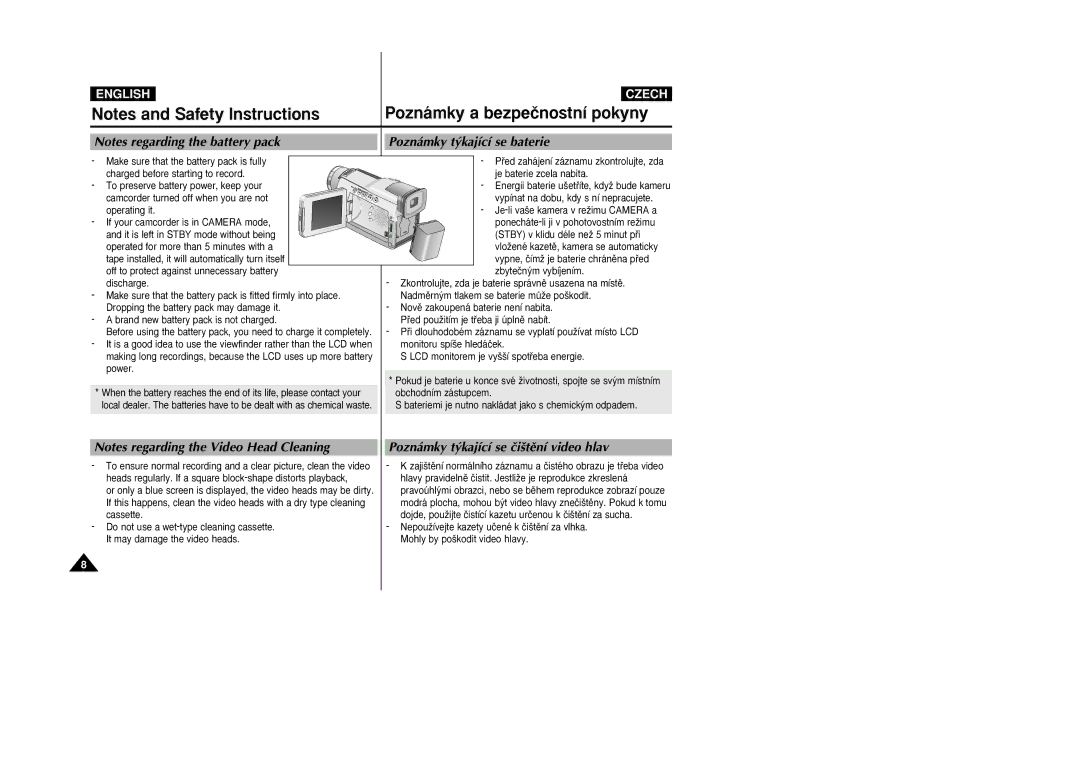VP-D20, VP-D21, VP-D21i, VP-D20i specifications
The Samsung VP-D20i, VP-D21i, VP-D21, and VP-D20 are part of Samsung's compact camcorder lineup, designed to cater to users seeking portability without compromising performance. These models were well-equipped with features that appealed to both amateur and semi-professional videographers.At the heart of these camcorders is a high-resolution CCD sensor, which ensures vibrant color reproduction and excellent detail capture. The sensor’s ability to perform well in various lighting conditions allows users to shoot both indoors and outdoors with confidence. With a resolution often reaching up to 800,000 pixels, these camcorders produce sharp and clear images, enabling users to document special moments with ease.
One of the standout features of these models is the 34x digital zoom capability that allows for close-up shots without losing quality. This feature proves invaluable for capturing distant subjects, making it ideal for filming events like concerts or wildlife. Furthermore, some models also included an optical zoom enhancement, giving users a versatile tool to expand their creative options.
The VP-D20i and VP-D21i were particularly known for their user-friendly interfaces. With an intuitive menu system and an easy-to-navigate control layout, these camcorders catered to users of all skill levels. The bright LCD screen provided a clear view for framing shots and playback, enhancing the overall user experience.
In addition to standard video capabilities, these camcorders supported the use of Smart Media and SD cards for storage, allowing for expandable memory options. This made it effortless for users to store large amounts of footage without needing to transfer files constantly. The option of easy connectivity through USB ports facilitated seamless transfers to computers for editing or sharing.
The build quality of the VP-D20i, VP-D21i, VP-D21, and VP-D20 models was commendable, featuring a lightweight and compact design that made them highly portable. This attribute was particularly appreciated by users who needed a reliable device for travel or on-the-go shooting.
In summary, the Samsung VP-D20i, VP-D21i, VP-D21, and VP-D20 camcorders are characterized by their high-resolution CCD sensors, impressive zoom capabilities, user-friendly interfaces, expandable storage options, and portable designs. Together, these features made them popular choices among consumers looking to create high-quality video content without the complexity often associated with professional-grade equipment.