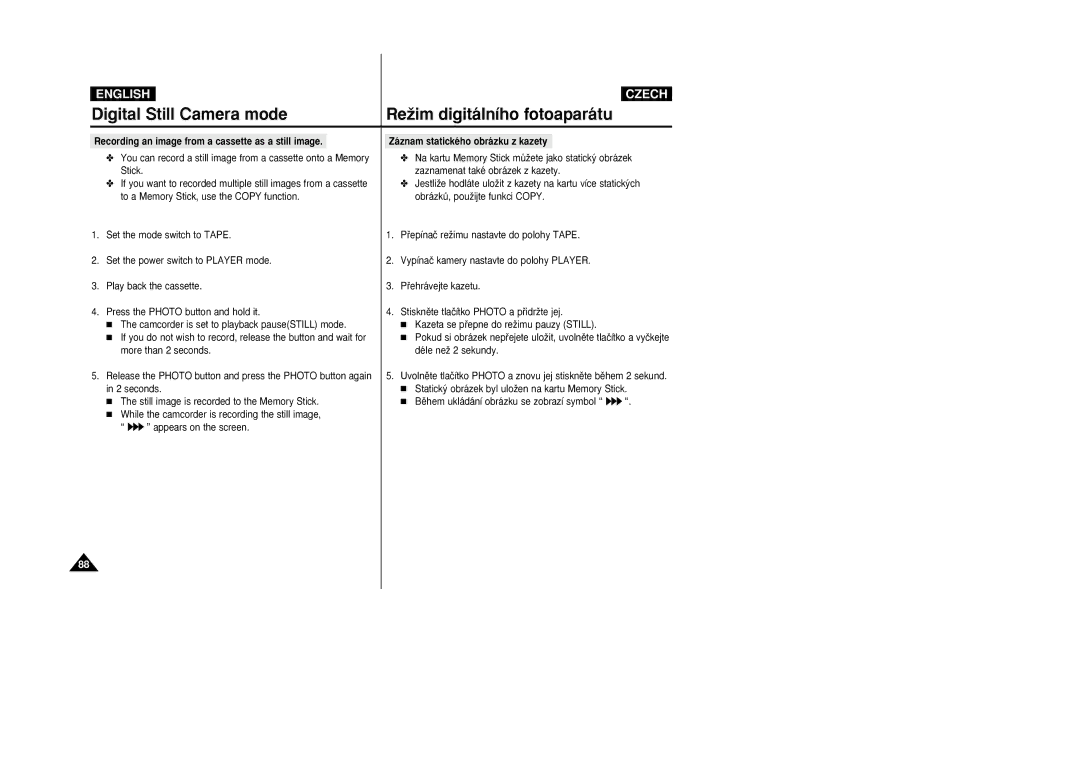ENGLISH
CZECH
Digital Still Camera mode | ReÏim digitálního fotoaparátu |
Recording an image from a cassette as a still image.
✤You can record a still image from a cassette onto a Memory Stick.
✤If you want to recorded multiple still images from a cassette to a Memory Stick, use the COPY function.
1.Set the mode switch to TAPE.
2.Set the power switch to PLAYER mode.
3.Play back the cassette.
4.Press the PHOTO button and hold it.
■ The camcorder is set to playback pause(STILL) mode.
■ If you do not wish to record, release the button and wait for more than 2 seconds.
5.Release the PHOTO button and press the PHOTO button again in 2 seconds.
■ The still image is recorded to the Memory Stick. ■ While the camcorder is recording the still image,
“ 
 ” appears on the screen.
” appears on the screen.
Záznam statického obrázku z kazety
✤Na kartu Memory Stick mÛÏete jako statick˘ obrázek zaznamenat také obrázek z kazety.
✤JestliÏe hodláte uloÏit z kazety na kartu více statick˘ch obrázkÛ, pouÏijte funkci COPY.
1.Pfiepínaã reÏimu nastavte do polohy TAPE.
2.Vypínaã kamery nastavte do polohy PLAYER.
3.Pfiehrávejte kazetu.
4.Stisknûte tlaãítko PHOTO a pfiidrÏte jej.
■ Kazeta se pfiepne do reÏimu pauzy (STILL).
■ Pokud si obrázek nepfiejete uloÏit, uvolnûte tlaãítko a vyãkejte déle neÏ 2 sekundy.
5.Uvolnûte tlaãítko PHOTO a znovu jej stisknûte bûhem 2 sekund. ■ Statick˘ obrázek byl uloÏen na kartu Memory Stick.
■ Bûhem ukládání obrázku se zobrazí symbol “ ![]()
![]() “.
“.
88