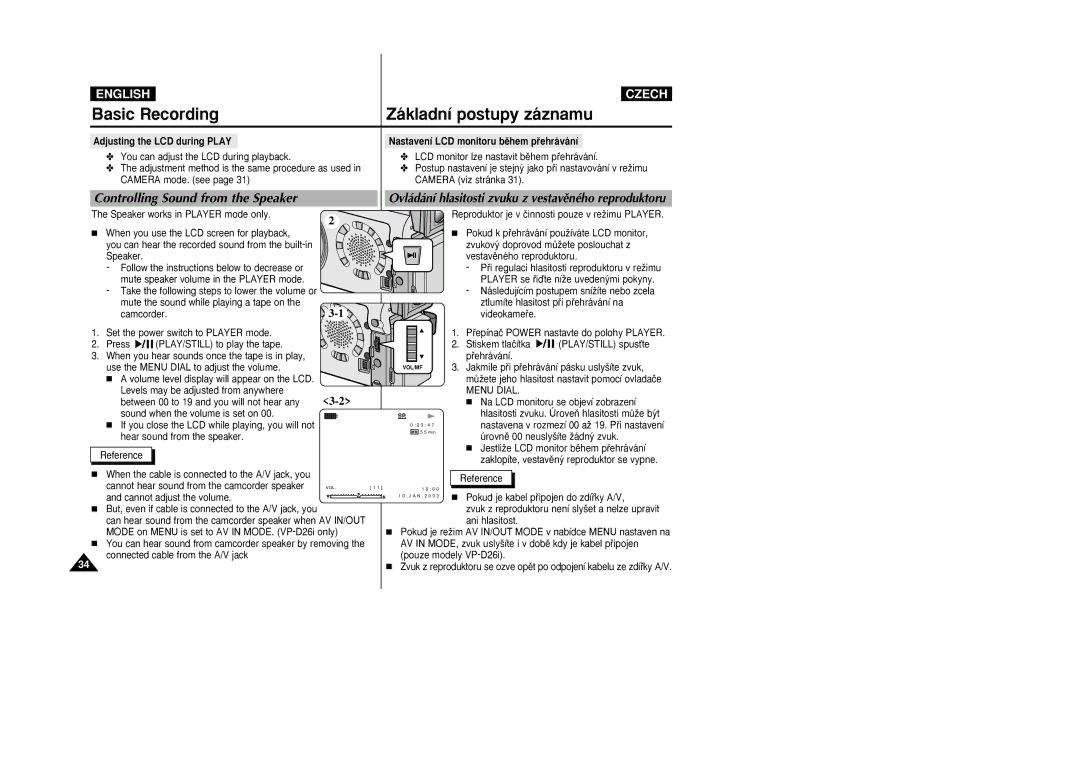ENGLISH |
|
Basic Recording | Základní postupy záznamu |
CZECH
Adjusting the LCD during PLAY | Nastavení LCD monitoru bûhem pfiehrávání |
✤You can adjust the LCD during playback.
✤The adjustment method is the same procedure as used in CAMERA mode. (see page 31)
✤LCD monitor lze nastavit bûhem pfiehrávání.
✤Postup nastavení je stejn˘ jako pfii nastavování v reÏimu CAMERA (viz stránka 31).
Controlling Sound from the Speaker |
| Ovládání hlasitosti zvuku z vestavûného reproduktoru |
The Speaker works in PLAYER mode only. | 2 | Reproduktor je v ãinnosti pouze v reÏimu PLAYER. |
|
|
■ When you use the LCD screen for playback, |
| ||
| you can hear the recorded sound from the |
| |
| Speaker. |
|
|
| - Follow the instructions below to decrease or |
| |
| mute speaker volume in the PLAYER mode. |
| |
| - Take the following steps to lower the volume or |
| |
| mute the sound while playing a tape on the | ||
| camcorder. | ||
1. | Set the power switch to PLAYER mode. |
| |
2. | Press | (PLAY/STILL) to play the tape. |
|
3. | When you hear sounds once the tape is in play, |
| |
| use the MENU DIAL to adjust the volume. |
| |
■A volume level display will appear on the LCD. Levels may be adjusted from anywhere
between 00 to 19 and you will not hear any | |
sound when the volume is set on 00. |
|
■If you close the LCD while playing, you will not hear sound from the speaker.
Reference
■When the cable is connected to the A/V jack, you
cannot hear sound from the camcorder speaker | VOL. | [ 1 1 ] |
and cannot adjust the volume. |
|
|
■But, even if cable is connected to the A/V jack, you
can hear sound from the camcorder speaker when AV IN/OUT MODE on MENU is set to AV IN MODE.
■You can hear sound from camcorder speaker by removing the connected cable from the A/V jack
34
■ Pokud k pfiehrávání pouÏíváte LCD monitor, zvukov˘ doprovod mÛÏete poslouchat z vestavûného reproduktoru.
- Pfii regulaci hlasitosti reproduktoru v reÏimu PLAYER se fiiìte níÏe uveden˘mi pokyny.
- Následujícím postupem sníÏíte nebo zcela ztlumíte hlasitost pfii pfiehrávání na videokamefie.
1. Pfiepínaã POWER nastavte do polohy PLAYER.
2. Stiskem tlaãítka ![]()
![]()
![]()
![]()
![]() (PLAY/STILL) spusÈte pfiehrávání.
(PLAY/STILL) spusÈte pfiehrávání.
3. Jakmile pfii pfiehrávání pásku usly‰íte zvuk, mÛÏete jeho hlasitost nastavit pomocí ovladaãe
MENU DIAL.
■Na LCD monitoru se objeví zobrazení
hlasitosti zvuku. ÚroveÀ hlasitosti mÛÏe b˘t nastavena v rozmezí 00 aÏ 19. Pfii nastavení úrovnû 00 neusly‰íte Ïádn˘ zvuk.
■JestliÏe LCD monitor bûhem pfiehrávání zaklopíte, vestavûn˘ reproduktor se vypne.
Reference
■ Pokud je kabel pfiipojen do zdífiky A/V,
zvuk z reproduktoru není sly‰et a nelze upravit ani hlasitost.
■Pokud je reÏim AV IN/OUT MODE v nabídce MENU nastaven na AV IN MODE, zvuk usly‰íte i v dobû kdy je kabel pfiipojen (pouze modely
■Zvuk z reproduktoru se ozve opût po odpojení kabelu ze zdífiky A/V.