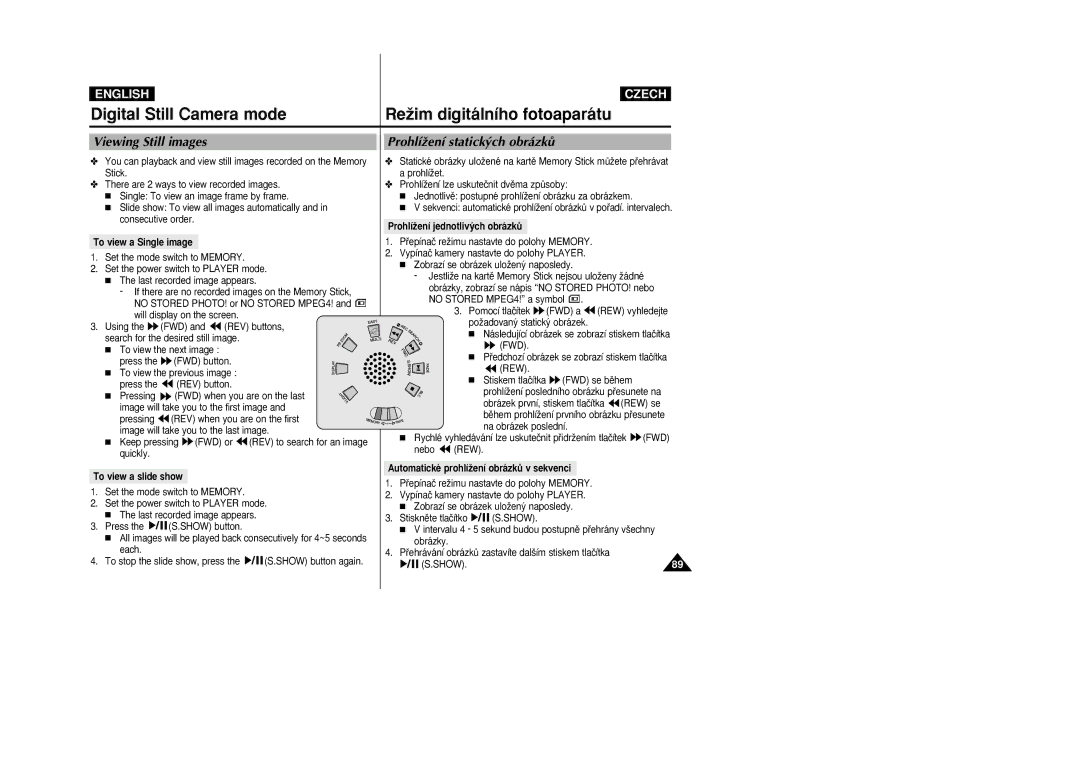ENGLISH
CZECH
Digital Still Camera mode | ReÏim digitálního fotoaparátu |
Viewing Still images | ProhlíÏení statick˘ch obrázkÛ |
✤You can playback and view still images recorded on the Memory Stick.
✤There are 2 ways to view recorded images.
■Single: To view an image frame by frame.
■Slide show: To view all images automatically and in consecutive order.
To view a Single image
1.Set the mode switch to MEMORY.
2.Set the power switch to PLAYER mode.
■The last recorded image appears.
-If there are no recorded images on the Memory Stick, NO STORED PHOTO! or NO STORED MPEG4! and will display on the screen.
3.Using the ![]() (FWD) and
(FWD) and ![]() (REV) buttons,
(REV) buttons,
search for the desired still image.
■To view the next image :
press the ![]() (FWD) button. ■ To view the previous image :
(FWD) button. ■ To view the previous image :
press the ![]() (REV) button.
(REV) button.
■ Pressing ![]() (FWD) when you are on the last image will take you to the first image and pressing
(FWD) when you are on the last image will take you to the first image and pressing ![]() (REV) when you are on the first image will take you to the last image.
(REV) when you are on the first image will take you to the last image.
■Keep pressing ![]() (FWD) or
(FWD) or ![]() (REV) to search for an image quickly.
(REV) to search for an image quickly.
To view a slide show
1.Set the mode switch to MEMORY.
2.Set the power switch to PLAYER mode.
■The last recorded image appears.
3.Press the ![]()
![]()
![]()
![]()
![]() (S.SHOW) button.
(S.SHOW) button.
■All images will be played back consecutively for 4~5 seconds each.
4.To stop the slide show, press the ![]()
![]()
![]() (S.SHOW) button again.
(S.SHOW) button again.
✤Statické obrázky uloÏené na kartû Memory Stick mÛÏete pfiehrávat a prohlíÏet.
✤ProhlíÏení lze uskuteãnit dvûma zpÛsoby:
■Jednotlivû: postupné prohlíÏení obrázku za obrázkem.
■V sekvenci: automatické prohlíÏení obrázkÛ v pofiadí. intervalech.
ProhlíÏení jednotliv˘ch obrázkÛ
1.Pfiepínaã reÏimu nastavte do polohy MEMORY.
2.Vypínaã kamery nastavte do polohy PLAYER.
■Zobrazí se obrázek uloÏen˘ naposledy.
-JestliÏe na kartû Memory Stick nejsou uloÏeny Ïádné obrázky, zobrazí se nápis “NO STORED PHOTO! nebo
NO STORED MPEG4!” a symbol .
3. Pomocí tlaãítek | (FWD) a | (REW) vyhledejte | |
poÏadovan˘ statick˘ obrázek. |
|
| |
■ Následující obrázek se zobrazí stiskem tlaãítka | |||
(FWD). |
|
|
|
■ Pfiedchozí obrázek se zobrazí stiskem tlaãítka | |||
(REW). |
|
|
|
■ Stiskem tlaãítka | (FWD) se bûhem | ||
prohlíÏení posledního obrázku pfiesunete na | |||
obrázek první, stiskem tlaãítka | (REW) se | ||
bûhem prohlíÏení prvního obrázku pfiesunete na obrázek poslední.
■Rychlé vyhledávání lze uskuteãnit pfiidrÏením tlaãítek ![]() (FWD) nebo
(FWD) nebo ![]() (REW).
(REW).
Automatické prohlíÏení obrázkÛ v sekvenci
1.Pfiepínaã reÏimu nastavte do polohy MEMORY.
2.Vypínaã kamery nastavte do polohy PLAYER.
■Zobrazí se obrázek uloÏen˘ naposledy.
3.Stisknûte tlaãítko ![]()
![]()
![]()
![]()
![]() (S.SHOW).
(S.SHOW).
■V intervalu 4 - 5 sekund budou postupnû pfiehrány v‰echny obrázky.
4.Pfiehrávání obrázkÛ zastavíte dal‰ím stiskem tlaãítka
(S.SHOW). | 89 |